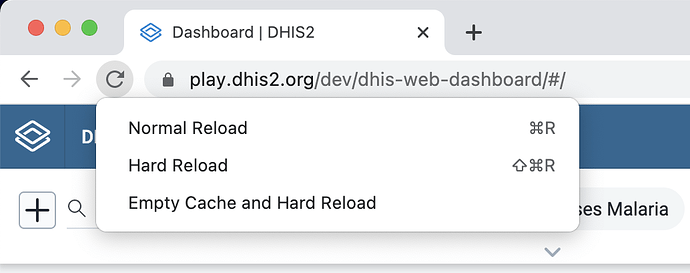Hi @Matthew_Boddie! I think Gassim’s diagnosis is right, and I think that the fix for you will be pretty easy – since the issue only appears in Chrome, if you visit the app and perform a “hard reload”, it should fix the app in Chrome for you.
You can hard reload by using Cmd-Shift-R on Mac or Ctrl-Shift-R on other operating systems, or right-clicking on the reload button while the browser developer tools are open, which is how I got this screenshot:
The issue is caused by a stuck service worker that has cached an old version of the app that has that bug and is serving that old version of the app instead of the new one that you see in other browsers – it seems that the old version is only cached in Chrome for you. If that diagnosis is right, the hard reload which bypasses the service worker should fix it ![]() Future versions of this app should be able to fix this on their own without needing a hard reload.
Future versions of this app should be able to fix this on their own without needing a hard reload.
Hopefully this works for you – let us know how it goes!