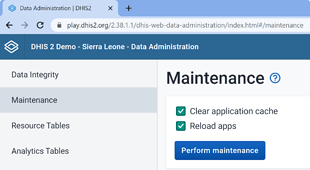Welcome to the community @abdulmajid! ![]()
Yes, please as @didate asked, which dhis2 version is the instance you’re using?
Please try to clear the cache using Browser Cache Cleaner app as well as from the Administration app → Maintenance → select “Clear application cache” and “Reload apps”
Before you open the dashboard you might also want to try the following options:
If you still check this issue in a new/different browser/profile (or guest mode) and still see the issue then please check the Network tab (DevTools F12 → Network tab) if there are any errors and share here, thanks!