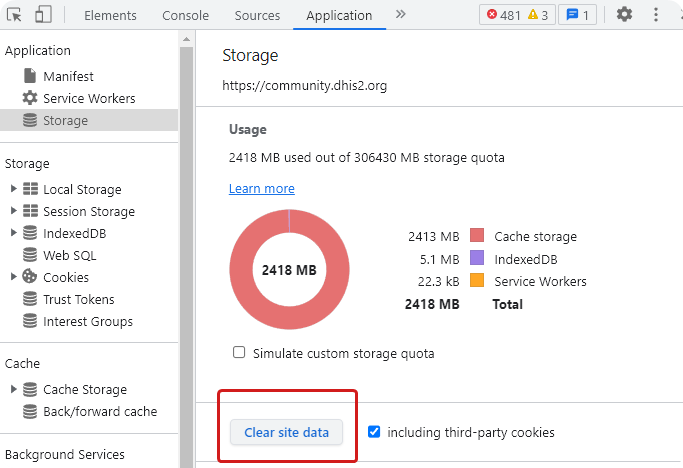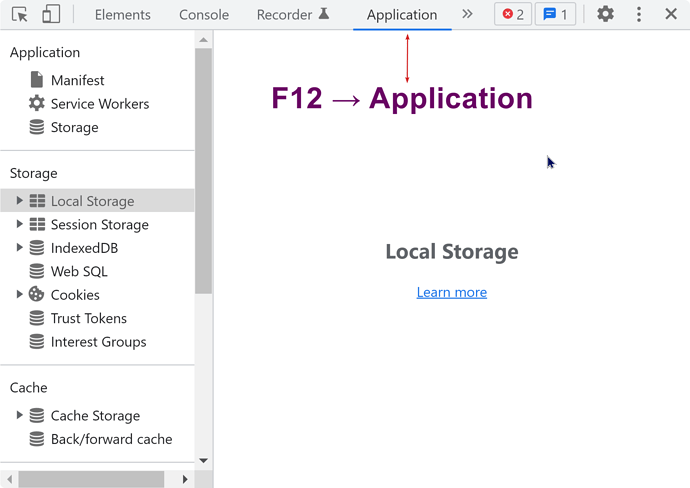Hi @Haliz.t
This is probably a cache issue! To be 100% sure if it’s not a cache issue or not, open the site again in Chrome (Guest Mode). If it doesn’t show the same error then please go back to the browser you are using and try the following:
Then this is a cache issue still. There are several things to do when cache won’t clear easily:
- Normally we run the Browser Cache Cleaner app but we might also need to run the Data Administration app → Maintenance → Clear application cache and the Reload apps options.
- Using Hard Reload and Empty Cache:
- As a last resort please clear cache and storage from ‘Application’ in the
Browser Developer Tools, but you need to be careful because any unsaved changes you made from the browser will be erased and it will erase the username and password if it is saved in your browser so make sure to remember it. See screenshot: