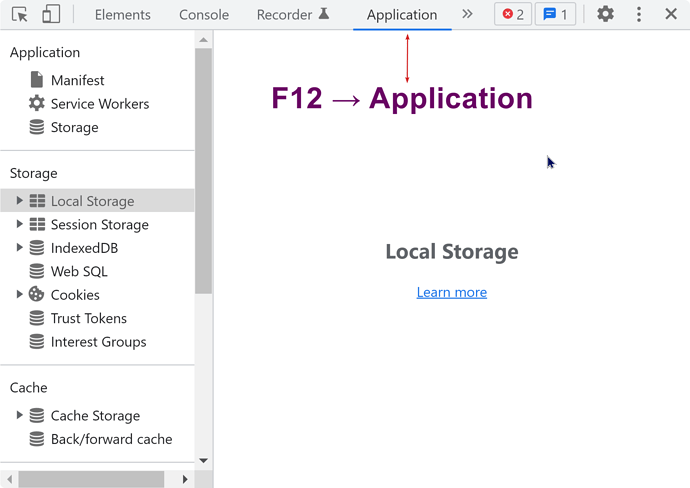This definitely means it’s a cache issue!
-
Clear system cache by going to Data Administration app → Maintenance → Clear application cache and reload apps
-
Clear browser cache using the browser cache cleaner app and just in case the cache isn’t clearing properly.
-
Using Hard Reload and Empty Cache:
- Clear cache and storage from ‘Application’ in the
Browser Developer Tools, select clear site data. see screenshot: