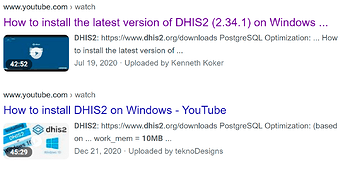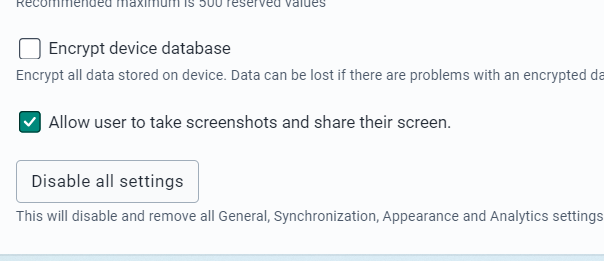Dear (Mobile) Community,
In this post we would like to share with you how you can display (and much more) your Android screen in your computer. This is something that we use quite often and thought that it could be a good idea to share it with you in case you need to:
- Demonstrate the DHIS 2 Application to an audience
- Reproduce and report bugs better and faster
- Perform…
- Many more things!
The idea is to be able to clone the screen of your Android device in your PC so you can later on display it using a projector. But can also be helpful to input data with a physical keyboard / mouse to demonstrate faster several capabilities, taking screenshots while creating documentation, etc.
Scrcpy
This is the application I currently use as it works extremly fast and it many OS.
From its website: This application provides display and control of Android devices connected on USB (or over TCP/IP). It does not require any root access. It works on GNU/Linux , Windows and macOS .
The main features are:
- Fast
- Works with cable / wireless
- Allows remote control from the PC (not only cloning)
- Allows installation via drag & drop
- Allows you to record video
In order to install you will need to have adb enabled and working and then follow the instructions on the website.
A few hints:
- Drag and drop any apk on the cloned screen to have it installed. Useful if you are testing several DHIS 2 versions and want to be able to install them quickly
- Use the -t option when doing presentations to show your touches in the screen.
- You can record your screen when submitting bugs (we will appreciate this in your bug reports!
 )
)
Other Alternatives
-
Vysor: https://vysor.io/
Vysor works as well under many OS and it is well known by many users. Its free version will allow you to do some basic stuff. A big advantage is that it can be installed as a Chrome extension so might be useful when you are in a computer without admin rights. -
Airdroid: https://www.airdroid.com/
Airdroid allows to clone the screen between several devices (i.e. Android - Android which might be useful in same cases). It works over WiFi and can be used without installing anything on the PC. Unlike Vysor, many options are available on the free version although advertisements will be displayed while using the application. -
Android emulator(s)
Not really a cloning alternative as it means running a different Android in your PC but might be useful in case you want to test the application simulating different devices (although when reporting bugs please use a physical device). You can find many Android emulators (or similar tools) like Android Studio, Android-x86
Hope you find this helpful! Let us know if you know any other alternative worth mentioning! ![]()
Please note that none of these tools are related in anyway with DHIS 2.