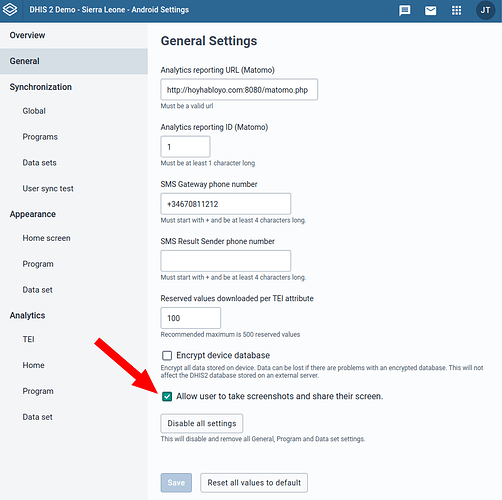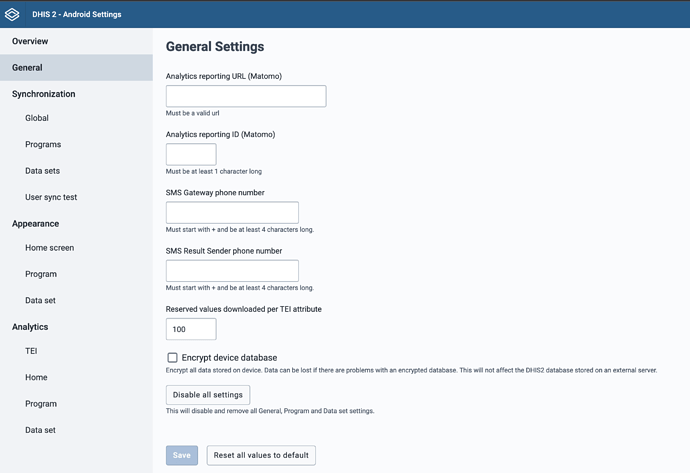Great post, thanks for the resources. I tried using Vysor (Mac) but for some reason I the Capture app only displays a black screen when mirroring, while all other apps mirror correctly. I was not able to solve the problem following the support on the Vysor website, so I’m trying scrcpy now.
Hi Breno,
the production application does not allow for taking screenshots or sceen sharing, however you could either use the training app, which has no limitations, or to use the Android Settings webapp to disable the limitation.
Hope it helps!
Hi @marta - Can you clarify where the setting is to allow for screenshots in the Android Settings Web App?
@chase.freeman I believe she means the training app which you can download from Github in dhis2/dhis2-android-capture-app releases page: Android Capture App for DHIS 2 (v2.5.1) - Training app apk
The production app doesn’t allow taking screenshots and there is no setting to allow that. Sorry I thought only the training app allows taking screenshots! ![]()
![]() Please see Jaime’s post below!
Please see Jaime’s post below!
Hope I answered your question! Thanks!
Hey @chase.freeman, actually since the very last update the setting of being able to take screenshots in the production App is something that can be enabled from the Android Settings WebApp (documentation will be updated very soon).
Thanks @jaime.bosque that is what I was looking for-- however, I just installed the app from the App Hub and I don’t see that option under my general settings? Is the version on the App Hub older than the latest? I have super user privileges and am on 2.37.2, for what it is worth.
Hey @chase.freeman . Sorry, my bad, it seems I was not right about the release time and I thought that this feature was already released but will be released this week. So you should see an announcement in the CoP very soon with this new feature added.
@chase.freeman , in the announcement today: ![]()
Thanks - confirming I’ve got it.
Chase