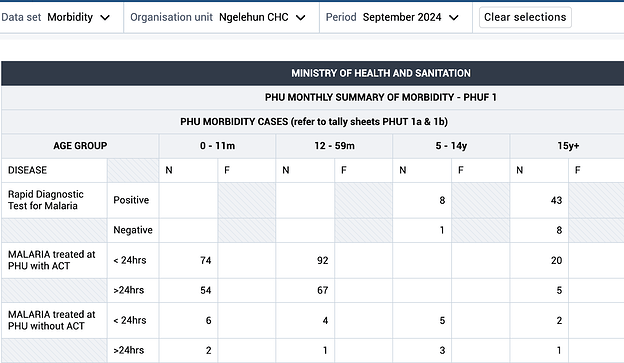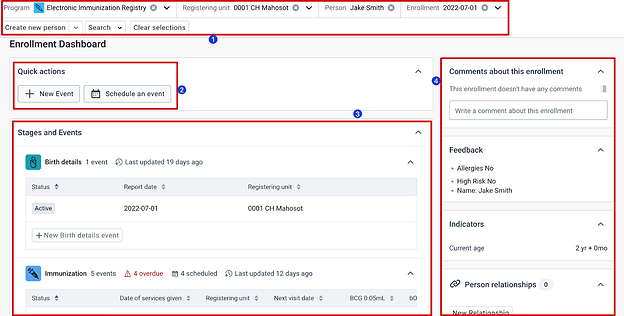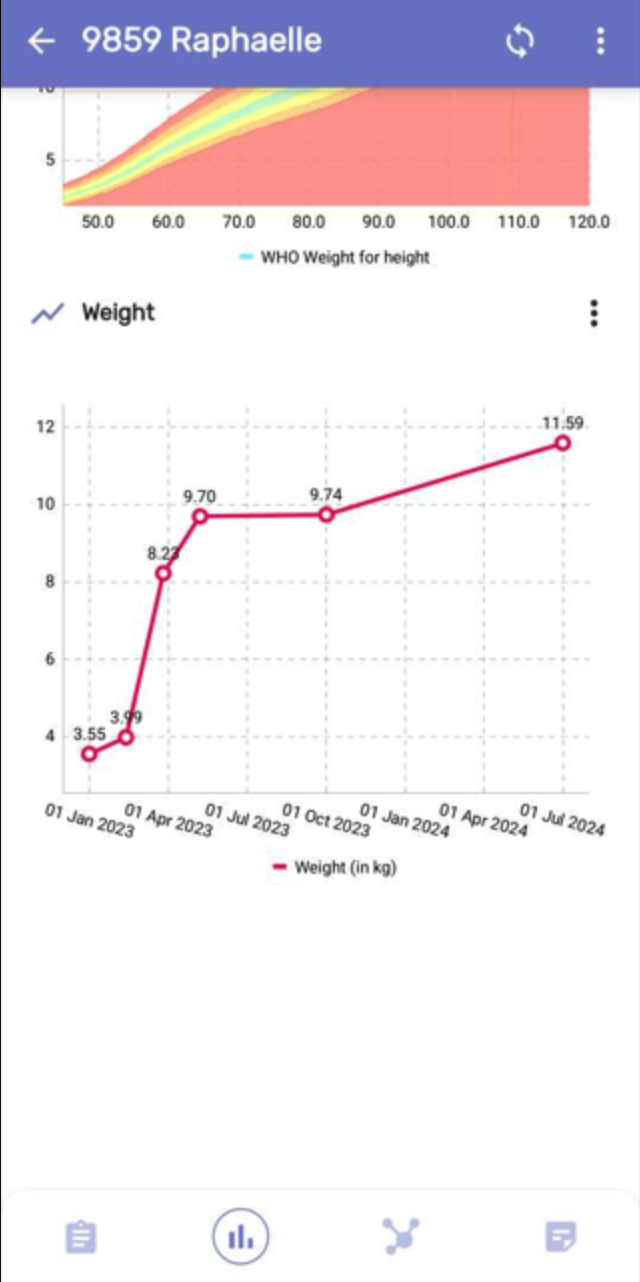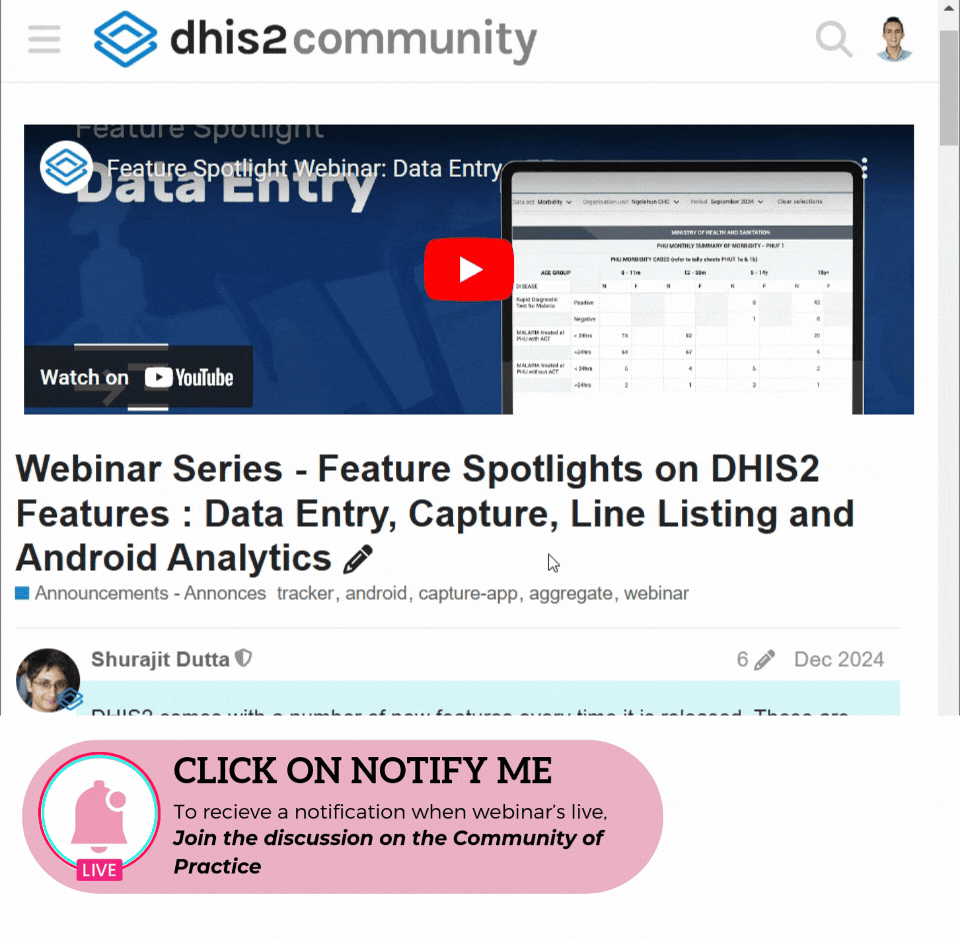DHIS2 comes with a number of new features every time it is released. These are often highlighted through release notes, release webinars and the “What’s new in DHIS2” sessions at the Oslo and Asia annual conferences.
While these are great introductions to these features, we wanted to offer the chance for the community to learn about them in more detail, directly from the team creating these features.
In order to do this, we will introduce a new webinar series - the DHIS2 feature spotlight!
We will start this series with 4 webinar sessions on the following topics:
- Data Entry
- Capture
- Line Listing
- Android Analytics
If these prove successful, we will consider extending the series to cover more features throughout the year. Review the descriptions of each session below, and use the registration link to sign up for the topics that interest you.
Data Entry
Webinar Date: 2025-01-22T13:00:00Z→2025-01-22T14:00:00Z
(note: the time above is being adjusted to your timezone)
In this first webinar of the series, we will review the new data entry app. The new user interface will be reviewed, its new feature set will be demonstrated and discussions regarding how forms are rendered within the app will be covered.
We recommend this session to anyone interested in moving over from the legacy data entry app to the new data entry app, or anyone who wants to learn about the features of the new data entry app to take this consideration back to their team.
Register here: https://us06web.zoom.us/meeting/register/tZcsdOCsqzsqGNI2sO3PmQpY2vn2EkSu9H-Y
Capture
Webinar Date: 2025-02-05T13:00:00Z→2025-02-05T14:30:00Z
(note: the time above is being adjusted to your timezone)
In this session, we will demonstrate how the new capture app functions, including:
- How it integrates event and tracker data capture together
- The revised UI and tracked entity dashboard in the capture app
- Routines and features for entering tracker data including: search, registration, adding program stage and event data, performing transfers and referrals, etc.
- New features within the capture app, including working lists
This session is open to anyone interested in learning about the new capture app and how it functions. This would also be of interest to anyone who is thinking of moving from the tracker capture app to the new capture app.
Register here: https://us06web.zoom.us/meeting/register/tZEpc-irrj0jGNC0DLCXfu1isK7jW5AVxVgA
Line Listing
Webinar Date: 2025-02-19T13:00:00Z→2025-02-19T14:30:00Z
(note: the time above is being adjusted to your timezone)
Here, we will cover the line listing app:
- Review the new interface
- Demonstrate how to make line lists
- Show how the app handles tracker data across both repeated and multiple stages
- Describe the difference between event, enrollment and tracked entity output types
- Demonstrate how you can use legends within the line listing app
For those of you who have event and tracker data, and are still using the previous event reports app, we recommend that you attend this session to learn about the new line listing app and how it functions.
Register here: https://us06web.zoom.us/meeting/register/tZAtce2gqj4rHtOqfhZyK5W_UtfNK78SPcuv
Android Analytics
Webinar Date: 2025-03-05T13:00:00Z→2025-03-05T15:00:00Z
(note: the time above is being adjusted to your timezone)
Did you know that the DHIS2 android app has support for displaying a number of different visualizations, directly on the android device, for aggregate and tracker data and all of it can be done completely offline!?
In this session we will review the android analytics features and how they are managed using the android settings web app.
- Reviewing the different types of visualizations that can be displayed on the android device for both aggregate datasets and tracker programs
- Demonstrate how these visualizations can be added depending on the data set and programs available to a user
- Demonstrate specific android analysis features, such as the WHO growth monitoring chart
- Discuss the automated features of visualization creation
For anyone using or considering android devices in their implementation, this session will be very useful to understand the analysis features of the DHIS2 android app.
Register here: https://us06web.zoom.us/meeting/register/tZAlf--qpj4jEtN21vDTFyD3Q-9-8J2cWqO3