Dear All, i have installed DHIS2 instance, in ubuntu version 20.04 lts, dhis2 version 2.34
after running tomcat i get the login image but i am unable to login
i used the below credentials
username: admin
password: district
Dear All, i have installed DHIS2 instance, in ubuntu version 20.04 lts, dhis2 version 2.34
after running tomcat i get the login image but i am unable to login
@Gassim please help
Hi @Janise
Do you get any error message after entering the login credentials? Thank you!
i dont get any error message
Oh, then you might be facing the same issue as another user in this topic: Can't login with no error messages
Instead of merging the two topics, I will keep this topic so that if it’s a different cause, we’ll have a different solution, right? But I’ll ask you the same questions:
At this moment, @netroms suggests downloading a fresh copy of the versions of the server you are running (2.33.8) from the DHIS2 binary archives, and try to use this new instance against your existing database. Preferably on a “fresh” machine. Please let me know if this works, but do send the error log before trying this just in case if there’s a different approach.
Thank you @Janise!
This is what i get.
nginx/sites-available /default
server {
listen 80 default_server;
listen [::]:80 default_server;
root /home/dhis/tomcat-dhis/webapps/ROOT;
gzip on;
gzip_types
“application/json;charset=utf-8” application/json
“application/javascript;charset=utf-8” application/javascript text/javascript
“application/xml;charset=utf-8” application/xml text/xml
“text/css;charset=utf-8” text/css
“text/plain;charset=utf-8” text/plain;
# SSL configuration
#
# listen 443 ssl default_server;
# listen [::]:443 ssl default_server;
#
# Note: You should disable gzip for SSL traffic.
# See: https://bugs.debian.org/773332
#
# Read up on ssl_ciphers to ensure a secure configuration.
# See: https://bugs.debian.org/765782
#
# Self signed certs generated by the ssl-cert package
# Don't use them in a production server!
#
# include snippets/snakeoil.conf;
# Add index.php to the list if you are using PHP
#location /dhis {
#location /dhis {
location /dhis {
proxy_pass http://127.0.0.1:8080/dhis;
proxy_redirect off;
proxy_set_header X-Real-IP $remote_addr;
proxy_set_header X-Forwarded-For $proxy_add_x_forwarded_for;
proxy_set_header Host $http_host;
proxy_set_header X-Forwarded-Proto https;
}
}
server {
#}
Now when i log in i get this error
when i refresh i get this message
I see that you are experiencing an issue another user has experienced before and the solution was by @phil:
If it works please let me know; otherwise, maybe there are other changes that you need to make as well! Thank you! (:
i have done as you have instructed but still the same
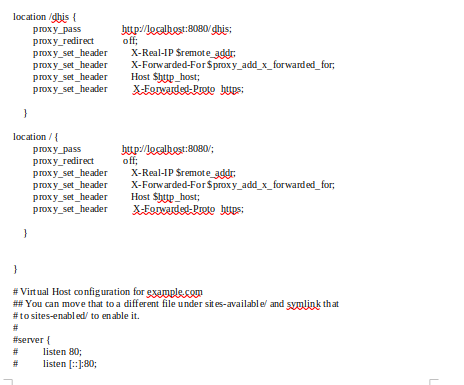
NGINX.CONF

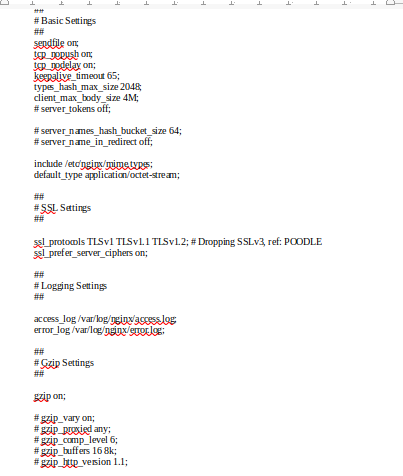
dhis.conf
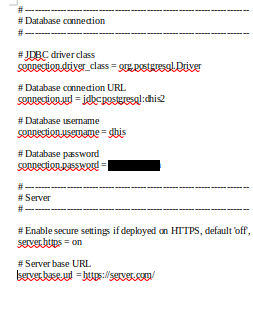
Hey I’m sorry it didn’t work! I will ask for further support. Thanks for all the logs and screenshots! ![]()
BTW, I see in your API request:
Aren’t you forgetting to add the port number 8080 in the request URI. Isn’t it supposed to be 102.223.7.33:8080/dhis? Additionally, have you tried using a different port number for the instance?
when i use 102.223.7.33:8080/dhis it says site cannot be found but if i use 102.223.7.33/dhis takes me to the login page
I wonder if that port is blocked. Maybe the ubuntu firewall? with tomcat running on 8080, you should be able to access http://102.223.7.33:8080/ provided that dhis2.war was installed at tomcats root. Logging in without nginx is the first step.
before nginx, site was not available after installing and configure nginx site is available
Hey I have asked for support for your situation and I’d like to quote Morten Svanæs:
@netroms:
This case seems a bit deadlocked, it would be much easier if I could get access to the server. I can access the ip he is using http://102.223.7.33/api
sure it will be very helpful, i can give him access
Hi @Janise can you check whether below variable is off in dhis.conf
server.https = off
If on turn it off since it looks you are using http and not https
And do restart tomcat.
same problem appears
we did restart tomcat right after modification of dhis.conf? Can you past again the contents of dhis.conf and also tomcat logs after restart
A post was split to a new topic: DHIS2 Fundamentals course login issue