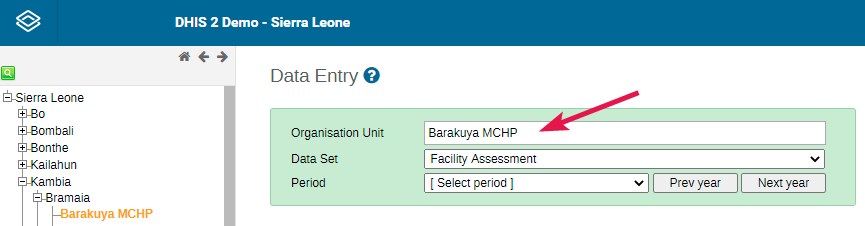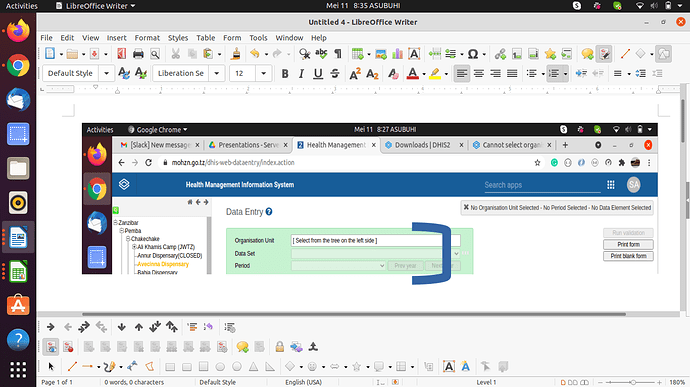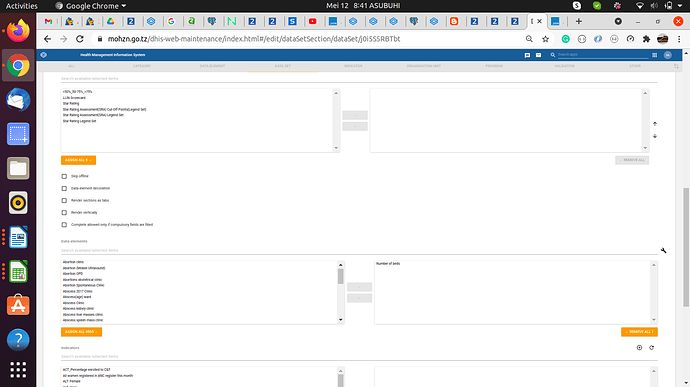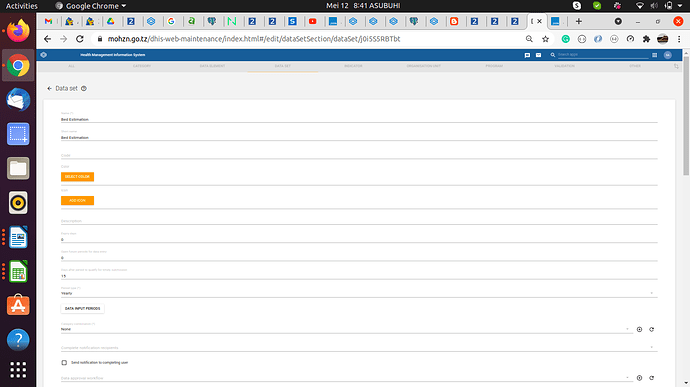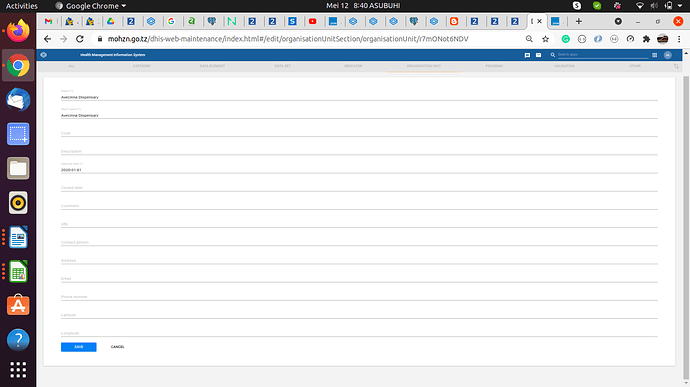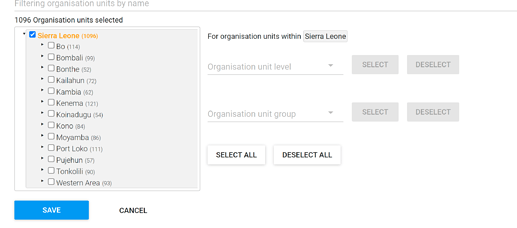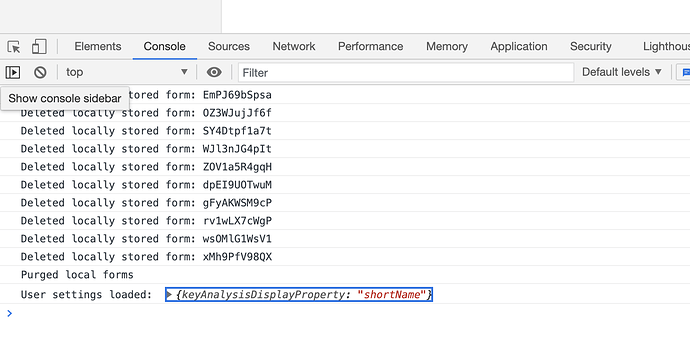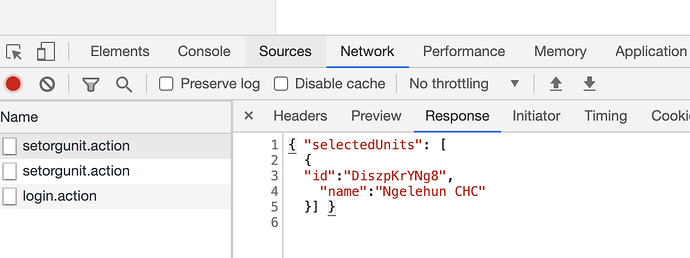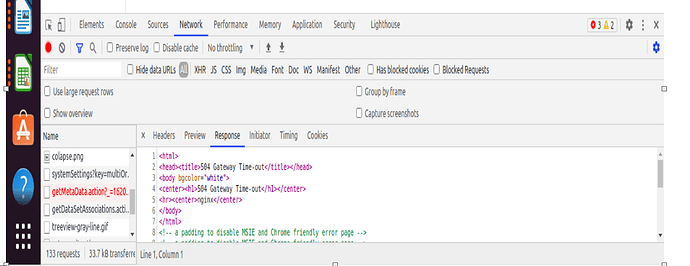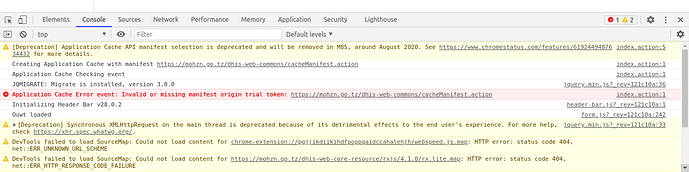Dear All, when i select a facility from the organization hierarchy in the data entry app, the facility name does not appear on the organization dimension hence it just loads
Hello @ahly,
Thank you for reaching out! Would it be possible if you take a screenshot:
I understand that the issue is that the facility name doesn’t appear where the arrow is like in the above image, right?
Would you also make a screenshot of the console by using the F12 keyboard shortcut in the Browser? What browser are you using? Additionally, please provide as much information as possible for the team to help you.
Please read:
Thank you and have a great day!
am using chrome browser
Let me see whom I should contact for this type of question. I have a couple of questions though please: Does this happen to all facilities? And are all users facing this? Please check the data sets and the organization units from the maintenance app are they configured correctly. Could you send a screenshot to show they are configured correctly?
Yes it has happened to all facilities and to all users, the data sets, organizations are correctly configured
Okay please what DHIS2 version are you using?
@Markus would you mind taking a look here? Thanks! ![]()
version 2.34.2
@ahly Can you do the below steps in your browser
- Check if there is any error in Console tab
- Check if there is any error in Network tab ( the POST request to dhis-web-commons/ouwt/setorgunit.action )
You got 504 - Gateway time out for the request dhis-web-dataentry/getMetaData.action
This means your server took so long to return the data for that request.
There could be many reasons for this.
Please check the performance of your server set up / configurations.
You might need to increase the connection time-out of your proxy server.
If you need more help, please provide more details of that DHIS2 instance such as
- Is it local instance on your laptop ? Or ?
- Tomcat version ? Nginx ?
- How big is your database ? How many DataElements, OrganisationUnits, OptionSet, etc.
- Is that instance running slow on other apps ?
- List item
-
it is on Linode server,
-
tomcat 8, nginx/1.14.0 (Ubuntu)
-
12 GB, 6501 data elements, 317 orgtn units
-
Other apps are running perfectly well
@ahly
Thanks for the info.
Can you check how long does the below request took ( in browser console → Network tab )
dhis-web-dataentry/getMetaData.action
Then can you also check your server log, if there is any ERROR while loading Data Entry app.
I guess you could also try to increase/disable timeout of your nginx server and see if it solve the issue.
The default timeout should be 60 seconds. With your current set up, the app shouldn’t take more than 1 minute to load. So not sure what happening here, need to investigate more.