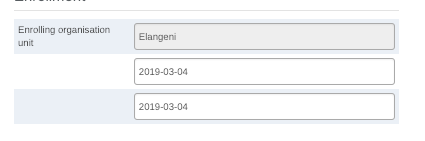Follow up questions on using tracker stages for booking… We want to book clients for a future surgical appointment (allowing us to send reminders etc). We schedule the appointment using the “due date” (which we call “appointment date”).
Question 1: You can reschedule the due date UNTIL you have entered the report date, then it is greyed out and cannot be rescheduled. Why?
Question 2: The data elements associated with the booking stage do not show up until you have entered the report date. I’m assuming that’s because the idea is that the data would be collected at the appointment (in play, the examples are like weight and BP). But we want to capture the booking details - what is the (future) appointment time and location, where is the pick-up location for transport.
As I’m writing, I realize maybe we need to change the way we have this set up… the booking would be a present event (not using the calendar icon) and would capture the details about the future appointment - appointment time, pickup location, etc. Then the “surgery completed” stage would actually be the one scheduled in the future with the calendar icon, and the “report date” would be entered at the time that the procedure is actually over, with details about the procedure. Is that right?
Question 3: If we have many stages in our tracker program, but we only want ONE of them to be “future” (like all the stages only show up with the plus sign on timeline, except one of them only shows up with the calendar icon) - is that possible? Right now I can only figure out that all stages are either future or not allowed to be scheduled in the future, which I know is going to cause confusion with the end users…
Side note, within the same program, at enrollment, the dates are not labeled - see screenshot. Has anyone had this issue before? It is happening in two separate instances (test and “real”).