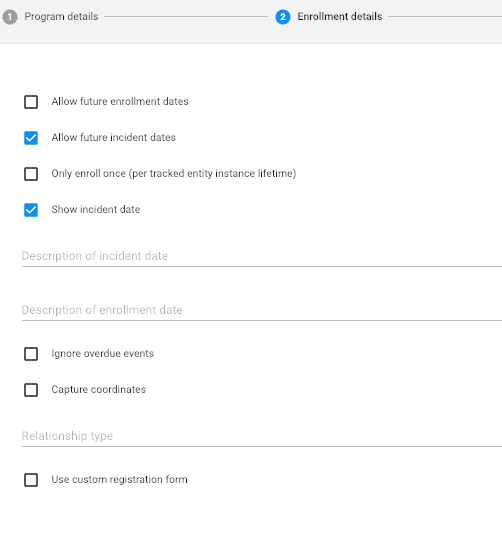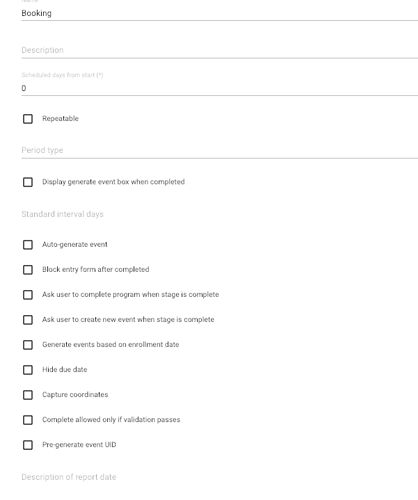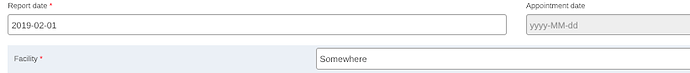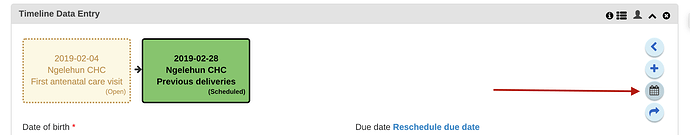Hi all,
Having trouble understanding from the documentation how to use program stages to schedule a future appointment. I have tried it using different program settings and having the “due date” be the “appointment date” (which seems like how it should be set up based on the program notifications scheduling reminders based on due dates). But no matter how I configure, I cannot put a future date for the due date or edit the due date. I have tried it using data elements for the booking date (and then clicking “allow future date”) but that does not work then with program notifications (like to send a reminder 2 days before the appointment). Screenshots here if anyone sees what I am doing wrong (last one shows the appt date is greyed out, can’t be edited). Thank you!
~Natalie
2 Likes
Hi @Natalie_Tibbels, as the community is having a look at this, our team from @dhis2-tracker will also check it out.
Best,
James.
Hi there @Natalie_Tibbels!
To schedule an event into the future, you would click the “schedule” button in the timeline or data entry:
What is the workflow you had followed up to the point of the screenshot above?
Markus
2 Likes
Thank you Markus!! That really helped. I had clicked “hide due date” and then didn’t know to use the schedule button rather than the plus button. It is working now!
3 Likes