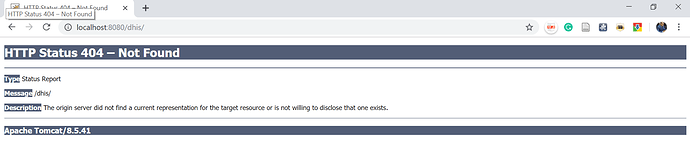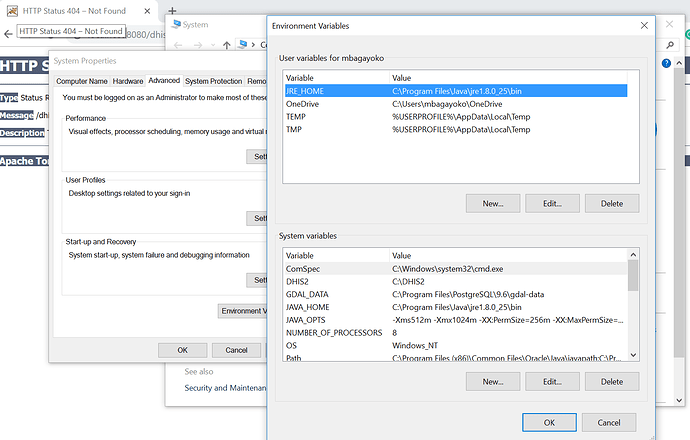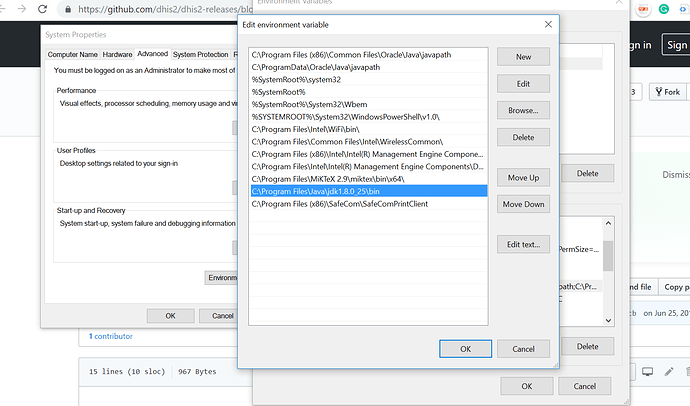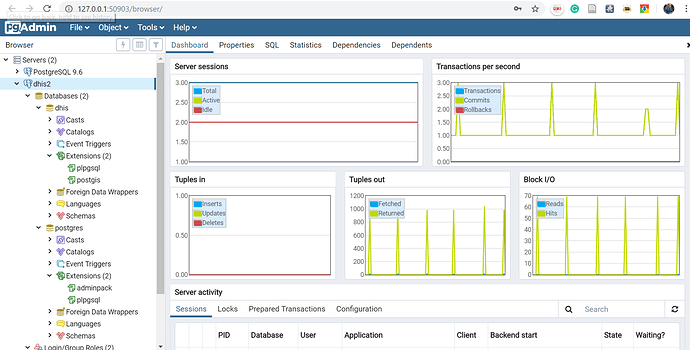I need your support to sort out this error message HTTP Status 404 – Not Found
I am facing this issue since the last week.
I am using JAVA8 and Tomacat 8.5 , DHIS2 2.29 Verison and postgresql-9.6
Attached are my settings.
Please helps!
Installing new test DHIS2 system on MS Windows - 404catalina.2019-06-10.log (28.4 KB) commons-daemon.2019-06-10.log (2.9 KB) Uploading: host-manager.2019-06-10.log… localhost.2019-06-10.log (195.4 KB) localhost_access_log.2019-06-10.txt (587 Bytes) service-install.log (1.8 KB) tomcat8-stderr.2019-06-10.log (11.2 KB) tomcat8-stdout.2019-06-10.log (53.8 KB)