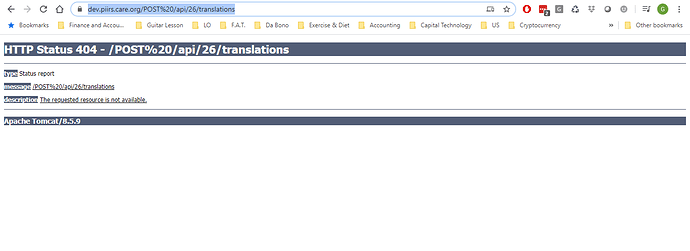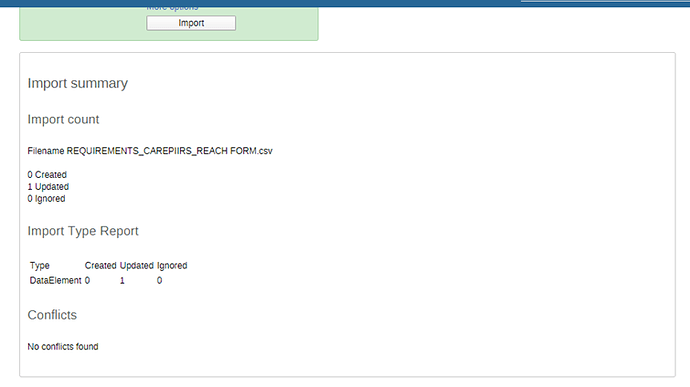Hi Georgi, may I have a look at the format of the json file you are trying to posts. As I indicated earlier, the translations are now part of the metadata objects e.g. data elements etc. so to import them, you will be required to import the objects with the objects together.
{
“dataElements”: [
{
“code”: “033B-AP01”,
“lastUpdated”: “2020-03-11T13:04:53.877”,
“id”: “NeKm5EvaJYf”,
“href”: “https://htm-repo.dev.hispuganda.org/api/dataElements/NeKm5EvaJYf”,
“created”: “2020-03-11T13:04:53.817”,
“name”: “033B-AP01. OPD New”,
“shortName”: “033B-AP01. OPD New”,
“aggregationType”: “SUM”,
“domainType”: “AGGREGATE”,
“displayName”: “033B-AP01. OPD New”,
“publicAccess”: “rw------”,
“description”: “033B-AP01. OPD New”,
“displayShortName”: “033B-AP01. OPD New”,
“externalAccess”: false,
“valueType”: “INTEGER_ZERO_OR_POSITIVE”,
“formName”: “033B-AP01. OPD New”,
“displayDescription”: “033B-AP01. OPD New”,
“dimensionItem”: “NeKm5EvaJYf”,
“displayFormName”: “033B-AP01. OPD New”,
“zeroIsSignificant”: true,
“favorite”: false,
“optionSetValue”: false,
“dimensionItemType”: “DATA_ELEMENT”,
“access”: {
“read”: true,
“update”: true,
“externalize”: true,
“delete”: true,
“write”: true,
“manage”: true
},
“categoryCombo”: {
“id”: “bjDvmb4bfuf”
},
“lastUpdatedBy”: {
“id”: “M5zQapPyTZI”
},
“user”: {
“id”: “M5zQapPyTZI”
},
“favorites”: [],
“dataSetElements”: [
{
“dataElement”: {
“id”: “NeKm5EvaJYf”
},
“dataSet”: {
“id”: “S84cwAtAf5z”
}
}
],
“translations”: [],
“userGroupAccesses”: [],
“dataElementGroups”: [],
“attributeValues”: [],
“userAccesses”: [],
“legendSets”: [],
“aggregationLevels”: []
}
]
}
Notice the highlighted section of translations is where where you put the translations
See Below:
{
“dataElements”: [
{
“code”: “033B-AP01”,
“lastUpdated”: “2020-03-11T13:04:53.877”,
“id”: “NeKm5EvaJYf”,
“href”: “https://htm-repo.dev.hispuganda.org/api/dataElements/NeKm5EvaJYf”,
“created”: “2020-03-11T13:04:53.817”,
“name”: “033B-AP01. OPD New”,
“shortName”: “033B-AP01. OPD New”,
“aggregationType”: “SUM”,
“domainType”: “AGGREGATE”,
“displayName”: “033B-AP01. OPD New”,
“publicAccess”: “rw------”,
“description”: “033B-AP01. OPD New”,
“displayShortName”: “033B-AP01. OPD New”,
“externalAccess”: false,
“valueType”: “INTEGER_ZERO_OR_POSITIVE”,
“formName”: “033B-AP01. OPD New”,
“displayDescription”: “033B-AP01. OPD New”,
“dimensionItem”: “NeKm5EvaJYf”,
“displayFormName”: “033B-AP01. OPD New”,
“zeroIsSignificant”: true,
“favorite”: false,
“optionSetValue”: false,
“dimensionItemType”: “DATA_ELEMENT”,
“access”: {
“read”: true,
“update”: true,
“externalize”: true,
“delete”: true,
“write”: true,
“manage”: true
},
“categoryCombo”: {
“id”: “bjDvmb4bfuf”
},
“lastUpdatedBy”: {
“id”: “M5zQapPyTZI”
},
“user”: {
“id”: “M5zQapPyTZI”
},
“favorites”: [],
“dataSetElements”: [
{
“dataElement”: {
“id”: “NeKm5EvaJYf”
},
“dataSet”: {
“id”: “S84cwAtAf5z”
}
}
],
“translations”: [
{
“property”: “SHORT_NAME”,
“locale”: “fr”,
“value”: “OPD Nouveau”
},
{
“property”: “NAME”,
“locale”: “fr”,
“value”: “033B-AP01. OPD Nouveau”
}
],
“userGroupAccesses”: [],
“dataElementGroups”: [],
“attributeValues”: [],
“userAccesses”: [],
“legendSets”: [],
“aggregationLevels”: []
}
]
}