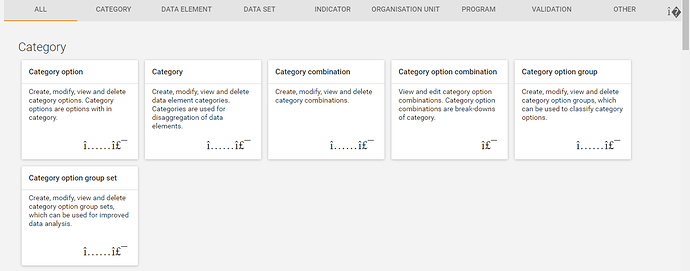If you see these types of icons as in the picture below, this is not a bug in DHIS2 - it has to do with the Java environment in Windows.
To fix this, follow these steps:
- Open a cmd window, and run the following:
java -XshowSettings:properties -version - Look at the output, if the file.encoding property is Cd1252 (or anything except UTF-8/UTF8), that property must be updated.
- Do this by creating a small text file (using e.g Notepad) in the “C:\Program Files\Apache Software Foundation\Tomcat x.x\bin”
called “setenv.bat”, and add the following line in the file:
set “JAVA_OPTS=%JAVA_OPTS% -Dfile.encoding=UTF8”
OR
Open up Tomcat9w, go to the Java tab then add one line in the java options panel
-Dfile.encoding=UTF-8 - Restart Tomcat
Thanks to @varl, @Calle_Hedberg, @Shurajit_Dutta for instructions.