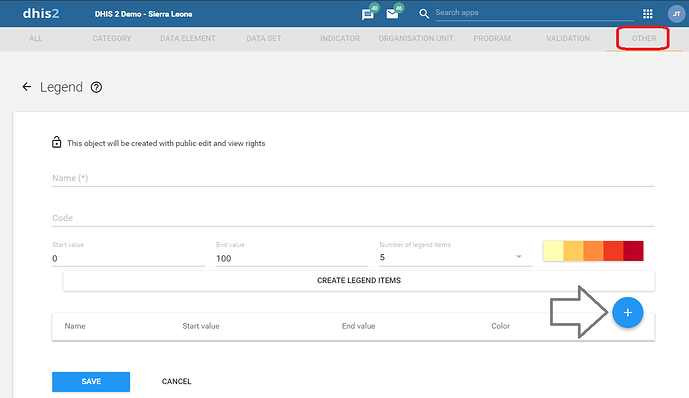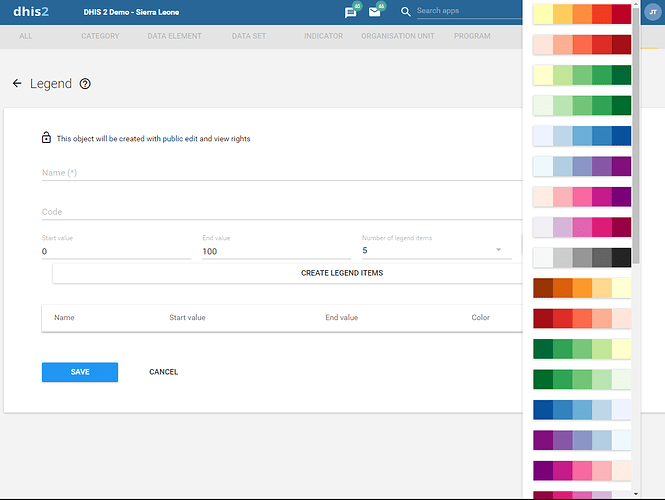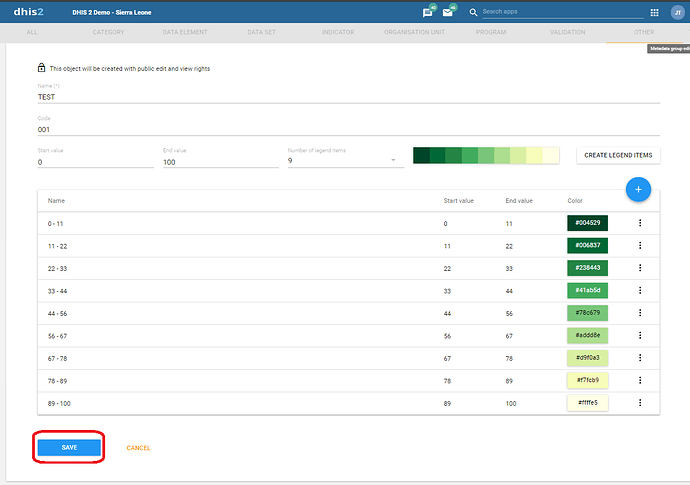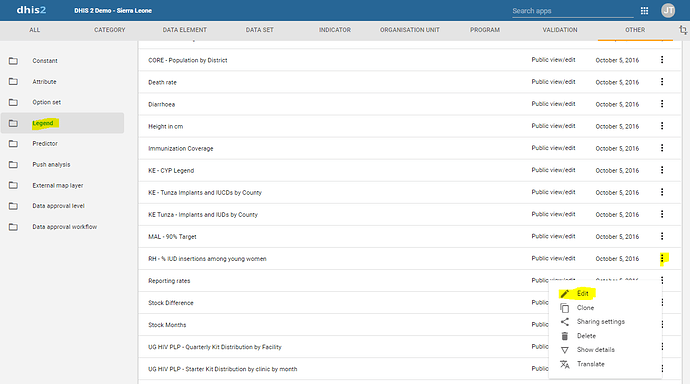Does anyone know how to enable selection of colors when creating or editing a legend?
Hi @smuyambo,
Go to the Maintenance App >> Other >> Legend; then on the Create new (+) button below to create a Legend
The color codes appear automatically when you are setting up the legend. Here’s where you get to choose from a variety of color schemes.
You can set the start and end value for your legend, and also choose the number of legend items you would like to see.
To finish, Click on Save below.
For Updating a Legend, Click on this ![]() icon, then click on Edit to get you to edit the item.
icon, then click on Edit to get you to edit the item.
You can Check out on the Documentation on Legends; 23.11.2 Create or edit a legend for more details.
Let me know if this helps.
Best,
James.
3 Likes