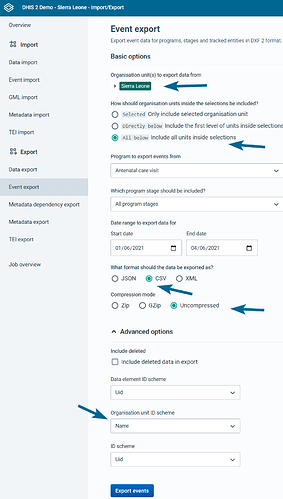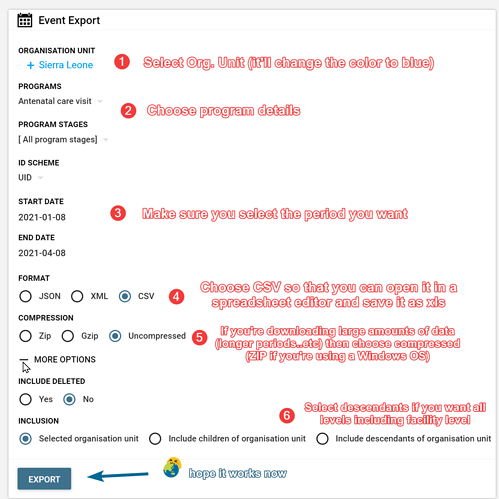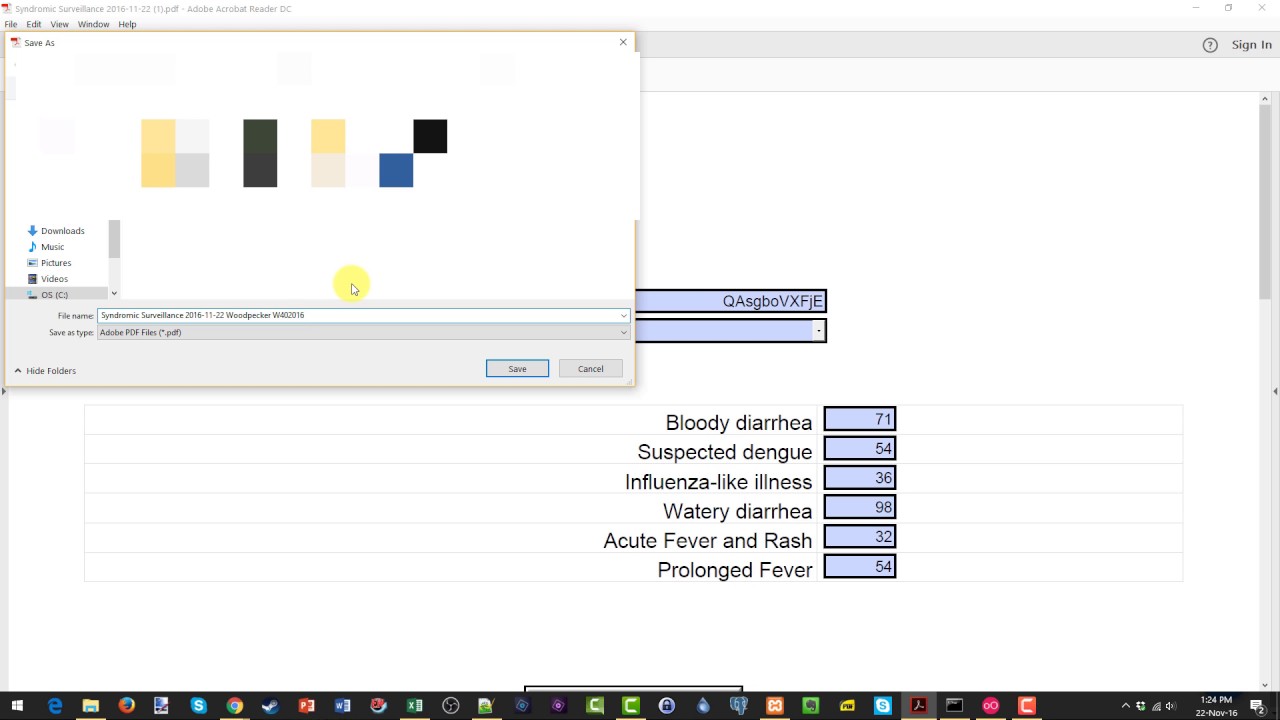Can anyone help me out to have all level of the organization of DHIS2 tracker unit in .xls format?
Do you want just the organisation units or those that were linked to a tracker program
I think you’ll have to export it as CSV file and then you can open it in Excel to format it and and filter it the way you would normally do with an xls file. You can easily do that by using the Import/Export app and then clicking on Event Export; after that, select the highest level of the organization and make sure you choose All Below. Additionally, as you see in the image below, I made some changes by selecting CSV and uncompressed. I choose Organization Unit to appear by Name, too:
Thanks. I am looking for tracker.
@Gassim Could you help me to figure out the problem? Thank you.
Hey, sure I’d love to help. What version of DHIS2 are you using? Could you try this on https://play.dhis2.org/2.35.3? Do you still get the same error?
@Gassim : Thank you. I am getting the same issue in the demo version. I am using Version:
2.33.8.
Hey I tried it in version 2.33.8 and it worked but when I clicked export without choosing the required information it showed me the same error as yours; whereas in 2.35.3 it just shows a warning:
Please make sure you select the information as in the following image:
You’ll need to choose the programs and since you want all levels of Org. unit make sure under MORE OPTIONS where the mouse is, to select “include descendants of organisation unit”
Good luck. Please let me know how it goes.
For more details about the import/export app check out chapter Home - DHIS2 Documentation in the documentation.
And in this video, you’ll see how to edit the CSV file using the import/export app:
A post was split to a new topic: Export event data with Code or Name