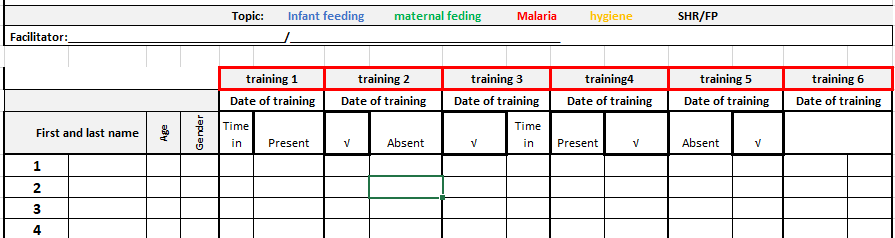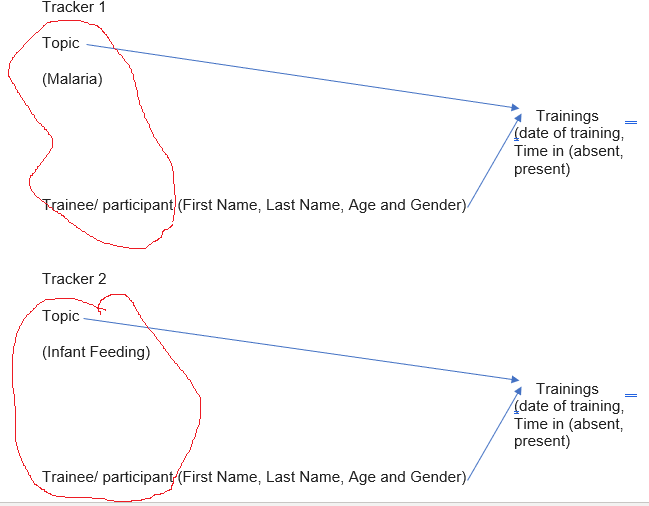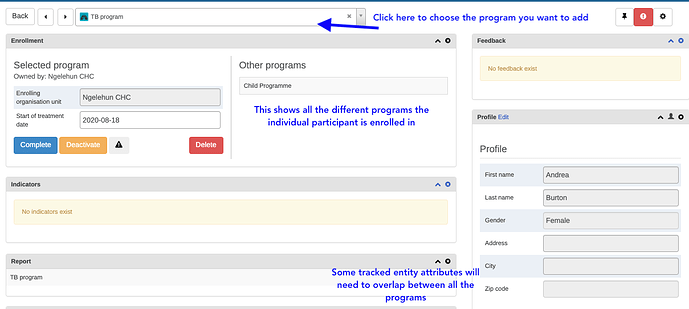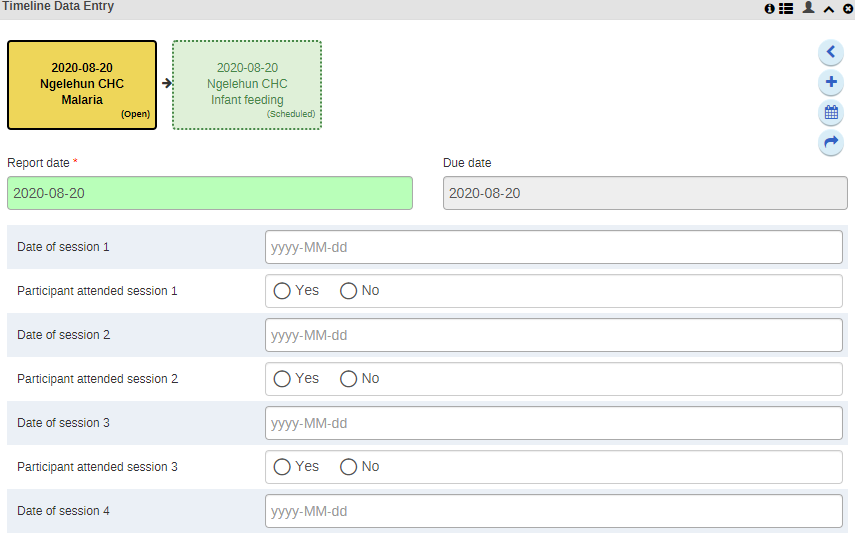Hi Community,
I have the following case and your guidance will be highly appreciated.
I am trying to produce a training attendance form that enrolls a list of participants, registers training sessions they attended, the topics that were discussed and facilitators.
USE CASE
Each participant has to attend six training sessions for the same topic, that is:
Participant A has to attend six training sessions about Infant feeding
Participant A has to attend six training sessions about Maternal feeding
Participant A has to attend six training sessions about Malaria
Participant A has to attend six training sessions about Hygiene
Participant A has to attend six training sessions about SRH/FP
Participant B has to attend six training sessions about Infant feeding
Participant B has to attend six training sessions about Maternal feeding
Participant B has to attend six training sessions about Malaria
Participant B has to attend six training sessions about Hygiene
Participant B has to attend six training sessions about SRH/FP
ETC
Indicators
Total of participants who attended training sessions whose topic was malaria (disaggregated by gender, age)
Total of participants who attended training sessions whose topic was infant feeding (disaggregated by gender, age)
Total of participants who attended training sessions whose topic was SRH/FP (disaggregated by gender, age)
Thanks.