Hi there,
I have an issue when I save and continue an enrollment in tracker capture program.
“Failed to save the enrollment to the server”
method POST 409 (Conflict) angular.js:87
I use dhis 2.25 postgresql 9.6
Thanks
Patrick
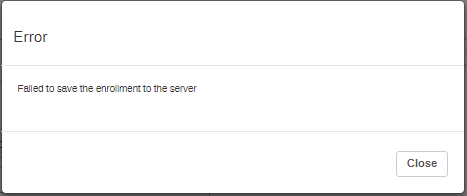
Hi there,
I have an issue when I save and continue an enrollment in tracker capture program.
“Failed to save the enrollment to the server”
method POST 409 (Conflict) angular.js:87
I use dhis 2.25 postgresql 9.6
Thanks
Patrick
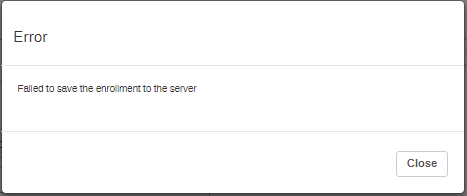
Hi @pa_trick67,
Have you checked if the session had timed out at that time? you can also check below for the possible reasons for the error message;
“If any of the identifiers given are invalid, if the data value or comment is invalid or if the data is locked, the response will contain the 409 Conflict status code and descriptive text message”.
Best,
James.
I think the issue is due to the Tracked entity attribute with an option set that I have created… but I don’t know what’s wrong.!!!
Hi,
Could also be a timing issue - I’ve encountered similar error messages a number of times, but waiting a few seconds and then try again might work (see JIRA DHIS2-6097 for details.
Regards
calle
I found the issue : the mandatiory attribute can’t be more than 3. I wonder if it is a bug?
Hi
There is no limit to the number of attributes set to mandatory - at least not for more recent versions.
Regards
Calle
I’m experiencing this issue now on 2.32. The steps are the same as are the errors. However, as @Calle_Hedberg states it is not caused by the attributes being mandatory.
Hi
As I’ve said before, it looks like a timing issue - some processes have not finished when others are launched, and you get a conflict blocking the saving.
There are other related quirks with the Tracker Capture app - for instance, whenever I use the browser cleaner and then open an existing case in Tracker Capture, the profile section does not render properly (it looks “collapsed”). After the stage(s) load, I will hit the browser reload button, and the profile section is OK from then on. Until the next time I clear the browser cache, which you need to do regularly because the app slows down due to memory leaks.
Regards
Calle
Thanks Calle. That is strange… we have two instances, one where the enrollments save fine but now that we have imported into a larger instance perhaps the processes are slower. I suppose I can check the network tab to see how they compare.
I’ve also noticed some quirks with capture–like the “lock/unlock layout” and “show/hide widget” features cause issues on the timeline data entry (causes 404 from Angular) [DHIS2-7865] - Jira.
Thanks again for your input–I’ll check the order of the requests and the timing
Apparently we just needed to update our org unit paths ![]()
This is happening to me and none of the solutions are working - wondering if anyone else has other solutions that have worked to the unspecific, “Failed to save the enrollment to the server?” I’ve locked/unlocked the profile, changed the number of mandatory attributes, updated the org unit paths…
@Natalie_Tibbels would you add details such as which version are you using? A screenshot of the Network and Console would be helpful too.
I am getting the same error Failed to load resource: the server responded with a status of 404 () and onGetUnsavedAttributeValues will be here in the future , did you solve the issue?
Thanks