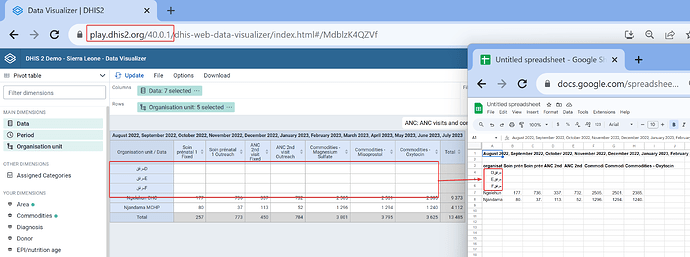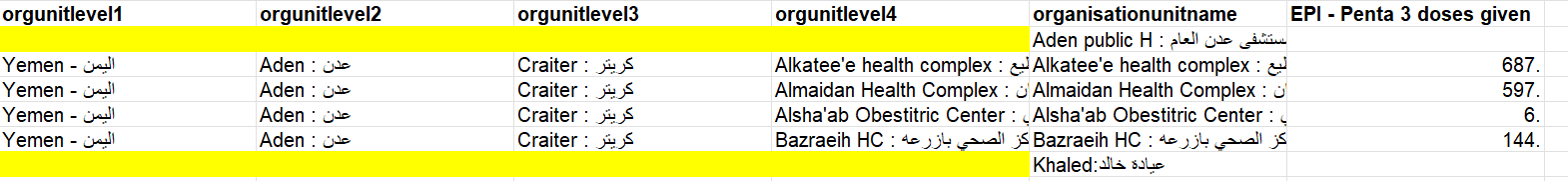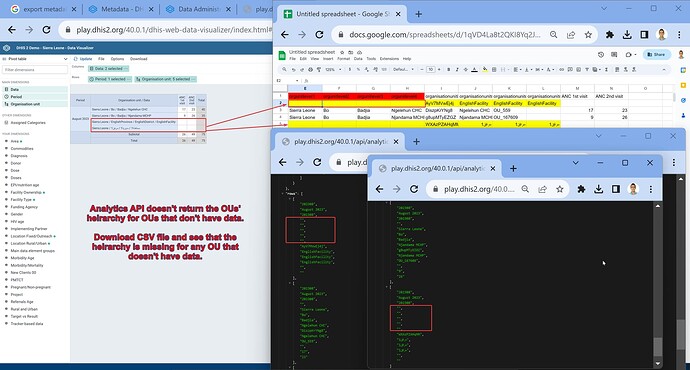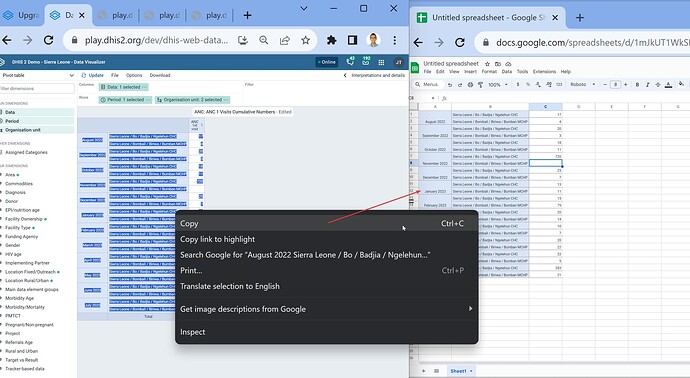Hello,
After updating the system to the latest version, there is an issue when loading data from visual data via Excel. The problem is that the Governorate and District names of facilities that do not have data are not displayed.
Hi @emad
Welcome to the DHIS2 Community ! ![]()
I’ve responded to your post in the المجتمع العربي - Arabic Community community and I will repost here as well so others who can’t speak Arabic will benefit from the discussion.
If the latest version you are in is 40.0.1 and the Data Visualizer version is 100.2.0, I’m not able to reproduce the issue on (DHIS 2 Demo - Sierra Leone), please see the screenshot below where I added facilities that do not have data and then downloaded the xls file yet the OUs would still appear:
Some of the things that you could try is make sure that you have used the Data Administration app → Maintenance as well as the analytics tables export.
Are you able to reproduce the issue in any of the play.dhis2.org instances? Could you share the steps to reproduce?
Thanks!
Thank you for your effort.
I actually use the same versions you mentioned
But the problem was that the organizational units of the health facility, such as the directorate and the governorate, did not appear
It is not the attachment itself not appearing
Hi @emad
You’re welcome!
It turns out that this is actually a bug issue in the /analytics API which doesn’t return the hierarchy of OUs in Arabic text for OUs that don’t have data so this needs to be triaged to the software developers. Would you like to create a Jira bug issue in (Projects - Jira) using your account, explain the use case you described here?
Update: the issue is not just for Arabic text hierarchy, it’s for any other language. If the facility doesn’t have data, the hierarchy is not going to appear. See screenshot:
Please share the link here so others can watch/vote/comment. I will also add the steps to reproduce.
Thank you!
Here’s the Jira bug issue: [DHIS2-15791] - Jira you can watch to receive updates as soon as it is fixed.
For the time being, a quick workaround is to copy/paste the rows (and then add the column titles)! ![]()
Hope this helps!