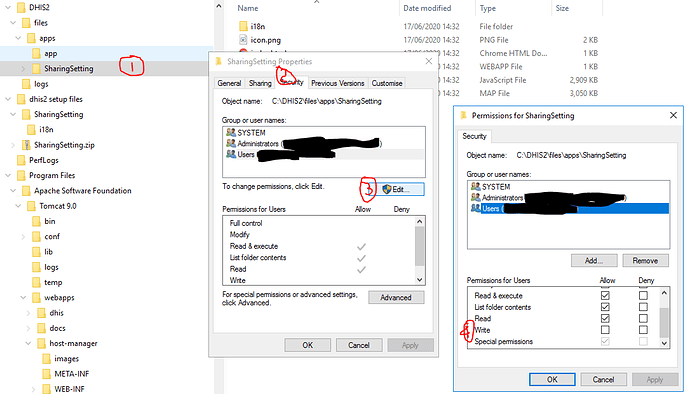Ibrahimi
16 March 2020 11:31
1
Dear friends,
I tried to install an app (WHO Metadata Browser) from app Store, but the app is not installing and it give me a message Like (failed to install an app from the app store, could not rename file).
My DHIS2 version is 2.32.4
Please advice me how resolve this problem.
Regards
prosper
16 March 2020 14:30
2
Dear @Ibrahimi
Sorry to see you are having challenges with installation of of this App, copying in @stephocay and @omielp to give you more guidance.
Regards
stephocay
16 March 2020 16:14
3
Hi, @Ibrahimi ,
This is normally an issue with the sever configurations realated to one of the followings:-
write permission to the apps directory
a settings within nginx settings. If using the old configuration, you might need to remove the static files sections where you see css, js, etc.
Regards
Ibrahimi
17 March 2020 03:48
5
Thank you Stephen, I will try it.
Karoline
28 April 2020 20:53
6
Hi @Ibrahimi ,
Did @stephocay ’s suggestions help?
Thanks,
Ibrahimi
29 April 2020 05:20
7
Dear Karoline,
Appreciates your follow up. Actually, I am not expert in server configuration, so couldn’t follow the advice, the one who installed the software for us and configure the server, is not accessible due to COVID19, So I will keep try.
Regards
Ibrahimi
tiha
17 June 2020 11:10
8
Hi Stephen,
DHIS2 v2.34.0
Apache Tomcat/9.0.36
1.8.0_251-b08
Windows Server 2016
Any solution for a windows environment
tiha
17 June 2020 11:45
9
Got sorted, something to do with windows permission.
The app installs but fails to rename the property files, solution
Go to DHIS2_HOME folder
Locate the SharingSetting folder and right click, and select properties
Go to the user running Tomcat server
Give him write permission
NB. Care to be taken not to give Full control
ramona
19 March 2021 09:51
10
Hi,
Thank you Tiha, It worked perfectly.