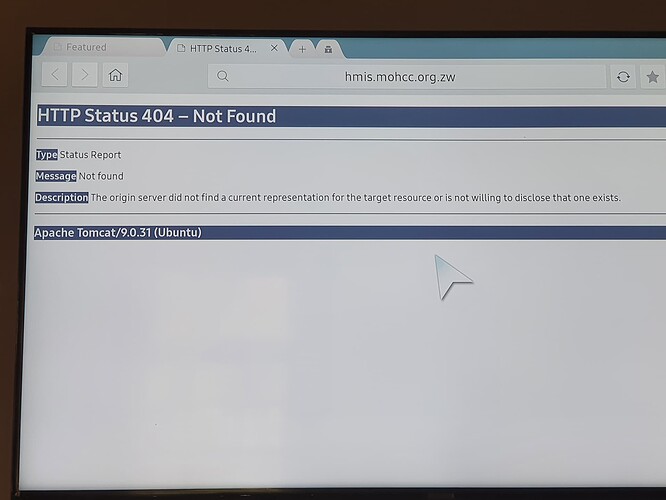We would like to display visualizations on 65” Samsung UA65RU7100 and 65" Sony KD-65X7500H smart tvs but failing. We are having challenges with displaying disease dashboards sitting in DHIS2 on these screens. On a Windows PC or Android devices, the dashboards are displaying well but not on the smart tvs. Could you assist and put me in touch with someone who can assist.
Hi @schaipa smart screen web browsers are not specifically supported by DHIS2. You would have to plug in a PC to the TV via a VGA or HDMI cable to show the dashboard.
I suggest you also look at the smart display app - DHIS2 App Hub
Thanks. I will explore the DHIS2 App Hub. I have been using HDMI. I am using this in the PHEOC and wanted it directly connected over the internet using the smart tv wifi facility
Thanks @Scott! (:
Welcome to the community @schaipa! I am using HDMI to connect to the TV too, but I never tried to connect directly from the TV’s internet browser. It’s not that I have anything to add to what @Scott has suggested, but I’d really like to know what is it that is failing exactly? What appears to be different? Thanks! (:
Hi,
After inputing the DHIS2 URL and pressing enter, it gives following error message. On an PC or Android phone, it takes me the login screen
So everything is setup and you can login from your phone’s browser. I think this might be because the TV’s browser is making changes to your URL, would you please double check to see that the URL is exactly the same as the one in Android?
For example, if you use HTTPS in your Android but use HTTP in the TV’s browser, it will show this error.
I am able to view all of DHIS2 visualizations from play.dhis2.org instance directly in an LG smart TV (I don’t think Sony and Samsung won’t be able to do it.)
Hello @Scott, we have tried severally to use this app and I am not sure what we may be doing wrong. First, a number of visualizations like single value charts do not load on the app and are thus not displayed. Even charts and maps that used to display before, don’t anymore.
The Smart Display app was such a brilliant idea. I don’t know if there is a way to encourage the developers to pay much more attention to it.
Also, it does not load on TV browsers as well. We bought two 55" LG Smart TVs to try this. We can log into DHIS2 on the browser and see the dashboards but the app does not load. Something interesting that they need to tackle - TV web browsers
Dear All, Thanks for the concern and the need to have your dashboard displayed on your smart TV. What we observed during our implementations as well was that some smart TVs with old browser SDKs.
Besides the Changes in DHIS2 APIs for visualizations (which needs to be updated on the Smart Display App), it should work for new browsers or latest TVs models say 2019+.
Or you might have to install chrome browser on an Android TV.
Our team (HISP UG) will support the enhancement of the app to be compatible with all major visualizations including number values.
Thank you @stephocay
We look forward to the new version of the app. It is a great app.
@stephocay do you have a sense of when single value charts and maybe other “advanced” analytics will be supported by the Smart Display app? We have a similar need here in Laos where we need to display live dashboards on monitors at the Public Health Emergency Operations Center at the MoH - and ultimately, in each of the 18 provincial PHEOCs. Or does anyone else on this thread have any suggestions on how to best achieve this?
Thanks!
Bram (PSI)
Hello @stephocay. I guess that there are folks like us who have been looking forward to the promised updates to the Smart Display app.
We are quite expectant. I know folks who have set up operational centers with several displays and are using different means outside of DHIS2 to display their DHIS2 dashboards.
Please do find the impetus to keep this app working. It is a great app.
Maybe use a Rasberry Pi plugged into the SmartTV? That way I guess you could just use a normal browser rather than the one packaged with the TV, which always seems janky…