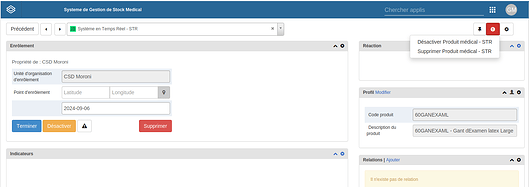In the (deprecated) Tracker Capture app we have the possibility to “Deactivate” TEIs and “Activate” TEIs but do not find the same function in the Capture app. Is an equivalent function for “deactivating” and “activating” TEIs available in the Capture app?
Thanks for your advice,
George
The ‘deactivate’ is called ‘mark as canceled’ in the Capture app, please see the screenshot:
Is there something about the ‘mark as canceled’ that is functioning differently?
Thanks!
Hi Gassim, thanks for the reply. I am looking for the function equivalent to “Deactivate [TEA]” (upper right corner just above Delete [TEA]) in the Tracker Capture:
If “Complete” upper left corner corresponds to “Mark as cancelled” what does “Deactivate [TEA]” correspond to?
It seems intuitive to me that the “Deactivate” and “Delete” option would be available in the same drop-down but only “Delete” is available in Capture now and I am wondering why the other option was removed:
I do not know (yet) what the effects are as these cannot be easily tested.
I am looking for a way to “deactivate” TEIs so that they are not synchronised with a mobile device. For example if a medical product is no longer needed but I do not want to delete the TEI in order to keep the history in the analytics.
Thanks for your advice,
George
Hi
I’m sorry the screenshot didn’t clarify exactly. The ‘Complete’ doesn’t correspond to the ‘mark as canceled’ the deactivate TEI is the one that corresponds to ‘deactivate’.
Hi Gassim
Sorry, our sandbox no longer features Tracker Capture and I made a screen shot from an instance with French language. I see that DHIS2 play no longer features the Tracker Capture
You wrote: “The ‘deactivate’ is called ‘mark as canceled’ in the Capture app, please see the screenshot” but the red box is around “Complete” rather than “Deactivate”.
Ok, so “Deactivate” = “Mark as cancelled”.
I guess my question is then: in Tracker Capture is the “Deactivate” (orange button) the same as “Deactivate [TEA]” in the right upper corner above “Cancel [TEA]”? If it is not the same, is the function available elsewhere (according to JM it is still available in Capture but only through the API and not the user interface).
Sorry for my slow understanding and thanks a lot for your patience.
Just to share a link of the “Tracker Capture to Capture Transition Kit” that could be useful
https://docs.dhis2.org/en/implement/configuration/transition-kits/tracker-capture-to-capture.html
Thank you for the screenshots and thorough explanation.
I agree with you that we need to first define what each button does, so referring back to the documentation:
Tracker Capture:
- In the top right corner,
 > Deactivates a TEI i.e. “the TEI becomes ‘read-only’”.
> Deactivates a TEI i.e. “the TEI becomes ‘read-only’”. - In the Enrollment widget, the orange
 button > Deactivate a TEI’s enrollment i.e. “the TEI becomes ‘read-only’. You can’t enter data, enroll the TEI or edit the TEI’s profile.”
button > Deactivate a TEI’s enrollment i.e. “the TEI becomes ‘read-only’. You can’t enter data, enroll the TEI or edit the TEI’s profile.”
So if I understand correctly, they are given different names but do the same function: “TEI becomes ‘read-only’”. Did you expect them to work differently? Did they work differently?
I tried searching in the API for ‘deactivate’ but only mark enrollment status as canceled was the only available option which is supposedly the same.
The image I shared has a link to the docs where I took the screenshot which is the transition kit @ctejo shared above (thanks @ctejo). In this transition tool kit, it says: “Mark as cancelled (similar to deactivate in tracker capture)”.
Is changing a TEI to ‘read-only’ what you are looking for? Is there a specific result that you are expecting which is not met by ‘mark as canceled’?
Thank you too for your patience! ![]()
Hi all,
Deactivate TE has actually not yet been implemented in Capture. I created a Design for it a while back (Where it would be in the same dropdown as Delete TE, just like you are assuming @George_McGuire) but then it has not moved on from there. I will check with the other Tracker leads whether they can review the design and we can add the implementation of this functionality in our backlog.
Best,
Karoline
Thank you @Karoline!
May I ask (I seem to have confused the two above) what is the difference between:
- Mark as canceled (in Capture app)
- Deactivate TE (that is yet to be implemented in Capture app)
Thanks! ![]()
Hi @Gassim,
Mark as canceled is just the enrolment in that program. Meaning that the tracked entity can be re-enrolled in that program or in other programs.
While deactivating the tracked entity makes the whole tracked entity read-only and you cannot enroll or re-enroll them anywhere.
Thanks a lot @Karoline for the explanation and to Gassim for his patience to follow on this issue.