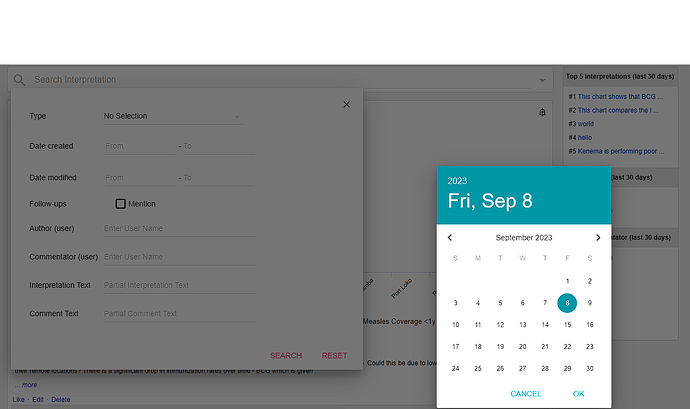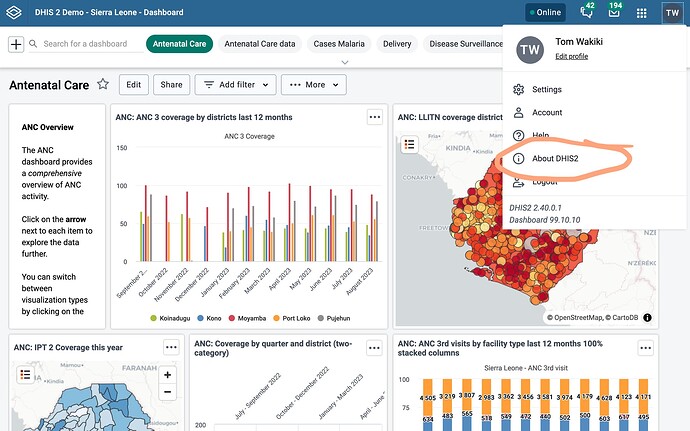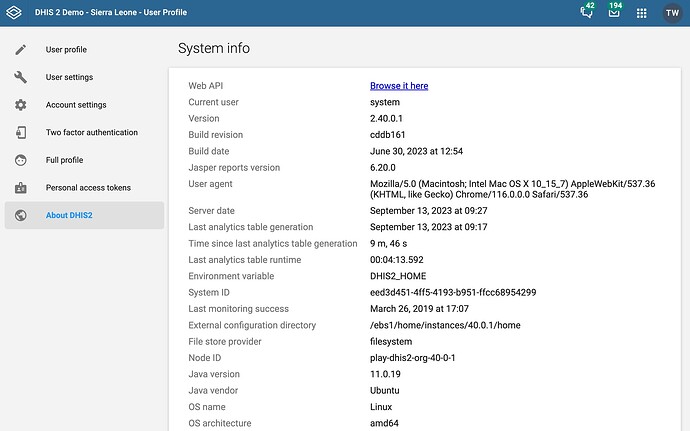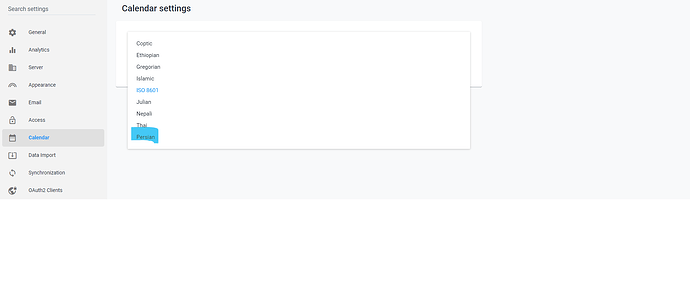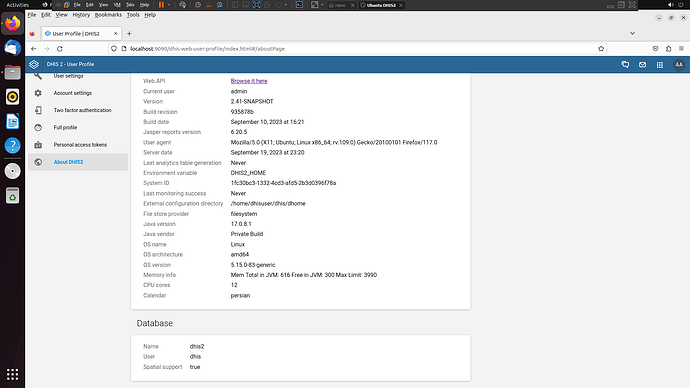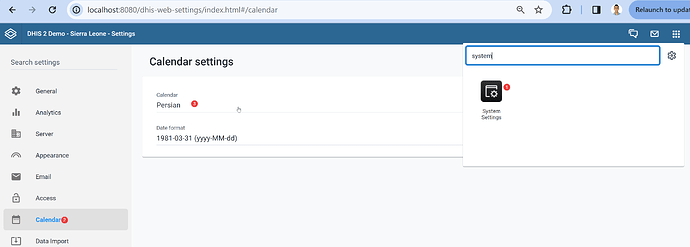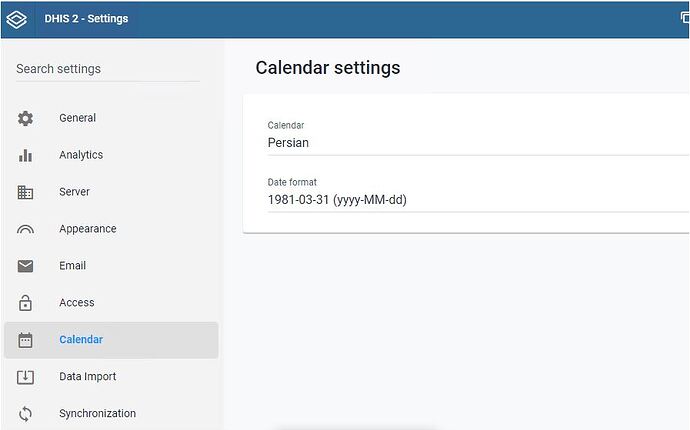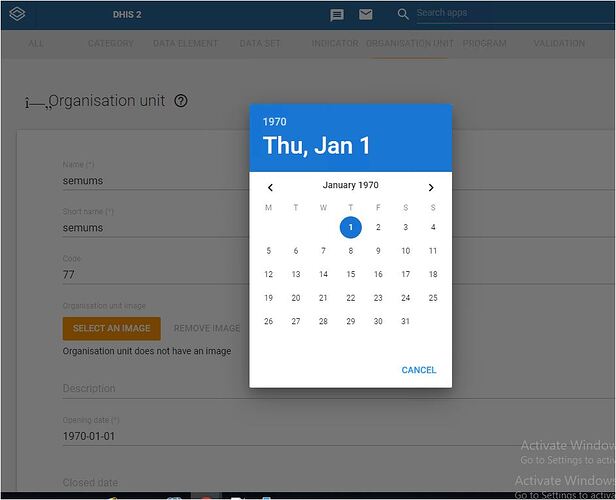Hello, I use DHIS2 releases(v40) with postgres(v15) and tomcat (v9) , I read article about UI components that can change the Calendar into Persian, but I don’t want to create the new Fork for the dhis2, so how can I change Calendar from English into Persian? I try system settings and change calendar but nothing happen.
I need the datepicker change.
From here : https://ui.dhis2.nu/components/calendar#when-not-to-use
no help.
From here : Storybook
no help.
Have any api to change the calender?
Thank you for your post and welcome to the community!
I’m not sure I understand your question. Are you trying to develop an app or are you using one of the DHIS2 apps but the calendar is not changing to the Persian calendar?
If it’s the later, would you please mention which app that is not showing the Persian calendar? And please which instance of DHIS2 are you using because I will try to reproduce the issue on play.dhis2.org?
After changing the system settings, please did you try to clear the cache in your browser. It might help if you make the changes and then test in your browser’s Guest mode: Browse Chrome as a guest - Computer - Google Chrome Help
Code you share the code you are importing into your component? Thanks!
Hello sharaf addin , thanks for replying and share your knowledge, As the mention about releases, In first plan for use dhis2 is using the releases(https://releases.dhis2.org/), if no way from releases to using persian calendar I think need to recreate the dashboard ya?
I use chrome incognito tab! and clear cache and crt+F5
I think it’s possible to use the calendar. Please test in play.dhis2.org instances and if it’s not working please share the steps to reproduce the issue.
Thank you!
checked and no change in calendar(the year show change but I want datepicker change) the datepicker shows garegorian not Persian(jalali).
I think had mistake from said about calendar! I meant CalendarInput, As I know the Persian translate is not right and it’s for afghan people that need to be improve , So if CalendarInput can be change into Persian, I can translate Persian too.
not work
@FarshiD_Naqizadeh can you please share which version of DHIS2 you are using? You can take a screenshot of the page by clicking “About DHIS2” here:
It should look something like this:
Dear @FarshiD_Naqizadeh,
When you change from English to Persian then clear the all caches it is changing.
Regards
Mohammad Ayub Yousafzai
Kabul, Afghanistan
I’m assuming your question was answered here, right? Or are they separate issues?
no the calendar inputs not effected at all !
I saw your above information (About DHIS2) it is version 2.41 snapshot please do not use snapshot and download the dhis2 version 2.40 latest version then it is working.
Most of changes not affected in Snapshot versions.
Regards
Mohammad Ayub Yousafzai
Kabul , Afghanistan
hi
please help me for change calender to persian in dhis2 version 2.40.2
thank you
Hi @Samaneh_Kalaie
Welcome to the DHIS2 Community! ![]()
Only user with authority to access the System Settings app can change the calendar. To do that go to System Settings app, select Calendar settings and then select Persian.
This is a system wide setting. It is not possible to have multiple calendars within a single DHIS2 instance.
hi
Thank you for the guidance
I did the settings in system setting/calendr setting/persian
but not available persian calender in create organisation unit…
please guide me
Unfortunately I think for now the maintenance app doesn’t support calendars other than the default.