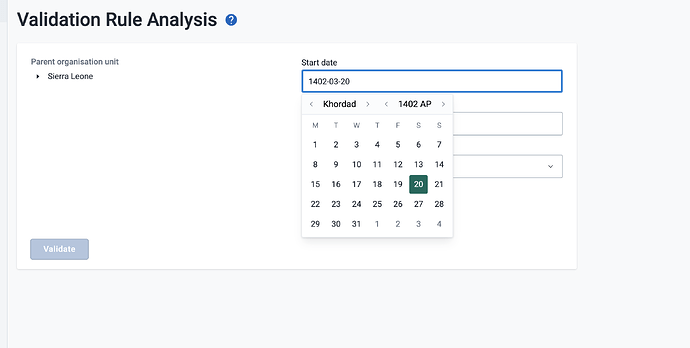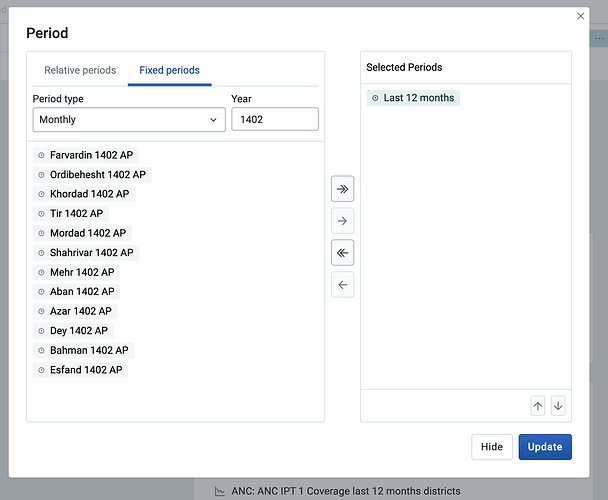Hello , Can I ask , How can change CalendarInput from Garegorian into Persian?(https://ui.dhis2.nu/components/calendar-input/)
The resource from UI and How can we change few .
I use DHIS2 (https://releases.dhis2.org/) last version and I don’t know how I can change it!
I check Storybook
and nothing real helping me.
The https://ui.dhis2.nu/components/calendar too.
In the DHIS2 releases I change the calendar to Persian or Something else but no hope full and nothing change.removing cache or restart server or playing with Demo - DHIS2 same result.
Hello @FarshiD_Naqizadeh
We have been waiting for Persian calendar for long time. Its not implemented fully yet in DHIS2. Its available in the API when you develop any application then you can use it.
See the text from DHIS2:
link: https://ui.dhis2.nu/components/calendar/#when-not-to-use
- Additionally the component supports a number of other calendars that are not currently used in DHIS2, since they’re implemented in the Temporal API). These other calendars are:
hebrew,islamic,islamic-umalqura,islamic-tbla,islamic-civil,islamic-rgsa,persian,ethioaa,coptic,chinese,dangi,roc,indian,buddhist,japanese.
Bests
But all In UI design exist, ya? so just need to be configure ?
Yes, the component is in our UI library so you can use it, but there is more work needed to support multiple calendrical systems in DHIS2 in general, and we’re still working on that. Right now, the Data Visualiser and Data Quality apps are supported. Line Listing and Dashboard are partially supported (fixed periods, but not date selectors).
We are in the process of supporting other apps by release 41. You can keep an eye on the epic here: [DHIS2-14051] - Jira
If you want to test the apps already implemented, you can change the calendar under System Settings (i.e. DHIS 2 Demo - Sierra Leone). Please note the warning, the setting should not be changed in a system with existing data in a different calendrical system.
Once you do that, you can head to Data Visualizer and you will see the periods in the Persian calendars, or to the Data Quality app and notice the date picker in the Persian calendar (the UI component you were referring to).
Why we just don’t use this into other apps?
It takes time and effort to update the other applications, which is why it’s scheduled. With updating components other elements of the app can also break, and might require changes elsewhere in the application as well.
Sometimes small changes can have big impacts, and changing calendar can have a big impact. We want to make sure all changes are implemented correctly and the update is tested. Keep an eye out on the ticket(s) on JIRA to know when each app has been updated.
+1 for Rene’s points … also more crucially, some changes require backend updates as well, not just changing the UI component.
Are there specific apps you have in mind you want to see prioritised?