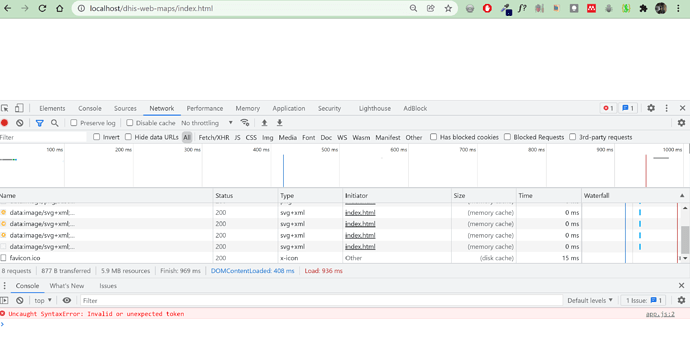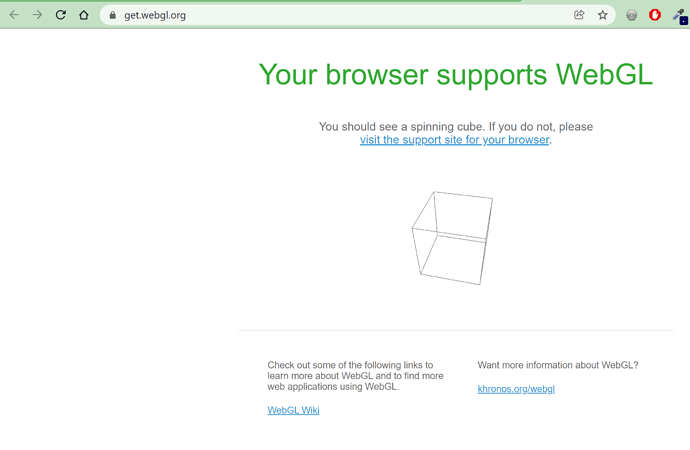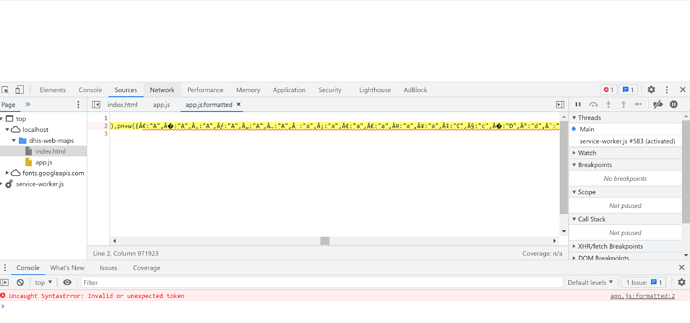Another query I have is why maps don’t work when a fresh instance of any version in the 2.36 version range is installed on my windows 10. I have tried to change tomcat/ Java versions and done fresh installations for all versions in the 2.36 range, maps were blank - the network logs were showing an uncaught exception. I came across a similar issue here, but no concrete solution was given - Version 2.36 Maps Not working. I also experienced this issue Issue with Events Report app selected data items - #9 by Matthew_Boddie with event line reports when I did an update to 2.36.4. Why do these kinds of errors occur after a fresh installation or upgrade/update from 2.36 onwards?
I think for a fresh installation, you need to use the data from the same instance! The rest I hope we’ll get a response… Thanks! (:
Hi Cynthia, could you please include a screenshot from the network logs so we can see the error reported.
Could you also confirm that your browser supports WebGL on: https://get.webgl.org/
I see some invalid characters in one of your screenshots. When I look at app.js file from https://play.dhis2.org/2.36.5/dhis-web-maps/app.js and search for “pn=w(” I get:
pn=w({À:“A”
I see that you have an EURO sign in your version of the code at this place:
pn=w({À€:“A”
The browser is complaining about this character “illegal character U+20AC”: “€” U+20AC Euro Sign Unicode Character
We need to figure out how it got there - could you please explain how you installed DHIS2?
I installed a fresh copy of 2.35.8, Imported data into the database, then upgraded the instance to 2.37.0. That’s it. Also note that the maps were working just fine in 2.35.8. The code in my app.js looks like this though:
“pn=w({À:“A”,Á:“A”,Â:“A”,Ã:“A”,Ä:“A”,Å:“A”,à:“a”,á:“a”,â:“a”,ã:“a”,ä:“a”,å:“a”,Ç:“C”,ç:“c”,Ð:“D”,ð:“d”,È:“E”,É:“E”,Ê:“E”,Ë:“E”,è:“e”,é:“e”,ê:“e”,ë:“e”,Ì:“I”,Í:“I”,Î:“I”,Ï:“I”,ì:“i”,í:“i”,î:“i”,ï:“i”,Ñ:“N”,ñ:“n”,Ò:“O”,Ó:“O”,Ô:“O”,Õ:“O”,Ö:“O”,Ø:“O”,ò:“o”,ó:“o”,ô:“o”,õ:“o”,ö:“o”,ø:“o”,Ù:“U”,Ú:“U”,Û:“U”,Ü:“U”,ù:“u”,ú:“u”,û:“u”,ü:“u”,Ý:“Y”,ý:“y”,ÿ:“y”,Æ:“Ae”,æ:“ae”,Þ:“Th”,þ:“th”,ß:“ss”,Ā:“A”,Ă:“A”,Ą:“A”,ā:“a”,ă:“a”,ą:“a”,Ć:“C”,Ĉ:“C”,Ċ:“C”,Č:“C”,ć:“c”,ĉ:“c”,ċ:“c”,č:“c”,Ď:“D”,Đ:“D”,ď:“d”,đ:“d”,Ē:“E”,Ĕ:“E”,Ė:“E”,Ę:“E”,Ě:“E”,ē:“e”,ĕ:“e”,ė:“e”,ę:“e”,ě:“e”,Ĝ:“G”,Ğ:“G”,Ġ:“G”,Ģ:“G”,ĝ:“g”,ğ:“g”,ġ:“g”,ģ:“g”,Ĥ:“H”,Ħ:“H”,ĥ:“h”,ħ:“h”,Ĩ:“I”,Ī:“I”,Ĭ:“I”,Į:“I”,İ:“I”,ĩ:“i”,ī:“i”,ĭ:“i”,į:“i”,ı:“i”,Ĵ:“J”,ĵ:“j”,Ķ:“K”,ķ:“k”,ĸ:“k”,Ĺ:“L”,Ļ:“L”,Ľ:“L”,Ŀ:“L”,Ł:“L”,ĺ:“l”,ļ:“l”,ľ:“l”,ŀ:“l”,ł:“l”,Ń:“N”,Ņ:“N”,Ň:“N”,Ŋ:“N”,ń:“n”,ņ:“n”,ň:“n”,ŋ:“n”,Ō:“O”,Ŏ:“O”,Ő:“O”,ō:“o”,ŏ:“o”,ő:“o”,Ŕ:“R”,Ŗ:“R”,Ř:“R”,ŕ:“r”,ŗ:“r”,ř:“r”,Ś:“S”,Ŝ:“S”,Ş:“S”,Š:“S”,ś:“s”,ŝ:“s”,ş:“s”,š:“s”,Ţ:“T”,Ť:“T”,Ŧ:“T”,ţ:“t”,ť:“t”,ŧ:“t”,Ũ:“U”,Ū:“U”,Ŭ:“U”,Ů:“U”,Ű:“U”,Ų:“U”,ũ:“u”,ū:“u”,ŭ:“u”,ů:“u”,ű:“u”,ų:“u”,Ŵ:“W”,ŵ:“w”,Ŷ:“Y”,ŷ:“y”,Ÿ:“Y”,Ź:“Z”,Ż:“Z”,Ž:“Z”,ź:“z”,ż:“z”,ž:“z”,IJ:“IJ”,ij:“ij”,Œ:“Oe”,œ:“oe”,ʼn:“'n”,ſ:“s”}),hn=w({“&”:“&”,“<”:“<”,“>”:“>”,‘"’:“"”,“'”:“'”}),fn=w({“&”:“&”,“<”:“<”,“>”:“>”,“"”:‘"’,“'”:“'”}),”
Strange. Is the maps app in our 2.36 demo instance loading on the same computer? https://play.dhis2.org/2.36.5
The maps in the demo instances - both 2.36 and 2.37 work alright in my browser.
More strange, it should be the same code. Are any of the network requests to the backend returning an error?
We found a solution to this issue - it is not related to DHIS2 but an encoding issue on the computer. The fix is described here: How to fix strange or incorrect icons in Maintenance