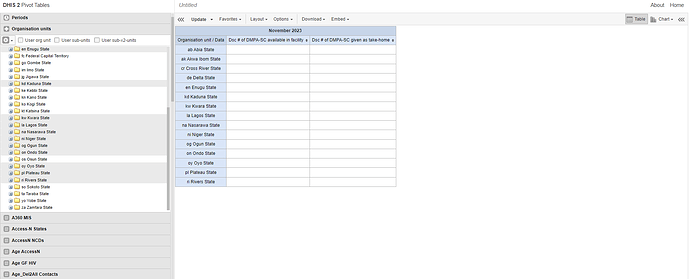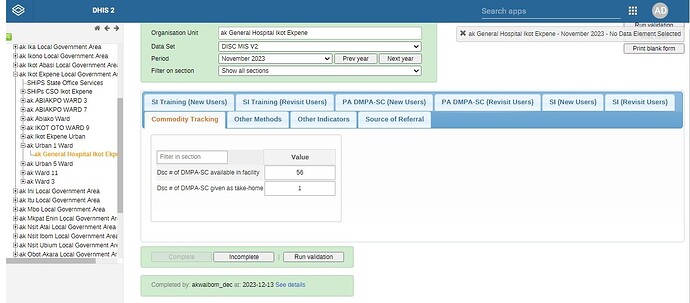Aggregate data captured on mobile app not seen on the web(backend). Any solution please?
please take screenshot and share it
Welcome to the DHIS2 Community!
Please make sure that you have selected “Sync data” from the settings and that it is configured properly. Additionally, after attempting to sync data, open the sync error log and see if there are any errors.
Please make sure that the android app is up to date. Furthermore, please have a look at this guide for further troubleshooting: Android Troubleshooting (technical guide)
Thank you!
Thank you for your response. Configuration Setting was on point. Here is a screenshot of the data inputted by the user in the field.
So now I tried to use Health facilities as the OrgUnit as against District/State and alas I could see entries for some facilities. What could be the possible problem?
@Gassim @sami.oracle10g could you please respond. It is urgent.
Hi @Femi_Adetayo,
do users in the field use the Android app or just the web app using a mobile device? If you are able to see the data in the web app (the one in your screenshot) then the data is correctly stored in the server.
The issue with the table in your first screenshot could be related to analytic table generation. Have you run the job to refresh analytics? It is required before analyzing data. It is the job in “Data Administration” > “Analytics Tables” (Scheduling - DHIS2 Documentation)
In addition to checking with @Gassim and @vgarciabnz , could you please verify with the data entry team if they have successfully synced the data? You can do this by checking for the presence of the sync symbol, which may be hidden or not easily visible.