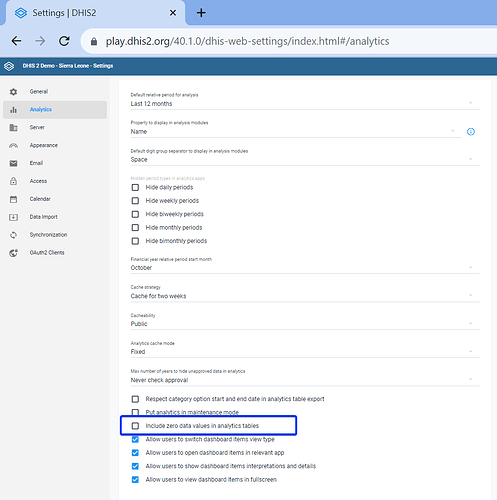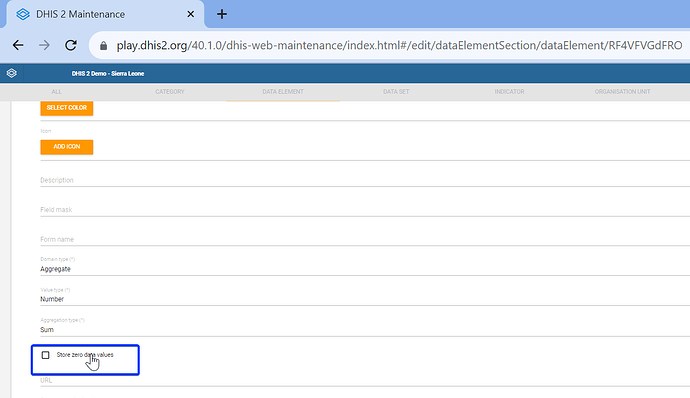Is there a way to pre-fill zero values in an aggregate data set before entry occurs? I saw this on a custom server and was unsure if it was customized or if there is an easy way to configure it.
Hi Blake,
there is no such feature in the core software and there are no plans to implement it currently.
This has been a long debate but the dev team consider it to be bad practice to fill up your database with zero values. Zero values have little to no impact on how data is presented in reports. To indicate that a form is filled, please use the “Complete” button at the end of the form.
regards,
Lars
Hi Lars,
I agree with you that it is not a good practice to fill the database with zeros.
But there are some exception situations such as data sets wich need mandatory zero reporting.
I am also finding a solution for this.
Regards
Priyanga
Hi @priyanga
Please note that the post you were responding to is from 2019 and many changes have occurred since then; however, there is a solution to your request.
First, in the System Settings app, there’s an option “Include zero data values in analytics tables”:
And then in the configuration of the Data Element in the Maintenance app make sure that the option “store zero data values” is selected:
After that, if it is necessary to have the dataset form pre-filled with zeros, you might want to create a custom form for your data set and include a JavaScript code that pre-fills the form fields.
Hope this helps!
Thanks!
Hi @Gassim thanks a lot for your clarification.