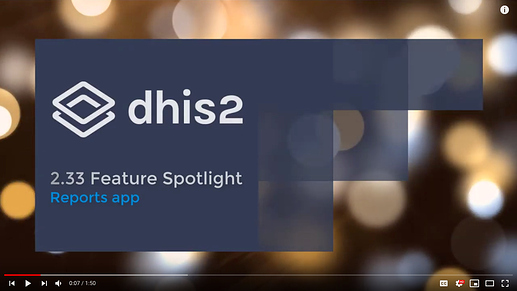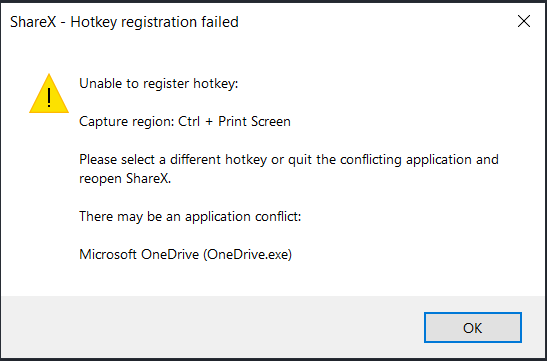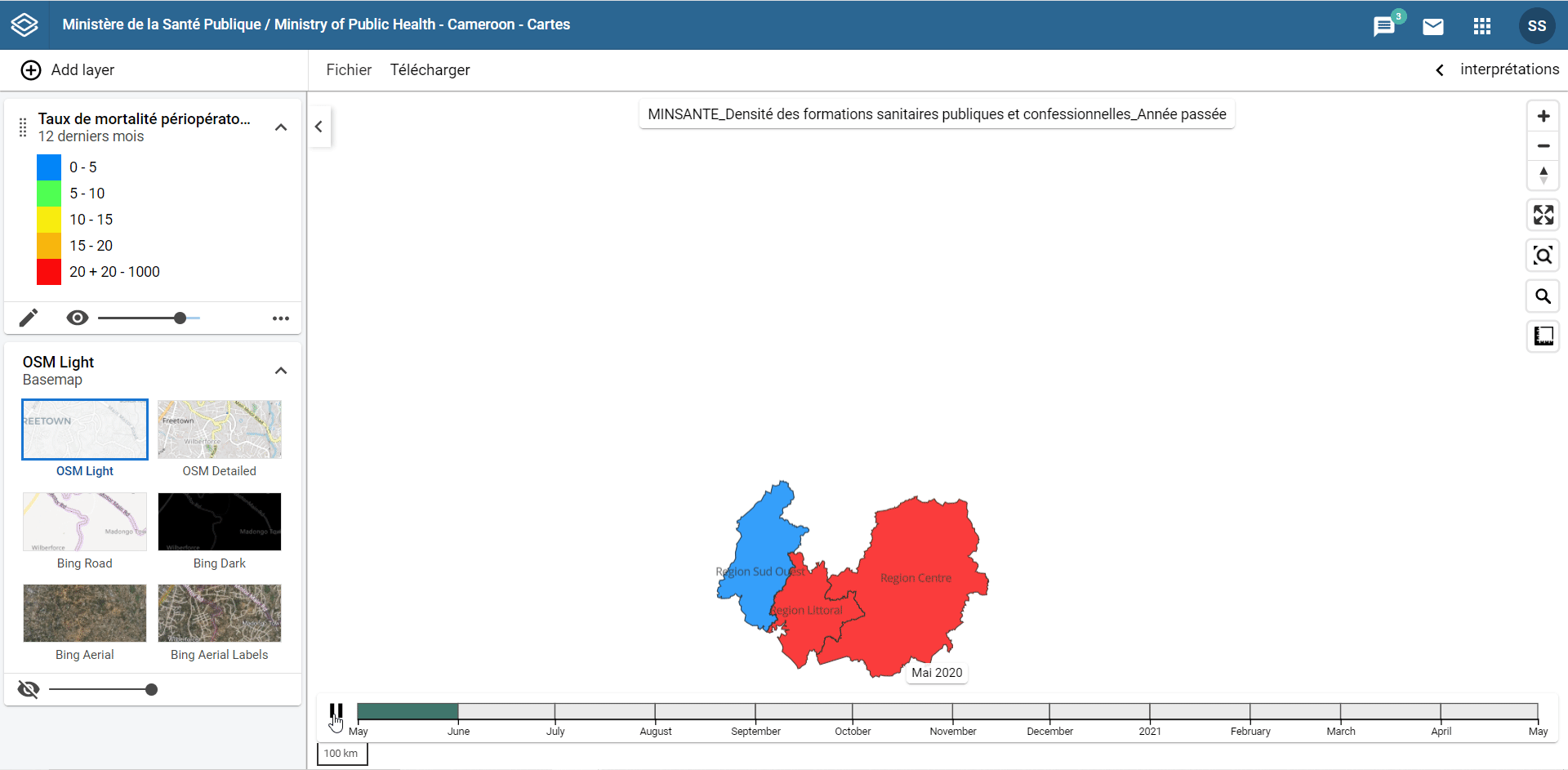maxk
30 January 2020 14:37
1
Announcing the release of four new videos that spotlight some of the new features available in DHIS2 version 2.33!
Now you can watch videos on:
The new DHIS2 Reports App: DHIS 2.33 New Reports App - YouTube DHIS 2.33 Maps - Timeline & Split View Maps - YouTube DHIS 2.33 Tracker/Event Capture - User Assignment of Events - YouTube DHIS 2.33 Data Visualizer - Chart Titles & Single Value Charts - YouTube
You can watch all four of the version 2.33 videos as a playlist on the DHIS2 YouTube channel and find our entire collection of videos from various DHIS2 versions on the Feature Spotlight page of dhis2.org .
Thanks to @Shurajit_Dutta for the hard work on these!
5 Likes
Lamessa
30 January 2020 15:00
2
Interesting! Thanks for sharing!
2 Likes
paulyvan
2 February 2020 23:23
3
Is it possible to download a Timeline Map?
2 Likes
maxk
3 February 2020 08:31
4
Good question! Maybe @Scott can answer that one.
1 Like
Scott
3 February 2020 08:55
5
Hi @paulyvan , Thanks for the suggestion. It’s is not possible, but it could be something we look into. How would you want it downloaded? It seems like a timeline view because it has animation would have to be as a gif. The split tile view could still be downloaded as a png.
2 Likes
paulyvan
1 May 2021 10:32
6
Not like a GIF but like a MP4 file. In other to use play/pause on the video.
Gassim
2 May 2021 17:50
7
@paulyvan you can always use a screen recorder software such as ShareX to record the timeline map and then save it as a video or GIF. If you want to download the timeline as a feature in DHIS2, please make a feature request in jira.dhis2.org
paulyvan
3 May 2021 13:07
8
Good! :
1 Like
Gassim
3 May 2021 20:24
9
You’re welcome. Let me know if you need more info in using ShareX (a free opensource screen recording software).
Gassim
3 May 2021 20:58
11
Sure, go to getsharex.com
Click on Download… it has many features but the UI is fairly easy to use. Let me know if you have any questions.
paulyvan
3 May 2021 22:56
12
Yes I have an issue please. How to do with this message?
paulyvan
3 May 2021 23:22
13
Despite this previous message, I will like to share you my first use of ShareX
@Gassim
2 Likes
Gassim
4 May 2021 01:56
14
Hey you’re welcome! Thanks for sharing and I am glad you were able to solve the issue.