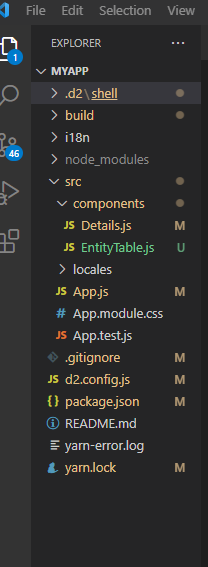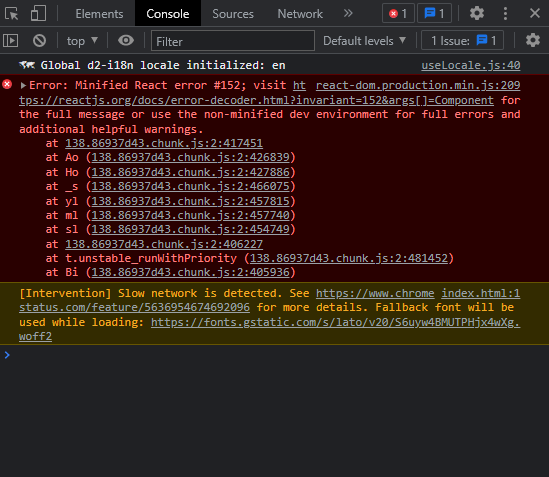Following the solution to this issue, I was able to build the project, but now I can’t get it to do what I want. I have two components, an EntityTable which holds a table of all tracked entities, and a Details component which is supposed to displace details about an entity when clicked. I want to achieve this by surrounding table rows in EntityTable with LINKs that direct to the Details page.
The following are the problems that I’m currently facing:
- Using the
d2 app scripts init app-namecommand to create an application does not generate an index.js that is supposed to hold routes configurations. By index.js, I mean a file that contains code similar to the following:
index.js
import React from 'react';
import ReactDOM from 'react-dom';
import App from './App';
ReactDOM.render(<App/>, document.querySelector('#root'));
-
Due to the problem described in 1, I’m configuring the routes in App.js. As result, I’m getting a blank page when I deploy my application.
-
How do I surround table rows with LINK from react-router-dom. I would appreciate your directions on how to achieve this.
Please find below my codes below:
App.js
import React from 'react';
import { BrowserRouter as Router, Route, Routes } from 'react-router-dom';
import Details from './components/Details';
import EntityTable from './components/EntityTable';
const App = () => {
<Router>
<Routes>
<Route path="/" element={<EntityTable />} />
<Route path="/details" element={<Details />} />
</Routes>
</Router >
};
export default App
EntityTable.js
import React, { useState } from 'react'
import { useDataQuery } from '@dhis2/app-runtime'
import i18n from '@dhis2/d2-i18n'
import styles from '../App.module.css'
import { Icon, Label, Menu, Table, Input } from 'semantic-ui-react'
import { Router, Route, Switch, Link} from 'react-router-dom';
import Details from './Details'
const query = {
results: {
resource: 'trackedEntityInstances',
params: {
ou: "QoptHf4izj7",
program: "lJN7Imivbpc",
fields: ['created', 'trackedEntityInstance', 'attributes'],
},
},
}
const EntityTable = () => {
const { loading, error, data } = useDataQuery(query)
if (error) {
return <span>ERROR: {error.message}</span>
}
if (loading) {
return <span>Loading...</span>
}
const trackedEntities = data.results.trackedEntityInstances
console.log("Tracked Entities", data.results)
function handleClick(e) {
e.preventDefault();
console.log('Event', e);
//this.router.transitionTo('index');
}
return (
<div className={styles.container}>
<div className='search'>
<Input
icon={{ name: 'search', circular: true, link: true }}
placeholder='Search...'
/>
</div>
<Table celled>
<Table.Header>
<Table.Row>
<Table.HeaderCell>Registration Date</Table.HeaderCell>
<Table.HeaderCell>Registration Number</Table.HeaderCell>
<Table.HeaderCell>First Name</Table.HeaderCell>
<Table.HeaderCell>Last Name</Table.HeaderCell>
<Table.HeaderCell>Date of Birth</Table.HeaderCell>
<Table.HeaderCell>Gender</Table.HeaderCell>
</Table.Row>
</Table.Header>
<Table.Body>
{trackedEntities && trackedEntities.map(trackedEntity =>
<Table.Row onClick={handleClick}>
<Table.Cell>{trackedEntity['created'].split('T')[0]}</Table.Cell>
<Table.Cell>{trackedEntity['attributes'].find((attribute) => attribute.attribute === "MCDUAHWauQl")?.value ?? "N/A"}</Table.Cell>
<Table.Cell>{trackedEntity['attributes'].find((attribute) => attribute.attribute === "KrrfjFD9CwI")?.value ?? "N/A"}</Table.Cell>
<Table.Cell>{trackedEntity['attributes'].find((attribute) => attribute.attribute === "Epa1sjrcL4m")?.value ?? "N/A"}</Table.Cell>
<Table.Cell>{trackedEntity['attributes'].find((attribute) => attribute.attribute === "quUznibYSw5")?.value ?? "N/A"}</Table.Cell>
<Table.Cell>{trackedEntity['attributes'].find((attribute) => attribute.attribute === "puNPAwo3cO9")?.value ?? "N/A"}</Table.Cell>
</Table.Row>
)}
</Table.Body>
<Table.Footer>
<Table.Row>
<Table.HeaderCell colSpan='3'>
<Menu floated='right' pagination>
<Menu.Item as='a' icon>
<Icon name='chevron left' />
</Menu.Item>
<Menu.Item as='a'>1</Menu.Item>
<Menu.Item as='a'>2</Menu.Item>
<Menu.Item as='a'>3</Menu.Item>
<Menu.Item as='a'>4</Menu.Item>
<Menu.Item as='a' icon>
<Icon name='chevron right' />
</Menu.Item>
</Menu>
</Table.HeaderCell>
</Table.Row>
</Table.Footer>
</Table>
</div>
)
}
export default EntityTable
Details.js
import React from 'react';
const Details = () => {
return(
<div>
This will hold details of a tracked entity
</div>
)
}
export default Details
Below is the folder structure of my project: