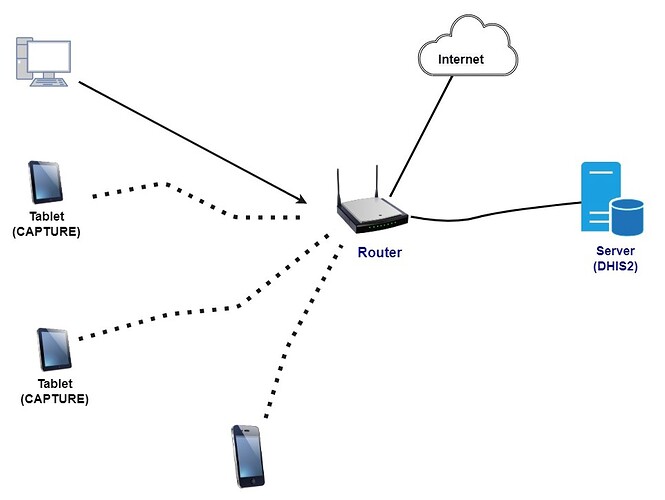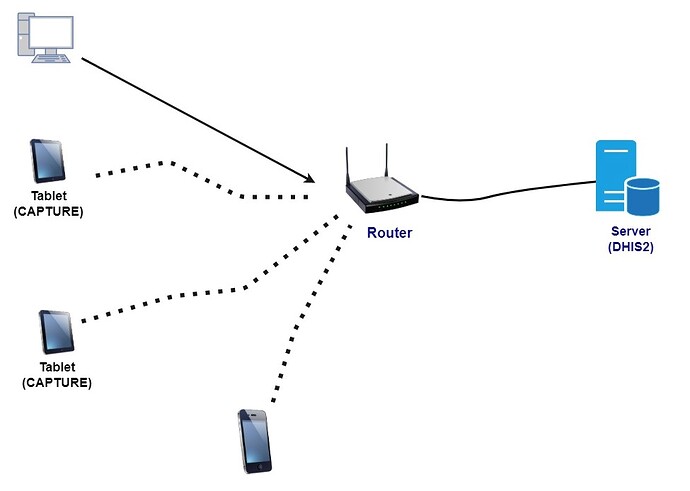Hello to all
Due to the poor quality or unavailability of the internet connection in our regions, we want to set up local networks in some of our vaccination data capture sites. We plan to use the dhis2 capture application. Unfortunately the application does not seem to work for loading forms and sending data over local networks (without internet access) but it works perfectly with the browser.
Is there a solution for using the Android application on a local network without internet access? We have tested with Dhis2 Capture versions 2.5 and 2.4.3
Hi @Ckouassi .
Could you explain why do you say that the application doesn’t work? The application should work on a closed environment as long as the server is reachable for the first login. After the first log in you can go fully offline until you need to send the data. Or if you want to remain offline you could use the SMS sync capabilities.
Please note that maps will not work offline.
The points mentioned by @jaime.bosque are very critical @Ckouassi! It’s very important how the offline←→online syncs work to make good use of it. If the first initial download works well then the process after that is very easy and doesn’t require super fast internet connections. If you can stream a YouTube video of 144p quality then you can definitely sync!
Here’s a personal opinion: I think network administrators can provide access to a server from the internet as well as from the local network but it will require some expertise and the infrastructure is costly too! It’s much cheaper to just use the internet or use SMS sync capabilities if you want to remain offline as @jaime.bosque suggested.
Hi @jaime.bosque and @Gassim
in view of your answers, I wonder if I missed something in the configuration of my DHIS2 instance.
I made two diagrams to better present things to you.
In the first architecture, the router is connected to the internet. The server and the tablets are also connected to the same router.
In the second architecture, the router is not connected to the internet. Only the server and the tablets are connected to the router.
In the first architecture, the first connection of the android application Dhis2 Capture with the server is done without problems. Afterwards, we use the application normally and the data synchronization is done without any problem.
In the second architecture, we have a connection failure to the server. An error message informs us that our url does not point to a Dhis2 server even though we use the same url as in the first architecture.
I hope you understand better my problem with these schemas.
I am also interested in the suggestion of bosque. Can you tell me more about the use of SMS. I could use it for other DHIS2 implementation
Hello @Ckouassi .
Thanks for the picture, it actually matches what I had in mind. The Android App should work in both cases. I am not sure if there might be a problem at your network level. Are you accessing the server via a URL or directly via IP? In any case, could you try opening the URL/IP from the Android browser and see if you can reach the server?
Hi @jaime.bosque
We use the ip to access the server. With the android natigator, we can access the server but it doesn’t work with the Android DHIS2 application. I wonder if we need specific permissions on the server.
Hi @Ckouassi . Which error do you get in the App?