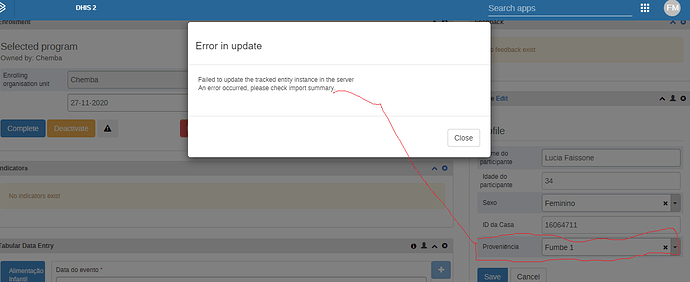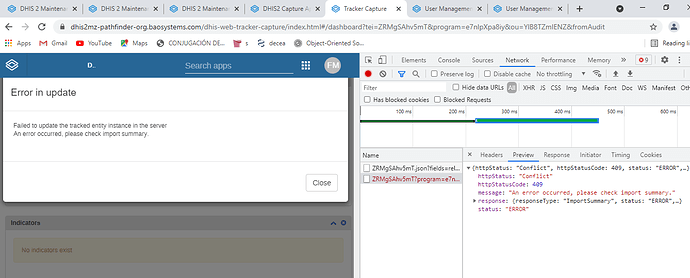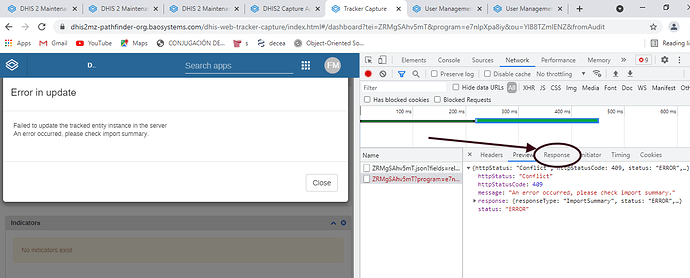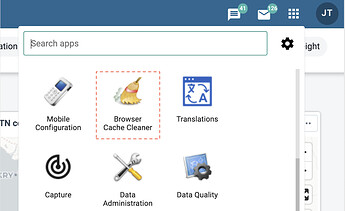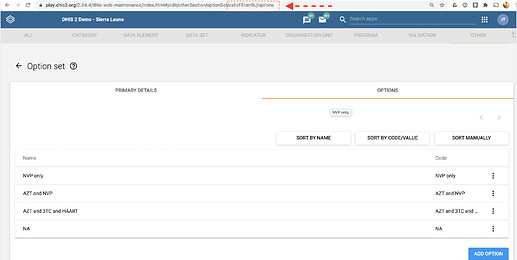Hi @Ameen,
Here is the full response
{“httpStatus”:“Conflict”,“httpStatusCode”:409,“status”:“ERROR”,“message”:“An error occurred, please check import summary.”,“response”:{“responseType”:“ImportSummary”,“status”:“ERROR”,“importOptions”:{“idSchemes”:{},“dryRun”:false,“async”:false,“importStrategy”:“CREATE_AND_UPDATE”,“mergeMode”:“REPLACE”,“reportMode”:“FULL”,“skipExistingCheck”:false,“sharing”:false,“skipNotifications”:false,“skipAudit”:false,“datasetAllowsPeriods”:false,“strictPeriods”:false,“strictDataElements”:false,“strictCategoryOptionCombos”:false,“strictAttributeOptionCombos”:false,“strictOrganisationUnits”:false,“requireCategoryOptionCombo”:false,“requireAttributeOptionCombo”:false,“skipPatternValidation”:false,“ignoreEmptyCollection”:false,“force”:false,“firstRowIsHeader”:true,“skipLastUpdated”:false},“importCount”:{“imported”:0,“updated”:0,“ignored”:1,“deleted”:0},“conflicts”:[{“object”:“Attribute.value”,“value”:“Value ‘Fumbe 1’ is not a valid option for attribute yCcY3BCzBW2 and option set nC3j3WeXKbU”}],“reference”:“ZRMgSAhv5mT”}}
I am trying to select a value from an option of a data element that was previously not compulsory. the first time I filled the registration form, I did not select any value from the drop down list as it was not mandatory. Later I wanted to update the same field by selecting a value. This time I get this error and the DE was into mandatory from the configuration before trying to edit it.
NOTE: Not all values selected form the drop down list give the error. i.e, I am able to update other values apart from the one that is giving error.
Thanks