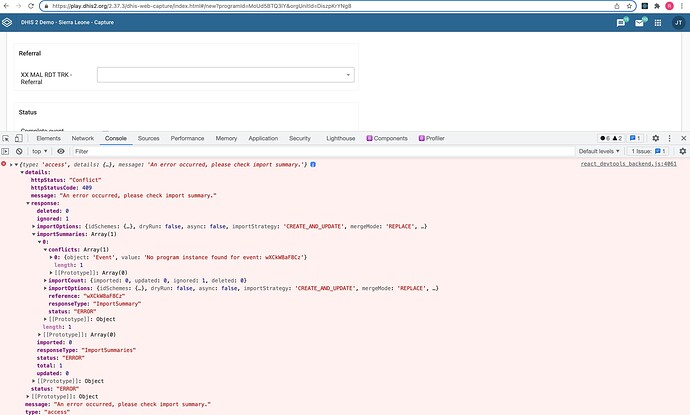Hey Everyone/@Gassim
Is anyone else having trouble saving an event (without registration program)? V-2.36.6
When we try to save an event, we get the error ‘No programme instance found for event’.
The bug has been reported on JIRA(#12817) and can be reproduced on several versions. This is a VERY CRUCIAL bug for us, as we mostly use event programmes (without registration), and as a result of this error, we had to stop data entry into the system.
Please let me know if anyone has found a solution to this problem or when it will be resolved.
many thanks!