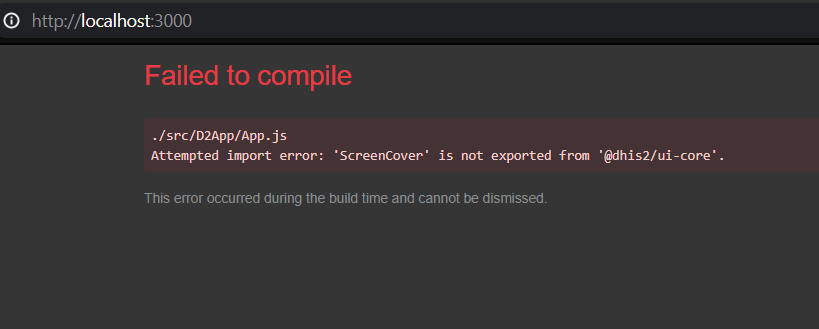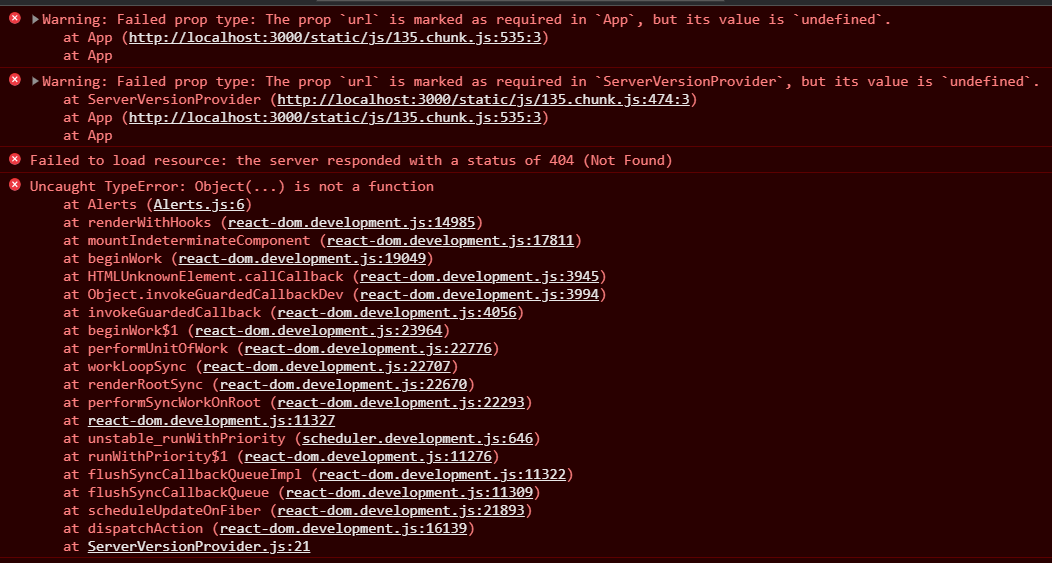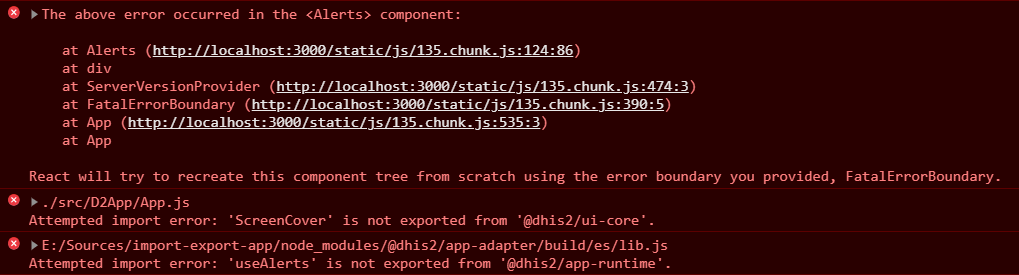I attempted to set up my environment (Windows) for dev and want to be able to debug the import/export app to get to the bottom of an issue one of our installations is experiencing. After doing a yarn start from the import-export-app source folder, it starts the server and launches the browser window but I get the following (the login UI pops up very briefly before the error):
My console output looks like this:
E:\Sources\import-export-app>yarn start
yarn run v1.22.5
$ d2-app-scripts start
Generating internationalization strings...
No i18n updates found!
Bootstrapping local appShell...
A local appShell exists, skipping bootstrap. Use --force to update.
Building app import-export...
Starting development server...
The app import-export is now available on port 3000
Any ideas? At what point do I tell the app where my DHIS 2 app is deployed? Thanks in advance!
EDIT - in case it’s useful, this is the dev console of the browser: