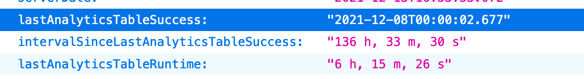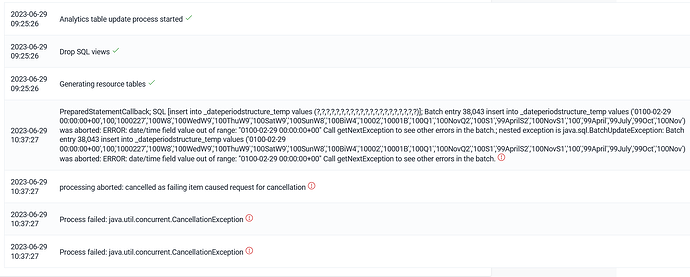Hello,
I see all data in dataset tracker but i don’t see any data (tracker and event) on dashboard.
I’ve already clear analytics and export table ressource,
DHIS2 2.33.6
Could you help me please.
Thanks
note that there might be some cache in the browser too (try to clear it, or use the network tab in the developer tools and disable the cache)
have you verified that the tables are generated ?
if you have access to the database you should see tables like this
analytics_enrollment_caa52pgbotc
analytics_event_caa52pgbotc "partitioned table"
analytics_event_caa52pgbotc_2020 "table"
where caa52pgbotc should be replaced by your program id
if you don’t have direct access to it, you might create an SQLView in the maintenace screens
does you user have access to analytics output
here are some “classic” problems around analytics/pivot tables :
- clear your browser cache, analytics have also their own cache
- 15 minutes, until next tomorrow 6AM, for 2 weeks,… in System settings > Analytics settings
- do you have the proper access rights
- some user don’t have access on the complete pyramid
- some user don’t have access to all attribute/category option combo
- have you run analytics since the data is entered
- if no relaunch analytics
- is it possible the the last modified date is in the futur (due to import)
- reimport with correct last modified date
- did you added or modified groups/groupset ?
- => relaunch analytics
- does it imply zeros ?
- does the data element stores zero (the
zeroIsSignificantflag) - does the analtytics has
Skip zero data values in analytics tablesin the System settings > Analytics settings?
- does the data element stores zero (the
- does the data element has an aggregation type (<> None)
- not all the periods ?
- analytics can be run last x years
- not all the category option combo ?
- do you have access to them (sharing settings) ?
- perhaps you had to regenerate them
- did the analytics succeed ?
- in some cases the analytics might fails
- you deleted all the data for a given period and the analytics fails to drop the table or _periodstructure
- the server run out of diskspace (no space left on device)
- some data are invalid since you change the data element type (eg a string non number where dhis2 expect a number)
- in some cases the analytics might fails
- the pivot table is spinning and never stopping
- disable your adblocker
- the call to the dhis2 analytics api didn’t succeded
- your session expired ?
- open the network view of your browser, check the console log
the table analytics_event is generated , there is no table analytics_enrollment
How to do this process please because i think that analytics might fails:
you deleted all the data for a given period and the analytics fails to drop the table or _periodstructure
sometimes you need to EMPTY SERVER cache and HARD reload. Just follow the instruction below and maybe it will be helpful.
Chrome, Firefox, Edge, and related browsers:
A quick hard reload can be done by using the following shortcut keys
On Windows/Linux:
Open the Chrome Dev Tools by pressing F12. Once the chrome dev tools is open, just right click on the reload button, and a menu will drop down. Click on “Empty Cache and Hard Reload!
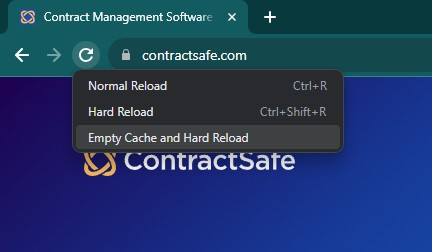
On Mac
- Hold ⇧ Shift and click the Reload button.
- Or, hold down ⌘ Cmd and ⇧ Shift key and then press R.
Good luck
Thank you Unlabek,
All of the user have the same matter,
I check the log and it show:
analytics_event_patzkertkun does not exist
I come back to Stéphan’s answer at the top, ultimately the analytics_events tables are not generated, it’s only analytics_event_temp_patzkertkun that I saw.
Is there a process to recreate it ?
if you have access to the log of dhis2
Launch the analytics, you should be able to locate the problem in the logs.
this is the kind of error you should look for
04:43:40.982 [taskScheduler-25] ERROR org.hisp.dhis.analytics.table.DefaultAnalyticsTableGenerator - Analytics table process failed: java.lang.RuntimeException: Exception during execution
Caused by: org.springframework.dao.DataAccessResourceFailureException: StatementCallback; SQL [create index "in_uidlevel3_ax_2017_OefE3" on analytics_temp_2017 using BTREE ("uidlevel3")]; An I/O error occurred while sending to the backend.; nested exception is org.postgresql.util.PSQLException: An I/O error occurred while sending to the backend.
Note that sometime you need 2 or 3 time the storage you need for the data at rest (without analytics tables/indexes) so check the available storage on the postgres server.
if you only have access to the data administration web part
when you launch the analytics through the UI keep the page open and check if an error message is shown at the end
https://play.dhis2.org/2.39.3.1/dhis-web-data-administration/index.html#/analytics
this is the kind of things you might find
or
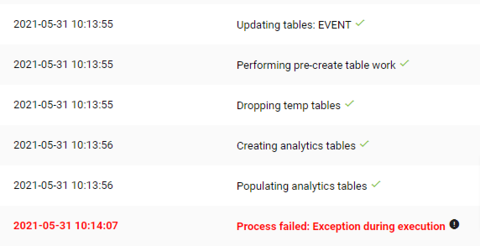
or check the api :
- /api/37/system/tasks/ANALYTICS_TABLE`
- /api/system/info : you’ll the last succesful launch