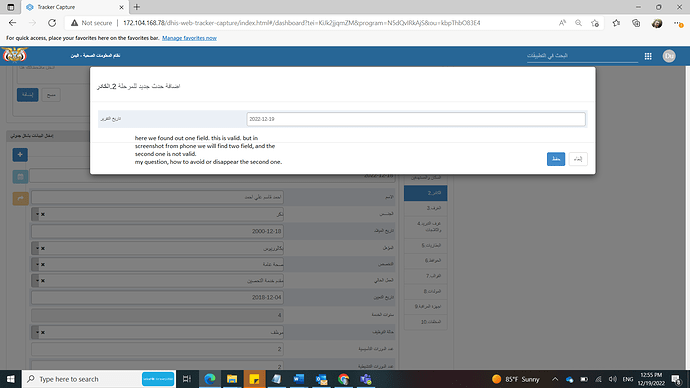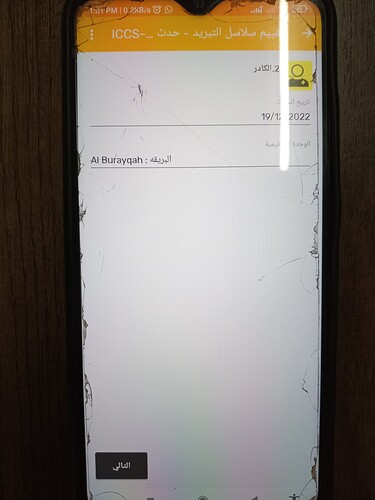I have a tracker form that works flawlessly when I use my laptop to create events, but when I use my phone to create events, it doesn’t work flawlessly and just shows an invalid field.
Please see the attached screenshot.
Hello @sami.oracle10g
The screen presented on the phone is asking you for two fields, the date and the Organisation Unit. This is because Android (phone) and web work in a different way.
In web you are selecting the Organisation Unit before performing the search, and therefore, whenever you work on a TEI by default the Organisation Unit is inherited while creating the events (unless you transfer the TEI). In Android, you perform the search based on Program (and all the Organisation Units assigned under the Search in the User configuration profile), therefore when creating the event the Android App asks you about in which Organisation Unit should be the event created (it will be by default the one where the TEI was enrolled). So far there is no way of removing this but if you think this is inconvenient you could create a Feature request in our JIRA (Your work - Jira)
Best!
I have created a feature request in JIRA.
Thanks a lot.
Would you mind sharing here the link so I can follow up?
There you go
@andresmr could you move this from DHIS2 backend to AndroidApp project, please?
Excuse me, is there any role I have to play?
Done!: [ANDROAPP-5141] - Jira
No, no worries, @sami.oracle10g . You created the issue under the wrong project and I asked the responsible on the Android team to move it to our project.