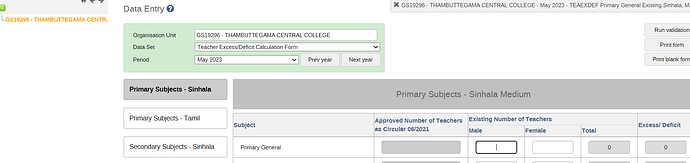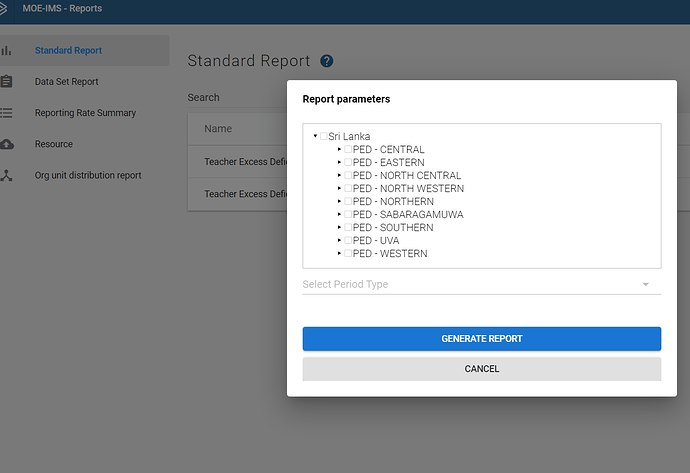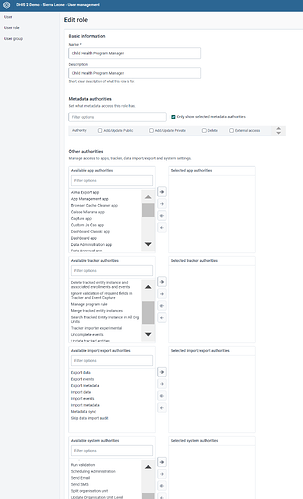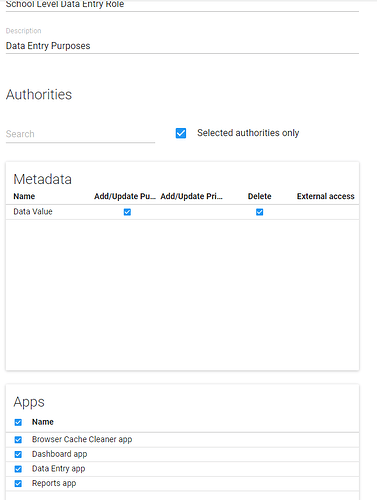Ministry of Education - Sri Lanka use dhis2 for aggregate data collection from the school level. we have a problem with standard report that is the whole organisation units shows to the all users. just need to know how to restrict it.
Hi @Suranga
In which app is this happening? Is it in all apps? Please review the roles for these users, does any of the roles have the ALL authority?
I understand when you said that “user org unit access privileges” are configured correctly which means the issue might be not in the user settings but in the role with the authorities. Please check!
Thanks!
Thank you for quick response. the assigned data set entry form is loaded according to the their organization but when its comes to the standard report they can select any organization. I share the specific standard report with the same user group.
Hi, Thank you for your reply. here I attached two screens to understand the situation with me.
It’s direct to the specific org. unit when data entry but in standard report its look like following image shows all the org. unit to select for the same user.
You are right! To the best that I know this is not supposed to happen. Please share a screenshot/s of all the authorities provided to the user:
Additionally, please provide more info about what version of DHIS2 are you using? Thanks!
Hi, Thank you for the reply.
please refer the following screen for user role for the specific user
The Version 2.35.4
Thanks! So there aren’t any system authorities or any other authorities than the ones in the screenshot? For example, if the ALL authority is selected, it will probably be causing that issue.
I tried reproducing the same scenario in play.dhis2.org instance but I wasn’t able to reproduce it. We will more info to understand what’s going on. Do you have a test instance where you could do more tests? For example, create a new role with similar authorities, a new user, and see if that works after clearing cache…etc
Thanks!
Thank you for your assistance. I’ve test environment with the same setup. I’ll do as your instruction and let you know the status.
Thank Youi.