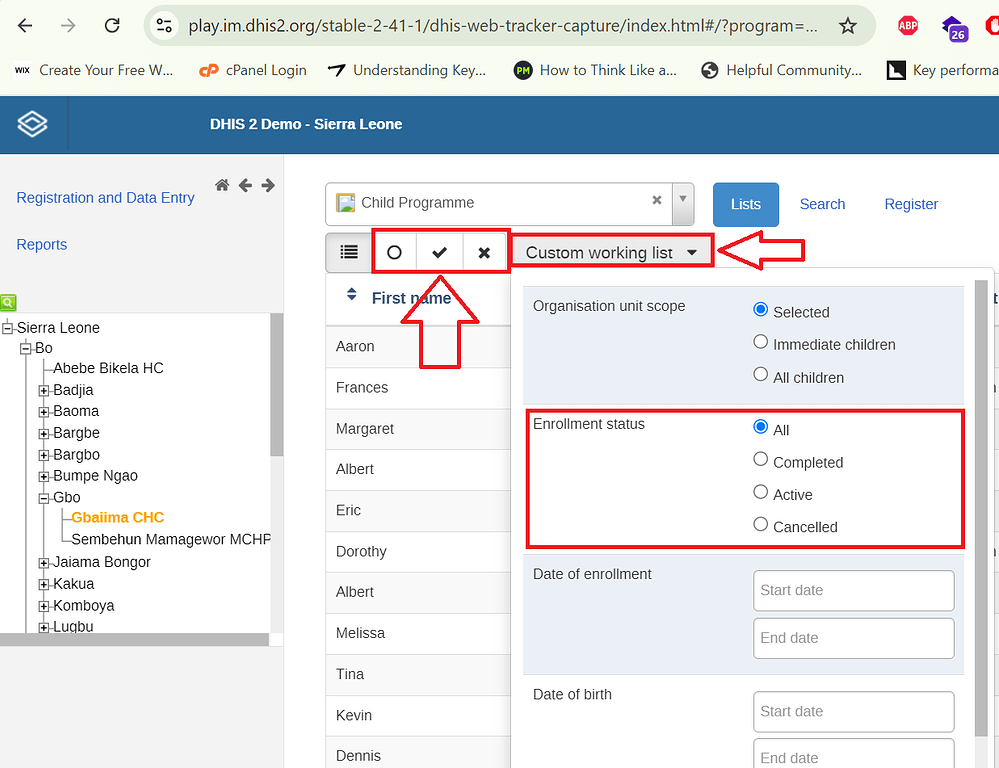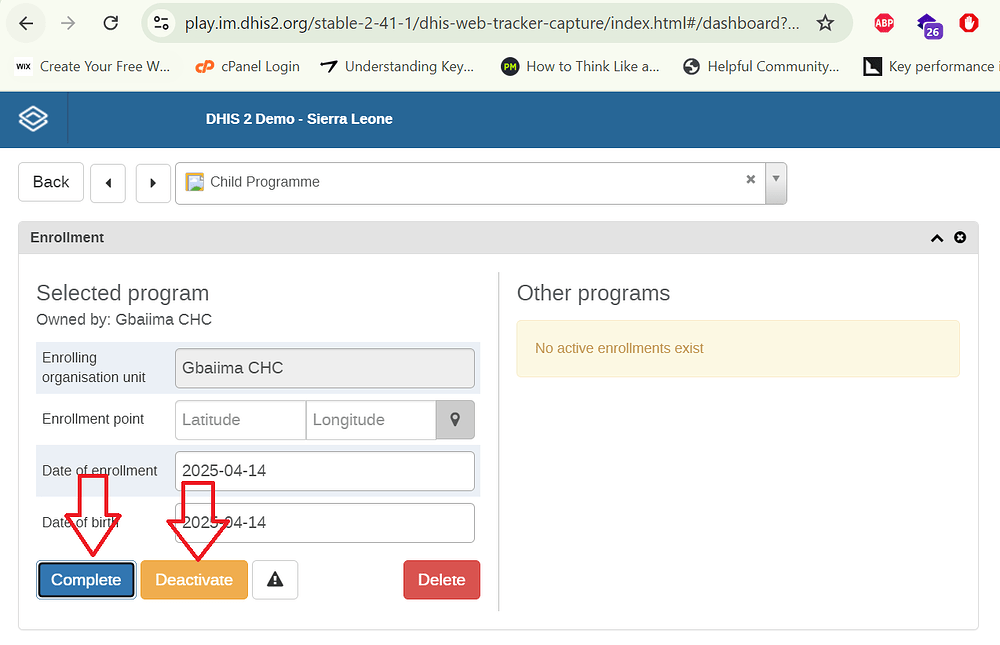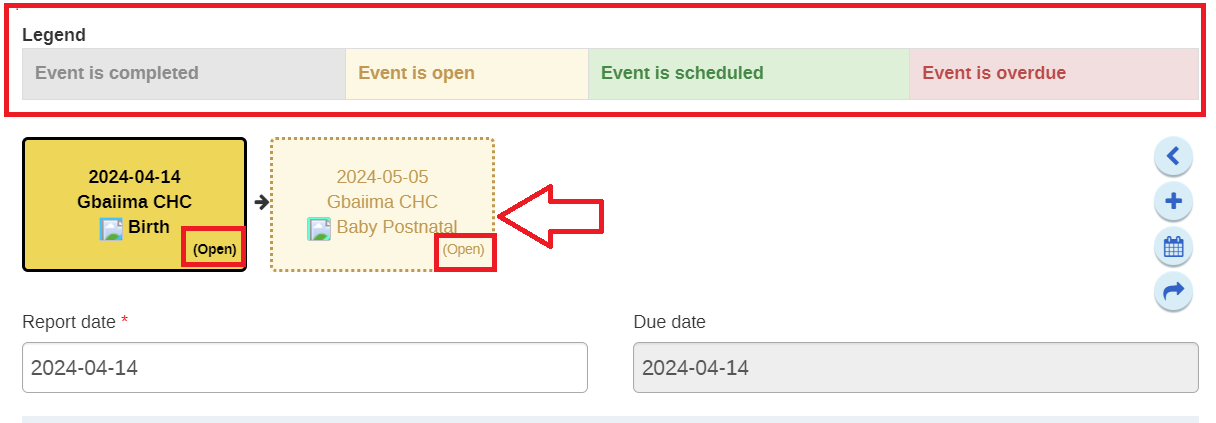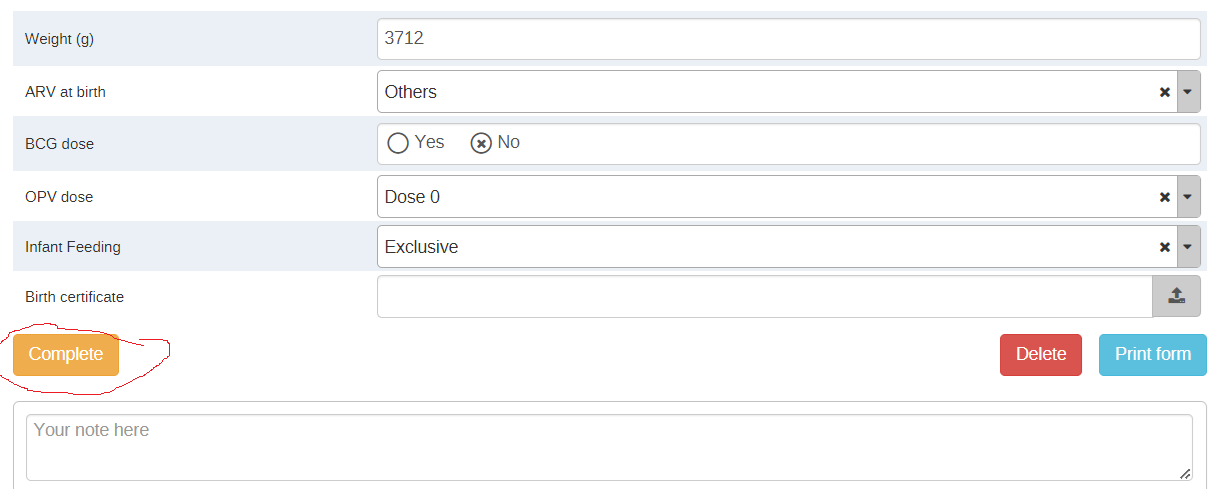If a TEI and/or enrollment is deactivated, will that TEI and/or enrollment still be part of analytics? Thanks
Hi Jeremy,
Generally speaking, Yes it will be considered and calculated as TEI or enrolment even if TEI is deactivated unless TEI or enrolment is deleted.
You can use V{enrollment_status} variable to include or exclude enrollments in certain statuses.
I hope this answers your question
Perfect, thanks very much for the quick reply, @ayman.tuffaha
My Pleasure ![]()
So what I want to be able to do is run an event report (enrollment line list) that excludes any TEI/enrollments that have been deactivated. I can’t seem to find a way to do this.
Hi @ayman.tuffaha,
I am seeking clarification regarding the following questions:
- What is meant by open, active or completed event/enrollment?
- How do we know that an enrollment or an event is still active or inactive, completed or incomplete in the context of repeatable and non repeatable stages.
Thanks
Dear @hernandezmachava ,
Thank you for your post; both questions are certainly excellent.
Let me answer it below:
- What is meant by open, active or completed event/enrollment?
- Open: The process has started but is not finalized (data entry is still in progress. This refers to a situation where an individual/ Patient/ TEI has been enrolled in a program, but the program’s activities/ stages or data collection points have not been completed. The enrollment process is ongoing, and further actions or events are expected to be recorded.
- Active: The process is ongoing, with data actively being collected or updated. This refers to an individual/ Patient/ TEI is currently participating in a program, and their data is being collected over a period of time. This status indicates that the person is actively involved in the program, and their enrollment is ongoing.
- Completed: The process has been fully completed, with no further data entry expected. This means that all activities/ stages associated with an individual’s/ Patient’s/ TEI’s participation in a program have been finished. The enrollment process is concluded, and no further data collection is anticipated for that individual within the program.
- How do we know that an enrollment or an event is still active or inactive, completed or incomplete in the context of repeatable and non repeatable stages.
-
For enrolments:
You can get this from these icons from a custom working list:
-
For stages:
There are 4 legend colors for each color that have a meaning as below Yellow means Open Gray color means completed…
I hope this answers your inquiries.
For more information, please do not hesitate to ask.
Hi @ayman.tuffaha,
The explanation is clear, but regarding this part:
Does clicking on the complete button mark that the TEI 's participation in the program has finished? if a program has for example three stages, the button appears in all stages.
There is also the following checkbox in the program stage configuration?
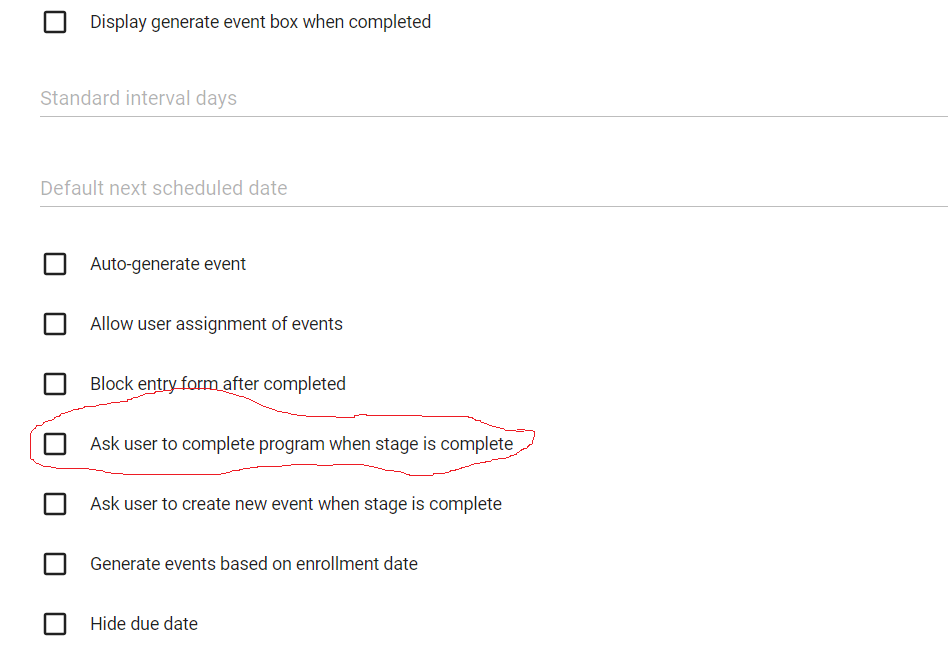
What is the difference between the complete button and the checkbox?
Thanks
Dear @hernandezmachava ,
- “Complete” Button (First image):
- This button is typically clicked by the user to mark a data entry form (for a particular event or stage) as complete. When you click this button, it indicates that all necessary data for that specific form or stage has been entered, and the entry is finalized. After clicking “Complete,” no more edits can be made unless the user clicked again Incomplete button then it will reopen again for any updates…
- Checkbox “Ask user to complete program when stage is complete” (Second image):
- This option, when checked, prompts the user to complete the entire program once they have finished a particular stage. A program in DHIS2 consists of multiple stages, and checking this box implies that after the current stage is completed, the user will be asked if they want to mark the entire program as complete, not just the stage.
- It is useful in workflows where completing a stage may logically signal the end of the entire program (for example, completing the final stage of a multi-stage vaccination program).
In summary, the Complete button finalizes the data entry for a specific form or stage, while the checkbox triggers a prompt for the user to complete the entire program when the stage is done.
I hope this answers your question.
Best regards,
Ayman