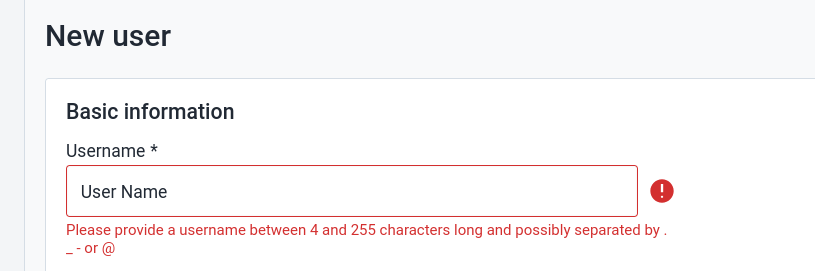I can’t login and see no errors in the logs on authentification failure
The only thing is this job is failing every x seconds
11:00:15.367 [pool-4-thread-1] ERROR org.hisp.dhis.scheduling.DefaultJobSchedulerLoopService - Job failed: 'AZZA'
org.springframework.transaction.UnexpectedRollbackException: Transaction silently rolled back because it has been marked as rollback-only
at org.springframework.transaction.support.AbstractPlatformTransactionManager.processCommit(AbstractPlatformTransactionManager.java:753) ~[spring-tx-5.3.37.jar:5.3.37]
at org.springframework.transaction.support.AbstractPlatformTransactionManager.commit(AbstractPlatformTransactionManager.java:712) ~[spring-tx-5.3.37.jar:5.3.37]
at org.springframework.transaction.interceptor.TransactionAspectSupport.commitTransactionAfterReturning(TransactionAspectSupport.java:654) ~[spring-tx-5.3.37.jar:5.3.37]
at org.springframework.transaction.interceptor.TransactionAspectSupport.invokeWithinTransaction(TransactionAspectSupport.java:407) ~[spring-tx-5.3.37.jar:5.3.37]
at org.springframework.transaction.interceptor.TransactionInterceptor.invoke(TransactionInterceptor.java:119) ~[spring-tx-5.3.37.jar:5.3.37]
at org.springframework.aop.framework.ReflectiveMethodInvocation.proceed(ReflectiveMethodInvocation.java:186) ~[spring-aop-5.3.37.jar:5.3.37]
at org.springframework.aop.framework.JdkDynamicAopProxy.invoke(JdkDynamicAopProxy.java:241) ~[spring-aop-5.3.37.jar:5.3.37]
at jdk.proxy3/jdk.proxy3.$Proxy519.getReport(Unknown Source) ~[?:?]
at org.hisp.dhis.dataintegrity.jobs.DataIntegrityJob.runReport(DataIntegrityJob.java:80) ~[dhis-service-administration-2.41.1.jar:?]
at org.hisp.dhis.dataintegrity.jobs.DataIntegrityJob.execute(DataIntegrityJob.java:68) ~[dhis-service-administration-2.41.1.jar:?]
at org.hisp.dhis.scheduling.JobScheduler.runDueJob(JobScheduler.java:231) ~[dhis-service-core-2.41.1.jar:?]
at org.hisp.dhis.scheduling.JobScheduler.runContinuous(JobScheduler.java:186) ~[dhis-service-core-2.41.1.jar:?]
at org.hisp.dhis.scheduling.JobScheduler.lambda$runIfDue$1(JobScheduler.java:173) ~[dhis-service-core-2.41.1.jar:?]
at java.base/java.util.concurrent.Executors$RunnableAdapter.call(Executors.java:539) [?:?]
at java.base/java.util.concurrent.FutureTask.run(FutureTask.java:264) [?:?]
at java.base/java.util.concurrent.ThreadPoolExecutor.runWorker(ThreadPoolExecutor.java:1136) [?:?]
at java.base/java.util.concurrent.ThreadPoolExecutor$Worker.run(ThreadPoolExecutor.java:635) [?:?]
at java.base/java.lang.Thread.run(Thread.java:840) [?:?]
11:00:15.368 [pool-4-thread-1] ERROR org.hisp.dhis.scheduling.DefaultJobSchedulerLoopService - org.springframework.transaction.UnexpectedRollbackException: Transaction silently rolled back because it has been marked as rollback-only
at org.springframework.transaction.support.AbstractPlatformTransactionManager.processCommit(AbstractPlatformTransactionManager.java:753)
at org.springframework.transaction.support.AbstractPlatformTransactionManager.commit(AbstractPlatformTransactionManager.java:712)
at org.springframework.transaction.interceptor.TransactionAspectSupport.commitTransactionAfterReturning(TransactionAspectSupport.java:654)
at org.springframework.transaction.interceptor.TransactionAspectSupport.invokeWithinTransaction(TransactionAspectSupport.java:407)
at org.springframework.transaction.interceptor.TransactionInterceptor.invoke(TransactionInterceptor.java:119)
at org.springframework.aop.framework.ReflectiveMethodInvocation.proceed(ReflectiveMethodInvocation.java:186)
at org.springframework.aop.framework.JdkDynamicAopProxy.invoke(JdkDynamicAopProxy.java:241)
at jdk.proxy3/jdk.proxy3.$Proxy519.getReport(Unknown Source)
at org.hisp.dhis.dataintegrity.jobs.DataIntegrityJob.runReport(DataIntegrityJob.java:80)
at org.hisp.dhis.dataintegrity.jobs.DataIntegrityJob.execute(DataIntegrityJob.java:68)
at org.hisp.dhis.scheduling.JobScheduler.runDueJob(JobScheduler.java:231)
at org.hisp.dhis.scheduling.JobScheduler.runContinuous(JobScheduler.java:186)
at org.hisp.dhis.scheduling.JobScheduler.lambda$runIfDue$1(JobScheduler.java:173)
at java.base/java.util.concurrent.Executors$RunnableAdapter.call(Executors.java:539)
at java.base/java.util.concurrent.FutureTask.run(FutureTask.java:264)
at java.base/java.util.concurrent.ThreadPoolExecutor.runWorker(ThreadPoolExecutor.java:1136)
at java.base/java.util.concurrent.ThreadPoolExecutor$Worker.run(ThreadPoolExecutor.java:635)
at java.base/java.lang.Thread.run(Thread.java:840)
in the meantime I discovered that
curl -u 'user:password' https://mydhis2/api/organisationUnits
works
it’s really the login that seem broken
api/41/auth/login
and returns
{"httpStatus":"Unauthorized","httpStatusCode":401,"status":"ERROR","message":"Bad credentials"}
with the good credentials.
is there a new settings in dhis2.conf ?