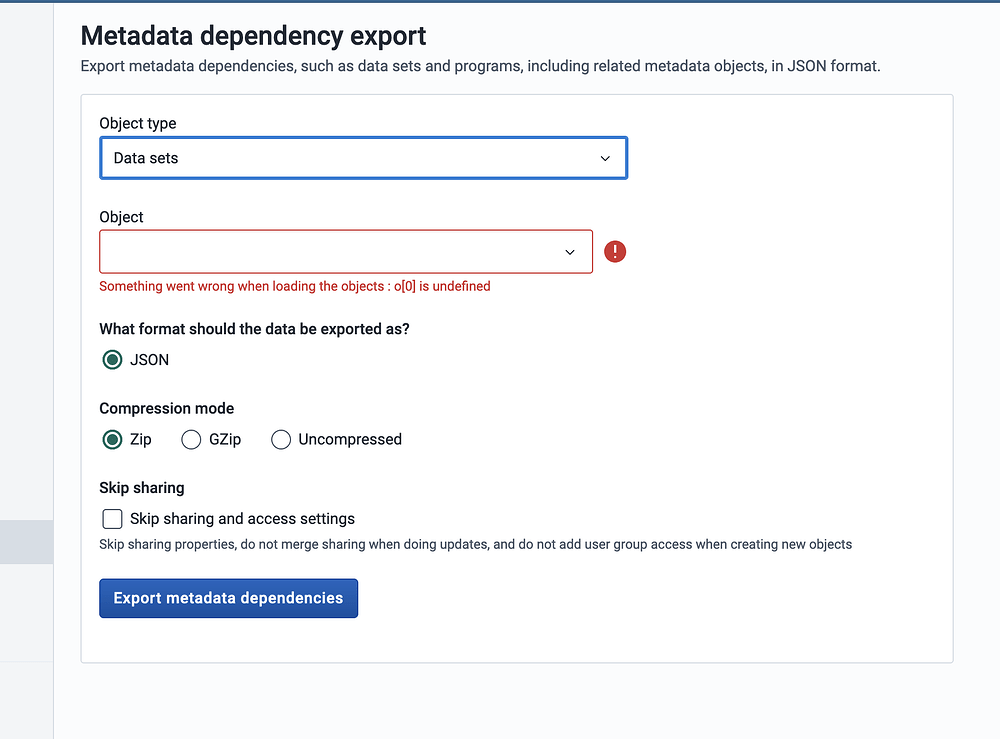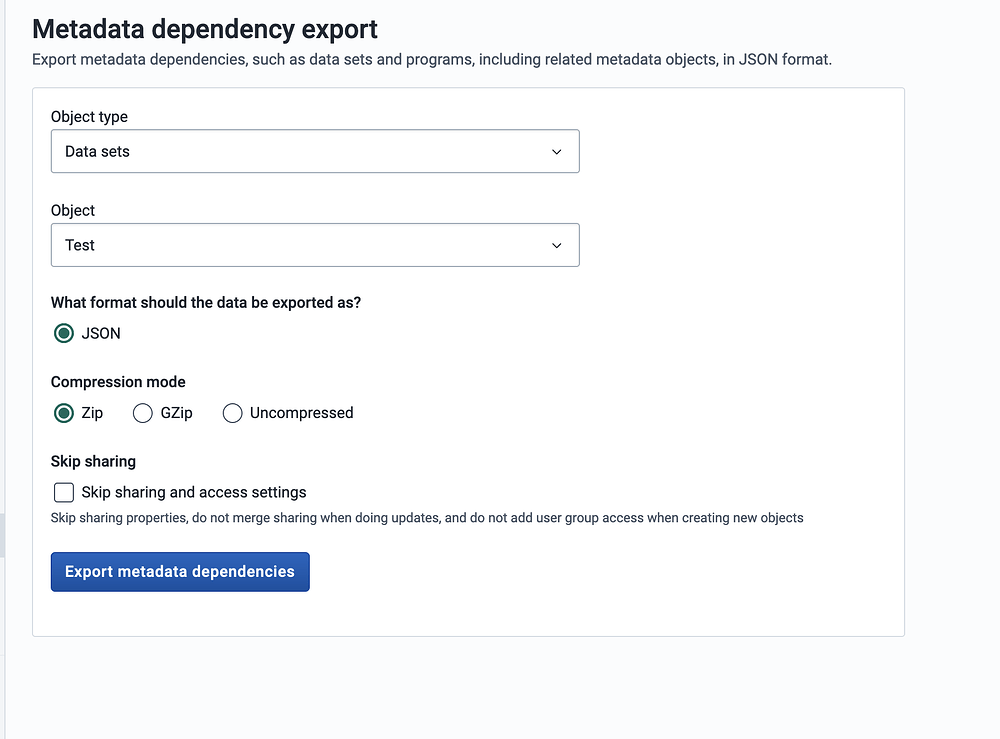Experiencing this when trying to export metadata, the server is not logging anything. What could be the issue here?
Hi @WaluQ
What is the version of the DHIS2 Instance you are using? What is the version of the Import/Export app?
Could you check all the sharing settings and authorities for this user? Does this happen even if you’re using an ALL user? Secondly, would you please check again by repeating the process in your browser’s Guest mode while keeping the Network request in the DevTools open (F12 → Network). What’s the response from the request (your-instance-url/api/41/dataSets?paging=false) which is supposed to appear as soon as you click on " Metadata dependency export"?
Thanks!
I just realized the app expects the system to have at least one dataset by default. But because the instance only has tracker programs, the error message remains even after changing object type to program and selecting a program. Create a dummy dataset cleared the error message.
Great, thanks for sharing the workaround.
Would you like to create a Jira bug issue for this? It sounds like a bug. ![]()
![]()
Sure thing, is there a way to do that directly from here?
Thank you @WaluQ ! Sorry, I should’ve shared the link. Currently, the quickest way is to create it on Jira directly: DHIS 2 Software - Issues - Jira
![]()