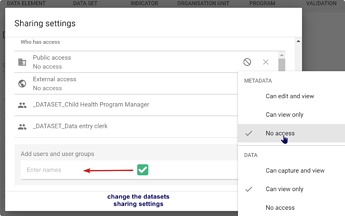I was wondering if I am able to limit user access to few selected child orgunits but show full orgunit hierarchy to user in the data entry app.
Hi @paleu256,
Welcome back to the community! ![]()
Your user might have access to all organisation units and be able to see the full hierarchy too, but then you will need to control the sharing settings of each dataset. Make each dataset ‘view only’ or ‘no access’ in the public sharing setting and then add the users that you want to be able to view and capture the dataset.
However, if the dataset is used in all OUs then this is the issue, right? I think for this you have a choice to either create separate datasets for each group of users in a particular OU (I don’t know if this is recommended) or take away the authority to capture data from the OUs which means it will not be possible to see the hierarchy.
@paleu256 , please explain more about the usecase if you’d like to create a feature request! Thank you! (:
Thank you @Gassim , the dataset is used in all OUs but within a parent OU, I’d like to have different users to have access to only their OUs but universally have all users see parent hierarchy.
You’re welcome @paleu256!
I am not sure that’s possible, as you see in the DHIS2 users app when selecting the OUs, it says:
“Selecting an organisation unit provides access to all units in the sub-hierarchy”
Would you like to create a feature request for this on jira.dhis2.org?
Thanks!