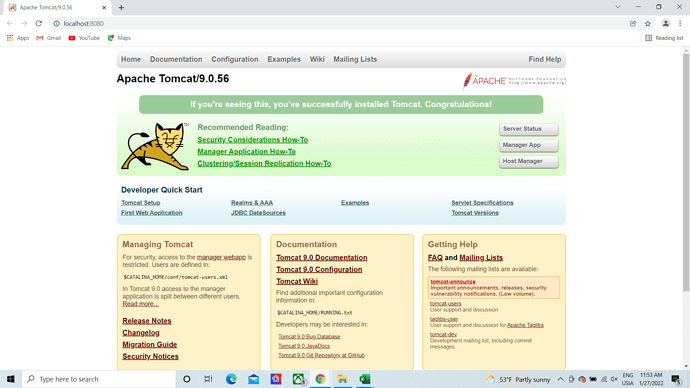dear community
I have error in download after I complete every step for tompcat ,SQL , JAVA ,
i get error 404
Dear @rusul,
Please which guide did you use to setup the DHIS2 instance? For which version is the war file you are trying to download? What is the operating system? What are the versions of postgresql, java, and tomcat in your system?
Would you please send the Catalina.out log file (after removing from the sensitive info like passwords…etc)? Thank you! (:
dear sir AL-Gassim
thank you for quick answer
I download PostgreSQ10.19 , JAVA 8https://www.oracle.com/java/technologies/downloads/#license-lightbox JRE 8 Java Downloads | Oracle ,DHIS2 2.34 and Apache Tomcat 9
Hi @rusul,
Is this the same issue you posted here: سلام عليكم والرحمه
Please in addition to the suggested points, if it doesn’t work out, please share the conf settings (without the passwords…etc) and the Catalina.out log (without the passwords…etc).
Thank you!
dear Gassim
Database connection
JDBC driver class
connection.driver_class = org.postgresql.Driver
Database connection URL
connection.url = jdbc:postgresql:DHIS2
Database username
connection.username =
Database password
connection.password =
Server
Enable secure settings if deployed on HTTPS, default ‘off’, can be ‘on’
server.https = on
Server base URL
server.base.url = https://server.com
Please change DHIS2 to dhis2 because the connection.url is usually case-sensitive.
If that doesn’t work please share the catalina.out log (without the sensitive info…) & check the other points from your Arabic post,
Did you try http://localhost:8080? What manual did you use for the installation, please? and Please make sure you execute the commands with chown in this manual: Installation - DHIS2 Documentation
وعليكم السلام ورحمة الله وبركاته
نعم ويظهر لي فقط
ولا يربط البرنامج
نعم اطلعت على الدليل واتبعت الخطوات
شكراً @rusul
كما ذكرت لك سابقاً يرجى ارسال Catalina.log
بدون المعلومات الحساسة فيه، ولكن للإطلاع إذا كان هناك مشكلة في الإتصال بقاعدة البيانات