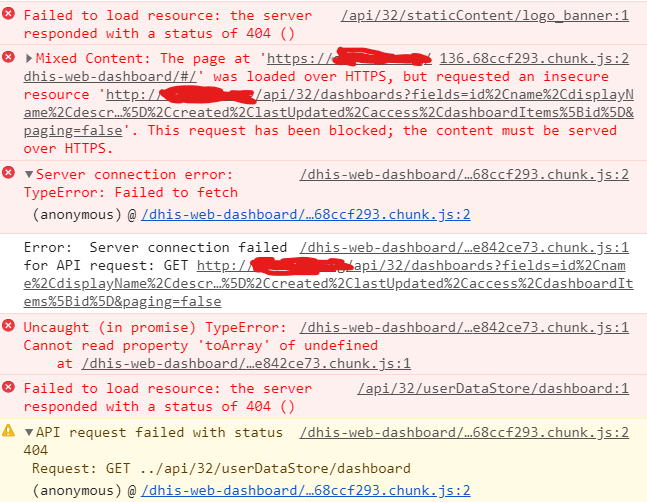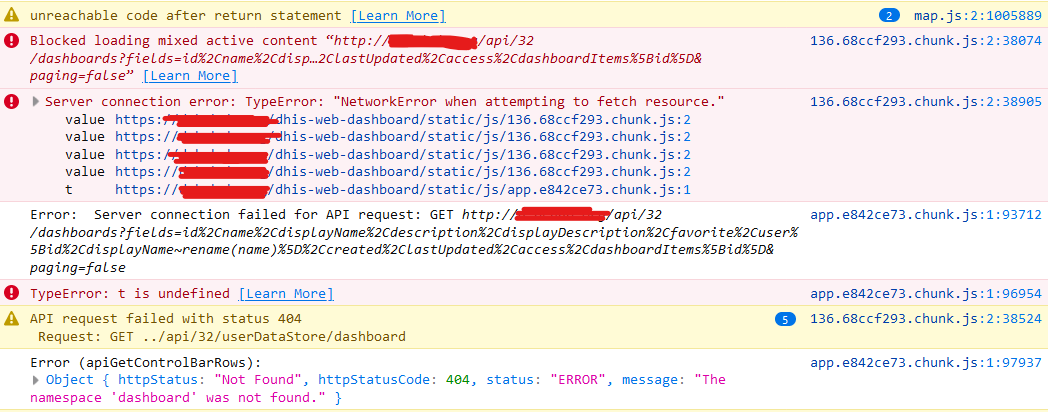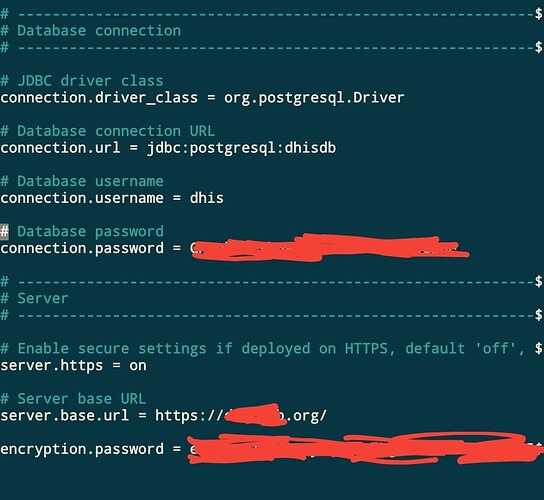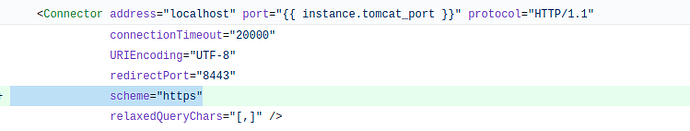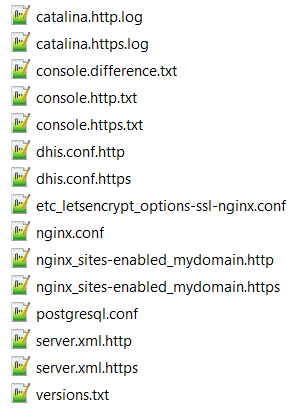Has anyone faced this issue and can advise on how to solve it?
We recently installed a fresh 2.35.1 instance (the stable and dev), once we sign-in (using the default usr/pwd admin:district), DHIS2 gets stuck on the dashboard loading animation:
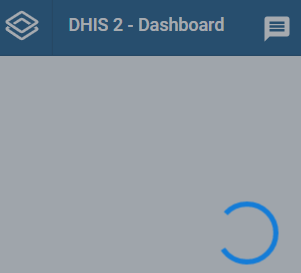
Without anything in the catalina log, however the below is in the browser console logs:
/api/32/staticContent/logo_banner:1 Failed to load resource: the server responded with a status of 404 ()
136.68ccf293.chunk.js:2 Mixed Content: The page at 'https://<mydomain>/dhis-web-dashboard/#/' was loaded over HTTPS, but requested an insecure resource 'http://<mydomain>/api/32/dashboards?fields=id%2Cname%2CdisplayName%2Cdescription%2CdisplayDescription%2Cfavorite%2Cuser%5Bid%2CdisplayName~rename(name)%5D%2Ccreated%2ClastUpdated%2Caccess%2CdashboardItems%5Bid%5D&paging=false'. This request has been blocked; the content must be served over HTTPS.
(anonymous) @ 136.68ccf293.chunk.js:2
/dhis-web-dashboard/static/js/136.68ccf293.chunk.js:2 Server connection error: TypeError: Failed to fetch
(anonymous) @ /dhis-web-dashboard/static/js/136.68ccf293.chunk.js:2
/dhis-web-dashboard/static/js/app.e842ce73.chunk.js:1 Error: Server connection failed for API request: GET http://<mydomain>/api/32/dashboards?fields=id%2Cname%2CdisplayName%2Cdescription%2CdisplayDescription%2Cfavorite%2Cuser%5Bid%2CdisplayName~rename(name)%5D%2Ccreated%2ClastUpdated%2Caccess%2CdashboardItems%5Bid%5D&paging=false
/dhis-web-dashboard/static/js/app.e842ce73.chunk.js:1 Uncaught (in promise) TypeError: Cannot read property 'toArray' of undefined
at /dhis-web-dashboard/static/js/app.e842ce73.chunk.js:1
/api/32/userDataStore/dashboard:1 Failed to load resource: the server responded with a status of 404 ()
/dhis-web-dashboard/static/js/136.68ccf293.chunk.js:2 API request failed with status 404
Request: GET ../api/32/userDataStore/dashboard
(anonymous) @ /dhis-web-dashboard/static/js/136.68ccf293.chunk.js:2
Is this a misconfiguration somehow somewhere?
is this related to my browser? proxy? firewall?
Any idea on how we can identify the problem, solve it and avoid it in the future?
P.S: I’m using google chrome and also tried firefox and edge and have cleared cookies and offline files.
similar error in firefox:
unreachable code after return statement
2 map.js:2:1005889
Blocked loading mixed active content “http://<mydomain>/api/32/dashboards?fields=id%2Cname%2Cdisp…2ClastUpdated%2Caccess%2CdashboardItems%5Bid%5D&paging=false”
136.68ccf293.chunk.js:2:38074
Server connection error: TypeError: "NetworkError when attempting to fetch resource."
value https://<mydomain>/dhis-web-dashboard/static/js/136.68ccf293.chunk.js:2
value https://<mydomain>/dhis-web-dashboard/static/js/136.68ccf293.chunk.js:2
value https://<mydomain>/dhis-web-dashboard/static/js/136.68ccf293.chunk.js:2
value https://<mydomain>/dhis-web-dashboard/static/js/136.68ccf293.chunk.js:2
t https://<mydomain>/dhis-web-dashboard/static/js/app.e842ce73.chunk.js:1
136.68ccf293.chunk.js:2:38905
Error: Server connection failed for API request: GET http://<mydomain>/api/32/dashboards?fields=id%2Cname%2CdisplayName%2Cdescription%2CdisplayDescription%2Cfavorite%2Cuser%5Bid%2CdisplayName~rename(name)%5D%2Ccreated%2ClastUpdated%2Caccess%2CdashboardItems%5Bid%5D&paging=false app.e842ce73.chunk.js:1:93712
TypeError: t is undefined
app.e842ce73.chunk.js:1:96954
API request failed with status 404
Request: GET ../api/32/userDataStore/dashboard 5 136.68ccf293.chunk.js:2:38524
Error (apiGetControlBarRows):
Object { httpStatus: "Not Found", httpStatusCode: 404, status: "ERROR", message: "The namespace 'dashboard' was not found." }
I also noticed these errors while starting the server: (maybe they are related?)
ERROR Unable to create file dhis.log java.io.IOException: Permission denied
at java.io.UnixFileSystem.createFileExclusively(Native Method)
at java.io.File.createNewFile(File.java:1014)
ERROR Could not create plugin of type class org.apache.logging.log4j.core.appender.RollingFileAppender for element RollingFile: java.lang.IllegalStateException: ManagerFactory [org.apache.logging.log4j.core.appender.rolling.RollingFileManager$RollingFileManagerFactory@559d28f5] unable to create manager for [dhis.log] with data [org.apache.logging.log4j.core.appender.rolling.RollingFileManager$FactoryData@6c9d585d[pattern=dhis.log%i, append=true, bufferedIO=true, bufferSize=8192, policy=CompositeTriggeringPolicy(policies=[SizeBasedTriggeringPolicy(size=26214400)]), strategy=DefaultRolloverStrategy(min=1, max=3, useMax=true), advertiseURI=null, layout=* %-5p %d{ISO8601} %m (%F [%t])%n %X{sessionId}, filePermissions=null, fileOwner=null]] java.lang.IllegalStateException: ManagerFactory [org.apache.logging.log4j.core.appender.rolling.RollingFileManager$RollingFileManagerFactory@559d28f5] unable to create manager for [dhis.log] with data [org.apache.logging.log4j.core.appender.rolling.RollingFileManager$FactoryData@6c9d585d[pattern=dhis.log%i, append=true, bufferedIO=true, bufferSize=8192, policy=CompositeTriggeringPolicy(policies=[SizeBasedTriggeringPolicy(size=26214400)]), strategy=DefaultRolloverStrategy(min=1, max=3, useMax=true), advertiseURI=null, layout=* %-5p %d{ISO8601} %m (%F [%t])%n %X{sessionId}, filePermissions=null, fileOwner=null]]
at org.apache.logging.log4j.core.appender.AbstractManager.getManager(AbstractManager.java:115)
at org.apache.logging.log4j.core.appender.OutputStreamManager.getManager(OutputStreamManager.java:114)
ERROR Unable to invoke factory method in class org.apache.logging.log4j.core.appender.RollingFileAppender for element RollingFile: java.lang.IllegalStateException: No factory method found for class org.apache.logging.log4j.core.appender.RollingFileAppender java.lang.IllegalStateException: No factory method found for class org.apache.logging.log4j.core.appender.RollingFileAppender
at org.apache.logging.log4j.core.config.plugins.util.PluginBuilder.findFactoryMethod(PluginBuilder.java:234)
Also i couldn’t replicate in play.dhis2.org