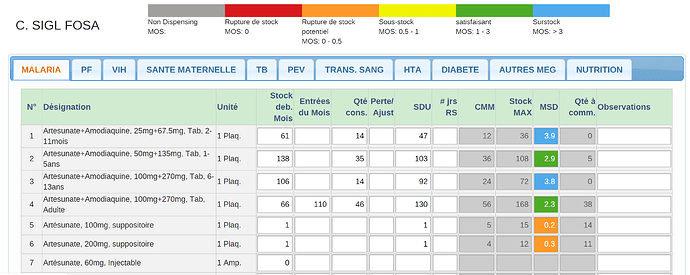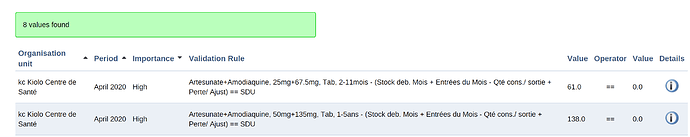In one of our national DHIS2 2.29 implementation, we have validation rule which is like -
L1+L2-L3+L4 = R
We have 4 Elements on the left side, the calculation should match with one Element in the right side. For most of the facilities Run Validation validates properly. But for some facilities and some specific month, the Run Validation fails although the values are correct!
Look at the entry form, the product with serial# 1, 61-14 = 47, the rule should validate -
See the validation results, the first line shows left side 61 and right side 0 (which is wrong, right side is 47 as we see in the entry form above) -
Moreover, if we change the values in the entry form, say we set all L & R to 0, and click Run Validation - the same results are shown as above images and the form does not validate. Any new data entry validates properly.
I am guessing the ValidationResults are saved and somehow cannot refresh. Based on what we know, Validation Rules cannot be deleted from front-end if there are ValidationResults in database…and we don’t have database access.
Any help would be appreciated.