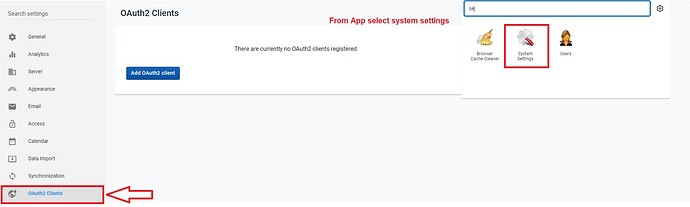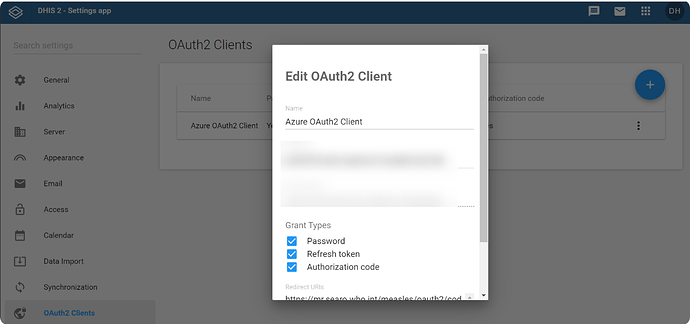Hello There,
We require to implement Microsoft Authentication on the DHIS2 instance (window server).
Clients servers are behind the firewall so direct communication with the Microsoft server fails. Where can we define the proxy server settings to bypass communication through the proxy server?
One possible solution we came across to use JAVA_OPTS environment variables to configure forward proxy
-Dhttps.proxyHost=XX.XX.X.XXX -Dhttps.proxyPort=8080 -Dhttp.proxyHost= XX.XX.X.XXX -Dhttp.proxyPort=8080
We tried configuring the proxy at the following 3 places –
- Environment Variables
- catalina.bat
- tomcat binary executables
we used settings like -Dhttps.proxyHost=XX.XX.X.XXX -Dhttps.proxyPort=8080 -Dhttp.proxyHost= XX.XX.X.XXX -Dhttp.proxyPort=8080.
But still could not get through.
Here are the error logs :—
+±--------------------------------------------------
IDIt3Y/7XGfaSGMY+ttoZwsl/R7EUAy0HA7rzNcculKh0= INFO 2022-12-12T12:03:59,074 OIDC login attempt failed for remote IP: 10.11.0.75 (AuthenticationListener.java [http-nio-80-exec-3])*
IDIt3Y/7XGfaSGMY+ttoZwsl/R7EUAy0HA7rzNcculKh0= INFO 2022-12-12T12:04:02,113 Authentication event: AuthenticationFailureBadCredentialsEvent; ip: 10.11.0.75; sessionId: 22ddd8ffb5c67da486318fadb68670b25fd1ec4500cb41c0eebccd71cba52a1d; exception: [invalid_token_response] An error occurred while attempting to retrieve the OAuth 2.0 Access Token Response: I/O error on POST request for https://login.microsoftonline.com/f610c0b7-bd24-4b39-810b-3dc280afb590/oauth2/v2.0/token: 10.11.1.149 ; nested exception is java.net.UnknownHostException: 10.11.1.149 (AuthenticationLoggerListener.java [http-nio-80-exec-1])*
IDIt3Y/7XGfaSGMY+ttoZwsl/R7EUAy0HA7rzNcculKh0= INFO 2022-12-12T12:04:02,113 OIDC login attempt failed for remote IP: 10.11.0.75 (AuthenticationListener.java [http-nio-80-exec-1])*
IDIt3Y/7XGfaSGMY+ttoZwsl/R7EUAy0HA7rzNcculKh0= INFO 2022-12-12T12:04:45,779 Authentication event: AuthenticationFailureBadCredentialsEvent; ip: 10.11.0.75; sessionId: e2995da637ac97a42ecee5e3b5db6d6beb0f853f4c92e0be165b9736d0a054cd; exception: [invalid_token_response] An error occurred while attempting to retrieve the OAuth 2.0 Access Token Response: I/O error on POST request for https://login.microsoftonline.com/f610c0b7-bd24-4b39-810b-3dc280afb590/oauth2/v2.0/token: 10.11.1.149 ; nested exception is java.net.UnknownHostException: 10.11.1.149 (AuthenticationLoggerListener.java [http-nio-80-exec-8])*
ID4pldpjesl6QuzuXjtdtta+sPhT9MkuC+FluXNtCgVM0= INFO 2022-12-12T12:04:45,780 OIDC login attempt failed for remote IP: 10.11.0.75 (AuthenticationListener.java [http-nio-80-exec-8])*
ID4pldpjesl6QuzuXjtdtta+sPhT9MkuC+FluXNtCgVM0=
+±--------------------------------------------------
Can someone help us with that?
Thanks in advance.