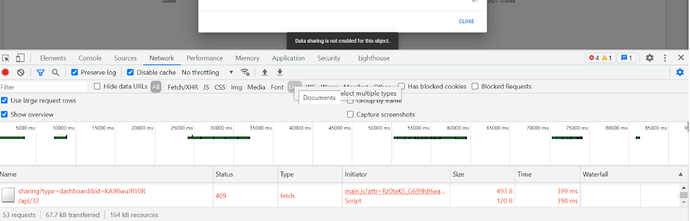When a user tries to modify a dashboard created by another user, even after having all rights and access sharing setting etc., the user is unable to modify it, the system shows a message saying "“Requested dashboard not found”
The Dhis2 version is 2.33.8