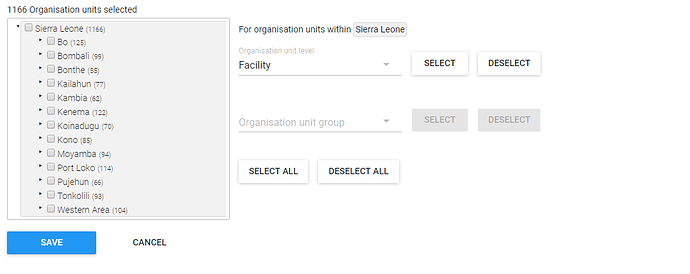Hi @Dipali_Sahu,
We have identified that the issue (at least in Uganda and Tanzania) is that attribute category options that are assigned to the data set do not have any organizational units assigned to them. This must be done to enable DHIS2 to calculate the expected number of reports.
To address this issue:
- Assign all catigory options that are assigned to a data set to the organizational units you expect to receive a report for.
- Run your resource tables. This makes sure that DHIS2 is now incorporating the updates to the category options.
- Run your analytics tables - Analytics tables now must be run in order to see reporting rates in any app including the reports app in 2.33 and newer.
- Clear your browser cache.
- Check to confirm the issue has been addressed.
Please let us know if this solves your issue.
All the best,
Scott