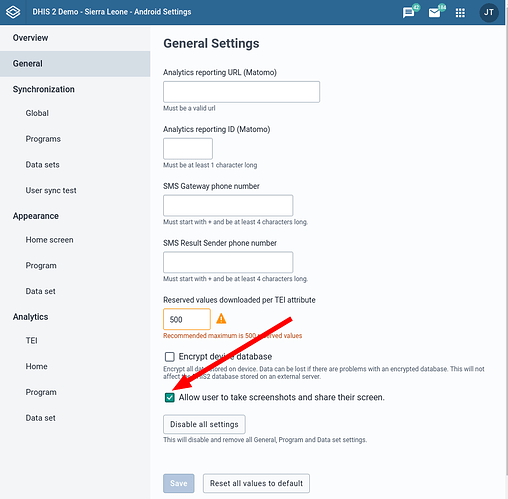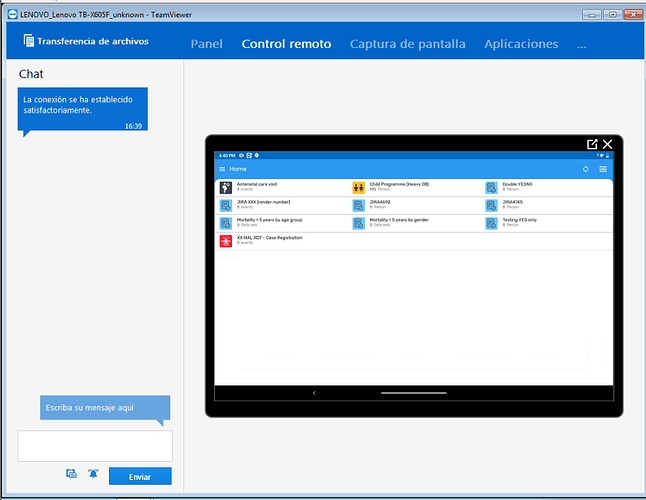In the past some users claimed they could not remotely support their users while using the DHIS2 Android App. This was due to the security feature enabled by default that prevented users to take screenshots (WindowManager.LayoutParams | Android Developers) as recommended by the security framework we follow in development (Redirecting…)
But with the Android Settings Web App (version 2.1.0 and above DHIS2 Android Settings Web App version 2.1.0 is released) this flag can be centrally managed:
And therefore remote applications like TeamViewer, Teams, etc work allowing the remote support of the application.
IMPORTANT: Please note that by the FLAG_SECURE is enable by default following the security recommendations. This prevents users taking screenshots of the application and therefore sharing sensitive information. Of course users could still take a picture with another phone and share the information but requires one more step and also, the screenshot warning by default might also raise the concern of users that might not be aware of. So use this option with care as explained in the official documentation: DHIS2 Android App - DHIS2 Documentation