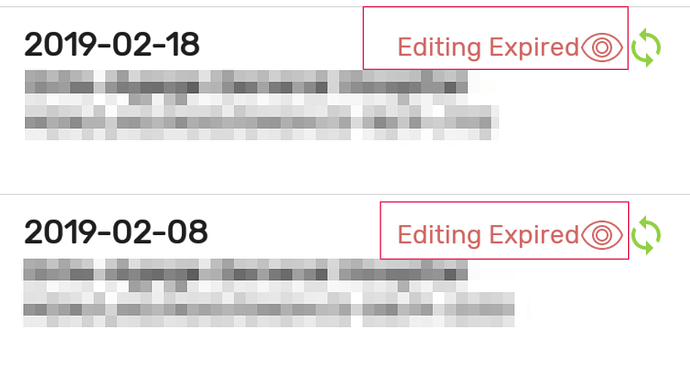Dear DHIS2 Community,
We are releasing today a new version of the DHIS2 Android Capture App . This is a patch version, which builds upon the last version including urgent bug fixes.
It includes no functional improvements neither changes in the User Interface. It means that yours users can update without experiencing any change in the UI.
The following bugs have been fixed:
General
- ANDROAPP-1786 | App automatically pages during metadata changes
- ANDROAPP-1783 | Frequent crashes using the new Android app and during synchronisation
- ANDROAPP-1779 | App crashes randomly
Data Entry
- ANDROAPP-1790 | Age Value Type> not possible to edit fields years, months, days
- ANDROAPP-1782 | Problems after adding one event in the Android capture app v1.1.0
- ANDROAPP-1694 | App is not showing the Due Date
Program Rules
- ANDROAPP-1787 | PR not hiding Program Stage Section and causing crash
Tracker Logic
- ANDROAPP-1753 | New events does not trigger the “Ask user to create new event when stage is complete” feature
- ANDROAPP-1697 | Ask user to complete program when stage is complete fails
- ANDROAPP-1537 | Expiry period type “weekly” allows user to create events in previous dates
- ANDROAPP-1474 | Expiry period type + expiry days fails
- ANDROAPP-1458 | Completed events expiry days fails
More details in Jira and documentation
You can download it from :
- Google Play (the upload is being processed in Google Play Store and will be available in the next hours)
- Github (already available)
Remember that all this information is also available in the Android Section of the DHIS2 web site!
Best,
the Android team
Please remember to create a Jira Issue if you find a bug
[Project: Android App for DHIS2 | Component: AndroidApp]