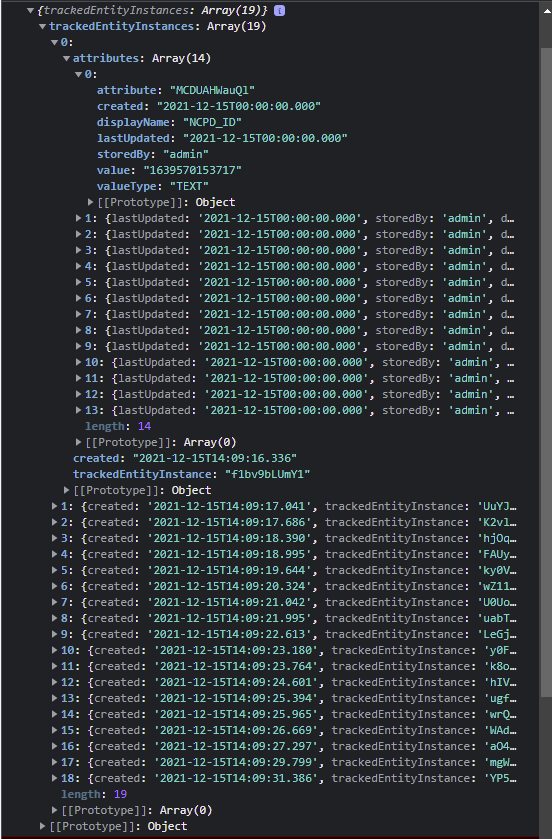I’m trying to develop a custom app that will display all tracked entities. I have managed to retrieve the tracked entities using data query, but when I try to display the data in a table using semantic-ui-react library, I get the following error:
Error:
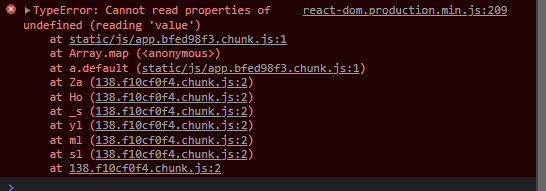
I’m able to log the tracked entities:
Following is my App.js
import React, { useState } from 'react'
import { useDataQuery } from '@dhis2/app-runtime'
import i18n from '@dhis2/d2-i18n'
import classes from './App.module.css'
import { Icon, Label, Menu, Table } from 'semantic-ui-react'
const query = {
results: {
resource: 'trackedEntityInstances',
params: {
ou: "QoptHf4izj7",
program: "lJN7Imivbpc",
fields: ['created', 'trackedEntityInstance','attributes'],
},
},
}
const MyApp = () => {
const { loading, error, data } = useDataQuery(query)
if (error) {
return <span>ERROR: {error.message}</span>
}
if (loading) {
return <span>Loading...</span>
}
const trackedEntities= data.results.trackedEntityInstances
console.log("Tracked Entities",data.results)
//console.log("Testing data",trackedEntities[0]['attributes'][0]['value'])
return (
<div>
<Table celled>
<Table.Header>
<Table.Row>
<Table.HeaderCell>Registration Date</Table.HeaderCell>
<Table.HeaderCell>Registration Number</Table.HeaderCell>
<Table.HeaderCell>First Name</Table.HeaderCell>
<Table.HeaderCell>Last Name</Table.HeaderCell>
<Table.HeaderCell>Date of Birth</Table.HeaderCell>
<Table.HeaderCell>Gender</Table.HeaderCell>
</Table.Row>
</Table.Header>
<Table.Body>
{trackedEntities && trackedEntities.map(trackedEntity =>
<Table.Row>
<Table.Cell>{trackedEntity['created']}</Table.Cell>
<Table.Cell>{trackedEntity['attributes'][0]['value']}</Table.Cell>
<Table.Cell>{trackedEntity['attributes'][9]['value']}</Table.Cell>
<Table.Cell>{trackedEntity['attributes'][8]['value']}</Table.Cell>
<Table.Cell>{trackedEntity['attributes'][12]['value']}</Table.Cell>
<Table.Cell>{trackedEntity['attributes'][11]['value']}</Table.Cell>
</Table.Row>
)}
</Table.Body>
<Table.Footer>
<Table.Row>
<Table.HeaderCell colSpan='3'>
<Menu floated='right' pagination>
<Menu.Item as='a' icon>
<Icon name='chevron left' />
</Menu.Item>
<Menu.Item as='a'>1</Menu.Item>
<Menu.Item as='a'>2</Menu.Item>
<Menu.Item as='a'>3</Menu.Item>
<Menu.Item as='a'>4</Menu.Item>
<Menu.Item as='a' icon>
<Icon name='chevron right' />
</Menu.Item>
</Menu>
</Table.HeaderCell>
</Table.Row>
</Table.Footer>
</Table>
</div>
)
}
export default MyApp