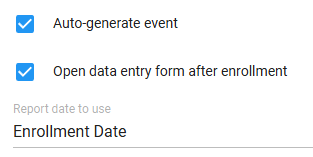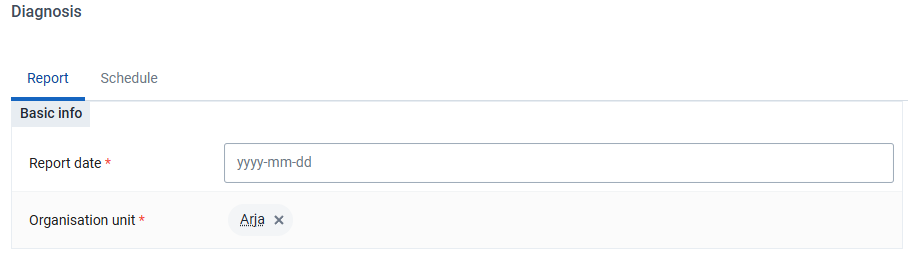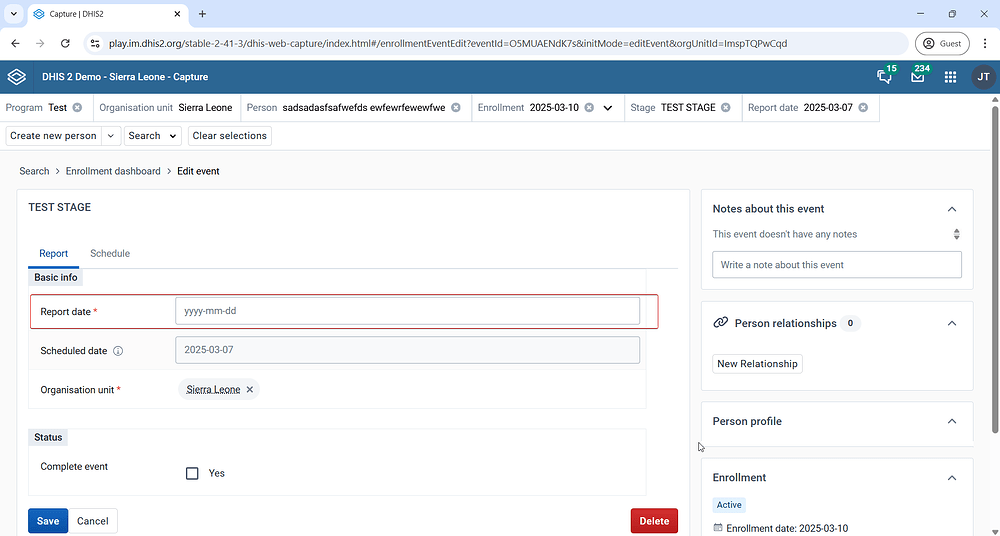Hi I am using system version as below
{
“app_name”: “Capture”,
“app_version”: “101.29.2”,
“dhis2_version”: “2.41.3”,
“dhis2_revision”: “9c942a6”
}
Found that alogth I have set “Report Date to use” with “Enrollment Date”, the report data is still empty.
Hi @kateshih
Thank you for your post with all the details. You are right, this might be a newly introduced bug so I’m triaging this to the @dhis2-tracker team.
I wasn’t able to reproduce in an older version but when I updated to the latest version (currently 101.30.0 and 101.29.2) I was able to reproduce the issue.
I’ve created a Jira bug issue on your behalf: Jira Please watch the ticket to receive updates.
Steps to reproduce:
- In the Tracker Program configuration, set a stage to ‘Auto-generate event’ > ‘Open data entry form after enrollment’ and select the "Report date to use: Enrollment date
- In the Capture app, enroll a TEI and after saving the enrollment when the form opens you will see the ‘report date’ field empty.
Expectation:
When opening the form, the report date needs to be set based on the enrollment.
Thanks!
Hi @Gassim !
Thanks for checking! Looking forward to further updates!